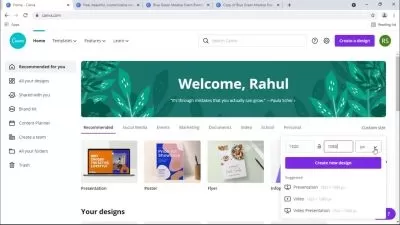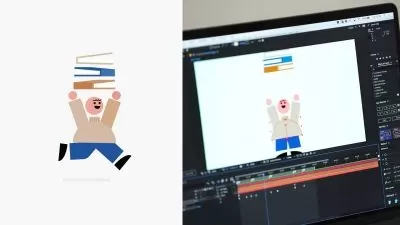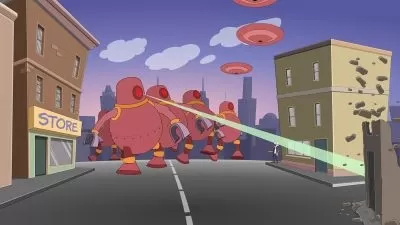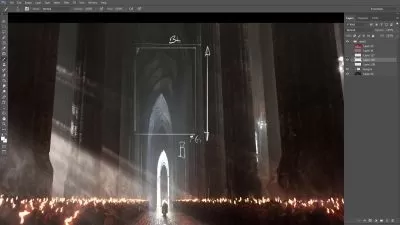Stroke Style Logos | Simple Animations in Adobe After Effects
Adam Chraibi
49:23
Description

Hello creative people, My name is Adam and in this class, you will learn to create striking yet simple stroke-style logos animations in After Effect.
We will have 2 logos to animate but with 3 different techniques, a logotype and a minimal stroke logo, this time we will dive straight into the methods, I’m not covering any theories because I already cover those in my 1st logo animation class for beginners.
So, for this class, you will need:
- Adobe After Effects latest version if possible or any CC version.
- Basic knowledge of Adobe After Effects is a class meant for beginners, but basic knowledge of the program can’t hurt.
- Ease Copy script.
- Duik Bassel animation script.
So why learn Logo Animation in the 1st place? Logo animation is Important because it helps people connect more with the brand, studies have shown that people are more likely to engage with videos than images, so if you are ready to learn new animation techniques to amaze your friends, see you in the 1st lesson.

In this class, we will cover:
- The pen tool in Adobe After Effects to trace logos.
- The Effects Panel to add effects.
- The Masks.
- The speed graph.
- And much more techniques.
Who can take this class?
- Graphic designer looking to learn motion graphics.
- Animators who are looking to learn new techniques.
- Anyone who wants to learn logo animation.
Why take my class?
The reason why you want to take this class is that I am sharing techniques that can easily be applied to any type of stroke design, in other words, you can easily apply those techniques to your personal projects.
What You'll Learn?
- Animation
- Adobe After Effects
- Creative
- After Effects Animation
- Logo Reveal
- Logo Animation
More details
User Reviews
Rating
Adam Chraibi
Instructor's Courses
Hello, I'm Adam Chraibi, professional designer, animator and video editor based in Casablanca, Morocco with more than 6 years experience and my motto is if you design it you can animate it.
I went to art school when I was a 15 years old where I studied the basics of drawing, shadows and light (Mangas style) and after that I went to law school where I got my bachelors degree in private Law.
But my love and passion for art and animation was bigger than the love for law, I wasn't feeling conformable studying it, but it was too late I couldn't just drop off I told myself at least get the degree and then do something else.
So I switched my career into doing what I love and passionate about, which is all the digital art stuff. That when I worked 2 years as social media manager and designer for an airline company, before going freelance.
In my courses, I aim to NOT WASTE YOUR TIME WITH UNNECESSARY STUFF. I keep it short and compact, I know people want to learn something real quick they probably have other jobs and try to learn something as a side hustle, I've been there before I know it's hard, so I keep it short and straight to the point anything I judge not necessary or easy to find on Google I don't do it.
Instagram: @adamchraibico

SkillShare
View courses SkillShare- language english
- Training sessions 8
- duration 49:23
- English subtitles has
- Release Date 2024/03/07