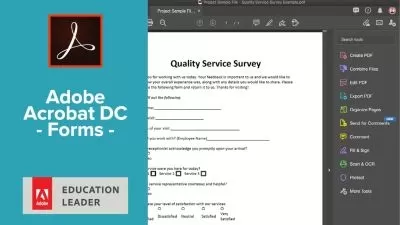Streamline Your Document Workflow with Adobe Acrobat
John Bura,Mammoth Interactive
5:47:59
Description
Maximizing Productivity and Collaboration with Adobe Acrobat DC
What You'll Learn?
- What is Adobe Acrobat
- Quick win examples of what you can do in Adobe Acrobat
- Open and view PDFs in Adobe Acrobat
- Advanced PDF editing
Who is this for?
More details
DescriptionAre you tired of struggling with inefficient document workflows and time-consuming collaboration? Look no further than our comprehensive Adobe Acrobat training course. In this course, we'll teach you everything you need to know to streamline your document workflow and enhance collaboration with others.
We'll start with the basics, covering everything from document creation and editing to using advanced features like form creation and digital signatures. You'll learn how to create professional-looking documents, optimize them for the web, and collaborate with others in real-time using Acrobat's cloud-based services.
As you progress through the course, you'll learn advanced techniques like creating fillable forms, adding multimedia elements, and using Acrobat's built-in security features to protect your documents from unauthorized access. You'll also discover how to integrate Acrobat with other software tools like Microsoft Office, Adobe Photoshop, and Adobe InDesign.
By the end of the course, you'll be able to work with documents more efficiently and effectively than ever before, saving time and increasing productivity. Whether you're a business professional, educator, or student, this course will give you the skills you need to succeed in today's digital world.
So why wait? Enroll in our Adobe Acrobat training course today and start streamlining your document workflow and enhancing collaboration with others.
Who this course is for:
- Students who wish to understand the basics of how to create and edit PDFs in Acrobat Pro DC.
Are you tired of struggling with inefficient document workflows and time-consuming collaboration? Look no further than our comprehensive Adobe Acrobat training course. In this course, we'll teach you everything you need to know to streamline your document workflow and enhance collaboration with others.
We'll start with the basics, covering everything from document creation and editing to using advanced features like form creation and digital signatures. You'll learn how to create professional-looking documents, optimize them for the web, and collaborate with others in real-time using Acrobat's cloud-based services.
As you progress through the course, you'll learn advanced techniques like creating fillable forms, adding multimedia elements, and using Acrobat's built-in security features to protect your documents from unauthorized access. You'll also discover how to integrate Acrobat with other software tools like Microsoft Office, Adobe Photoshop, and Adobe InDesign.
By the end of the course, you'll be able to work with documents more efficiently and effectively than ever before, saving time and increasing productivity. Whether you're a business professional, educator, or student, this course will give you the skills you need to succeed in today's digital world.
So why wait? Enroll in our Adobe Acrobat training course today and start streamlining your document workflow and enhancing collaboration with others.
Who this course is for:
- Students who wish to understand the basics of how to create and edit PDFs in Acrobat Pro DC.
User Reviews
Rating
John Bura
Instructor's CoursesMammoth Interactive
Instructor's Courses
Udemy
View courses Udemy- language english
- Training sessions 143
- duration 5:47:59
- Release Date 2023/05/18