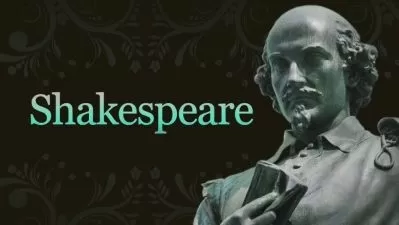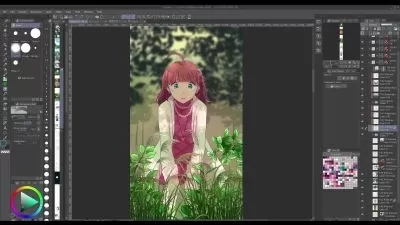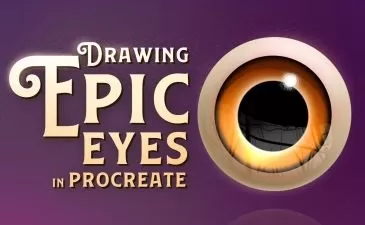Storyboarding in Procreate: Beginner's Guide to Drawing Storyboards
Isaiah Cardona
24:23
Description
Want a fun, simple way to elevate your motion design work and bring video or animation ideas to life? Storyboarding is the way to go!
Have you wanted to learn an effective way for visually brainstorming video ideas? It’s actually pretty simple! In this class, you’ll learn the entire storyboarding process so you can plan out video work and confidently present your video or animation ideas to clients.
This class is designed to teach, step by step, the different techniques, making it accessible for any drawing level.
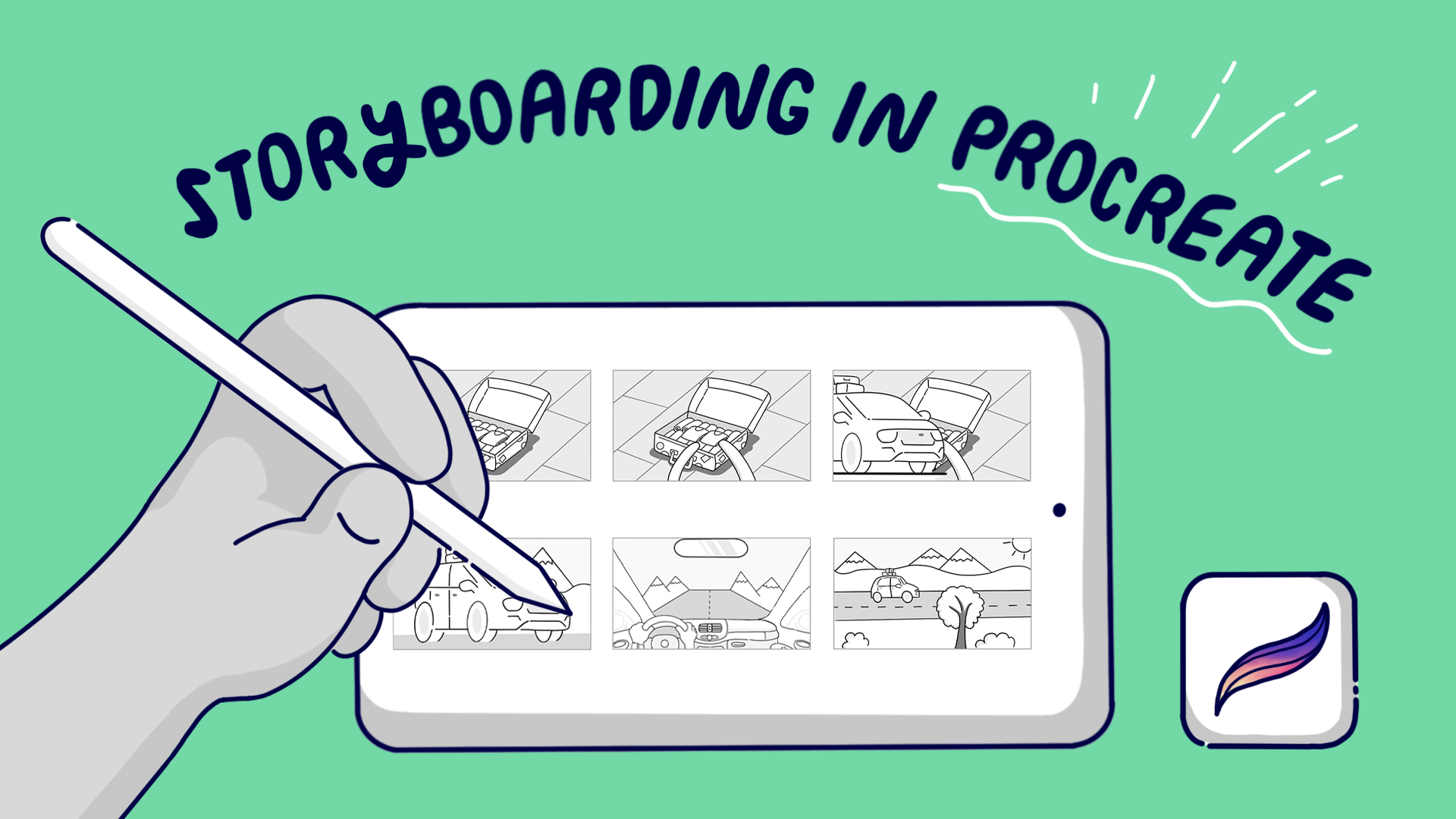
What you'll learn:
- Fundamentals of visual storytelling
- How to define story elements
- Process for sketching and ideating storyboards in Procreate
- How to refine storyboards for clarity
- How to thoughtfully describe the action in a storyboard using animation notes
- And lastly how to export your storyboards
What you'll make:
At the end of the class, you will have crafted storyboards for a personalized video story and gained visual storytelling skills, which you can apply to any future motion project.
What you'll need to complete the class:
All you need is your iPad, Apple pencil, and the Procreate app. Procreate is a super useful drawing tool and I will walk you through how you can use the new features in Procreate to craft each part of the storyboarding process. And if you don’t have Procreate, no worries, you can always use another program or keep it traditional with paper and pens.
And once you've created a storyboard check out some animation classes:
Hand Drawn Animation: Create an Animated Gif in Adobe Photoshop
Procreate Animation: Animate a Personalized Holiday Greeting Card
Animation in Adobe Photoshop: Create a Social Video to Promote Your Brand
Additional Procreate classes:
Interior Sketching in Procreate: Drawing One Point Perspective Scene
Character Illustration: 3 Techniques for Drawing Expressive Characters
Interior Sketching in Procreate: Drawing A Floor Plan Illustration
___________________
Looking for more inspiration? Head here to discover more classes on Animation.
What You'll Learn?
- Illustration
- Visual Storytelling
- Animation
- Storyboarding
- Creative
- Brainstorming
- Storyboard
More details
User Reviews
Rating
Isaiah Cardona
Instructor's CoursesI’m a senior art director based in the United States with several years of experience in the advertising industry. In my work, I use my various design, illustration, and motion design skills. And am known for bringing an energetic and playful style to illustration and animation projects. Outside of work, I enjoy teaching students design and motion skills in my Skillshare classes. If you are interested in learning animation and other design subjects, then follow me here on Skillshare.

SkillShare
View courses SkillShare- language english
- Training sessions 9
- duration 24:23
- English subtitles has
- Release Date 2023/02/15