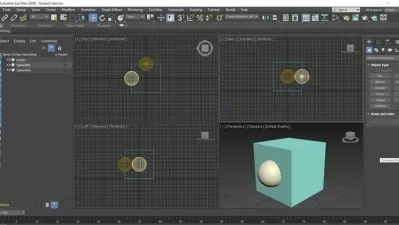Step-by-Step iPhone 14 Pro 3D Modelling and Rendering
Ali Sayed Ali
2:44:54
Description
Beginner friendly? YES. Step-by-Step? YES. Realistic materials? YES. Photo-realistic rendering? YES.
What You'll Learn?
- Modelling iPhone 14 Pro from Official Schematics
- Learning how concepts and renders are made
- Making PBR Photo-Realistic materials
- Getting started in Blender product modelling
- Setting up and rendering a Photo-realistic render
- Using basic Blender shapes to create complex parts
Who is this for?
More details
DescriptionReady to make your own concepts and renders of your loved iPhone?Â
Let's use Blender 3d to create iPhone 14 Pro model from scratch, colorize it by creating PBR materials piece by piece, and finally, remake my viral pink iPhone concept that got featured in CNET, Tom's hardware, HypeBeast, ...
The process will be Step-by-Step, while every click will be showing on bottom left of the screen.
After completing this course, you will know how concepts and renders of Big Brand models are made. You will have the experience and steps needed to follow me, to create any of iPhone models, or apply the experience to create your own project!
All videos will have captions in English language.
Course's main takeaways
Expert results while beginner friendly
From scratch to final export, no cut and no secrets!
Re-make my viral Pink iPhone render, featured in CNET, Tom's Hardware, HypeBeast, ....
What you will learn?
Detailed 3d modelling of the iPhone 14 Pro according to Apple documents
Creating realistic materials with physical based settings
All using PBR materials
Setting up High Resolution renders
Setting up Lighting and Camera in professional criteria
Following accurate dimensions in fraction of mm
Things you need to start?
Blender!
Images setup in Blender file (available in free download content, ready to use)
Who I am?
My name is Ali, a 3d artist with years of experience in making 3d works, from 3d modelling to rendering, arch viz to product making. I managed to get past 15K followers on my Instagram page. I gained a lot of experience in making renders in many scenarios while working with numerous clients.
I got mentioned featured by Forbes, CNET, Tom's Guide, iupdate, ....
I am more than happy to cover any topic you like in future courses!
Please contact me, for any info or anything basically!
Â
Who this course is for:
- iPhone Lovers who wants to create Eye-catching renders
- Blender users passion for accurate workflow for product modelling
- 3D artists curious about knowing how Brand's renders are made
Ready to make your own concepts and renders of your loved iPhone?Â
Let's use Blender 3d to create iPhone 14 Pro model from scratch, colorize it by creating PBR materials piece by piece, and finally, remake my viral pink iPhone concept that got featured in CNET, Tom's hardware, HypeBeast, ...
The process will be Step-by-Step, while every click will be showing on bottom left of the screen.
After completing this course, you will know how concepts and renders of Big Brand models are made. You will have the experience and steps needed to follow me, to create any of iPhone models, or apply the experience to create your own project!
All videos will have captions in English language.
Course's main takeaways
Expert results while beginner friendly
From scratch to final export, no cut and no secrets!
Re-make my viral Pink iPhone render, featured in CNET, Tom's Hardware, HypeBeast, ....
What you will learn?
Detailed 3d modelling of the iPhone 14 Pro according to Apple documents
Creating realistic materials with physical based settings
All using PBR materials
Setting up High Resolution renders
Setting up Lighting and Camera in professional criteria
Following accurate dimensions in fraction of mm
Things you need to start?
Blender!
Images setup in Blender file (available in free download content, ready to use)
Who I am?
My name is Ali, a 3d artist with years of experience in making 3d works, from 3d modelling to rendering, arch viz to product making. I managed to get past 15K followers on my Instagram page. I gained a lot of experience in making renders in many scenarios while working with numerous clients.
I got mentioned featured by Forbes, CNET, Tom's Guide, iupdate, ....
I am more than happy to cover any topic you like in future courses!
Please contact me, for any info or anything basically!
Â
Who this course is for:
- iPhone Lovers who wants to create Eye-catching renders
- Blender users passion for accurate workflow for product modelling
- 3D artists curious about knowing how Brand's renders are made
User Reviews
Rating
Ali Sayed Ali
Instructor's Courses
Udemy
View courses Udemy- language english
- Training sessions 41
- duration 2:44:54
- Release Date 2022/12/11