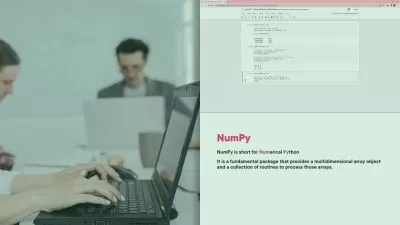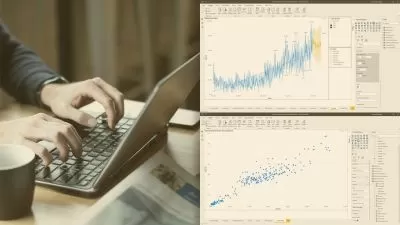Statistics / Data Analysis: Survey Data and Likert Scales
Quantitative Specialists
3:02:53
Description
How to Process Survey Data and Analyze Likert Scales In SPSS
What You'll Learn?
- Process Survey Data Effectively and Confidently in SPSS
- Easily Locate Data Entry Errors in SPSS Using Appropriate Statistical Techniques
- Use Syntax to Quickly Perform a Number of Different Analyses in SPSS
- Understand the Benefits (and Ease) of Using Syntax in SPSS (not required to be used in this course, but extremely advantageous)
- How to Calculate and Interpret a Reliability Coefficient in SPSS
- How to Process Variables into new Dichotomous Variables such as with a Multiple Choice Test (has many useful applications)
- How to Recode Variables in SPSS, such as Negative Items on a Likert Scale
- How to Add Variables Together in SPSS to Create Total (Composite) Scores
- How to Identify Positive and Negative Items on a Likert Scale
- Learn How to Perform and Interpret a Number of Analyses in SPSS, Including Frequencies, Descriptives, and Correlation
Who is this for?
What You Need to Know?
More details
DescriptionNovember, 2019.
This course takes the viewer through the key steps of entering and processing questionnaire/survey data and Likert scales in SPSS, including creating variables in SPSS, entering value labels, using statistical analyses to identify data entry errors, recoding Likert items, computing total (composite) scores, conducting reliability analyses of Likert scales, and computing other statistics, including frequencies, descriptive statistics (mean and standard deviation), and correlations. In addition to this, a number of additional database management skills in SPSS are also covered. Created by an award-winning university instructor with a focus on simple and accurate (step by step) explanations of the material.
         Specifically, in this course you will learn the following:Â
How to enter questionnaire data for qualitative and quantitative variables in SPSS
How to reverse code negatively-worded Likert scale items
How to create composite (total) scores in SPSS
How to conduct reliability analyses (coefficient alpha) in SPSS
How to use statistical analysis to detect data entry errors
How to use SPSS syntax to quickly and efficiently analyze data
How to score/recode true/false (dichotomous) data in SPSS
How to create professional looking Likert scales in Microsoft Word
Learn SPSS database management skills, including inserting variables and cases, recoding variables, applying value labels to several variables at once, handling missing values in SPSS, and more
Learn how to conduct statistical analyses in SPSS, including frequencies, descriptives, correlation, and more. (The primary focus of this course is on questionnaire/survey data and Likert scales; for a more detailed look at data analysis in SPSS, our courses descriptive and inferential statistics in SPSS courses are recommended)
         This course is perfect for professionals looking to increase the data processing skills in SPSS, for those working on survey research, and for students working on theses or dissertations (or other research projects).Â
Who this course is for:
- This course is perfect for (1) Professionals looking to increase their data processing skills in SPSS, (2) those working on survey research, and (3) students working on theses or dissertations (or other research projects).
- This course may not be ideal for: Those who have no interest in learning how to enter survey data or work with Likert scale data. Also, for those looking exclusively for statistical analysis in SPSS (and not working with survey data and Likert scales), our other courses, such as descriptive and inferential statistics in SPSS, are recommended. We also offer courses on Factorial ANOVA and MANOVA in SPSS.
November, 2019.
This course takes the viewer through the key steps of entering and processing questionnaire/survey data and Likert scales in SPSS, including creating variables in SPSS, entering value labels, using statistical analyses to identify data entry errors, recoding Likert items, computing total (composite) scores, conducting reliability analyses of Likert scales, and computing other statistics, including frequencies, descriptive statistics (mean and standard deviation), and correlations. In addition to this, a number of additional database management skills in SPSS are also covered. Created by an award-winning university instructor with a focus on simple and accurate (step by step) explanations of the material.
         Specifically, in this course you will learn the following:Â
How to enter questionnaire data for qualitative and quantitative variables in SPSS
How to reverse code negatively-worded Likert scale items
How to create composite (total) scores in SPSS
How to conduct reliability analyses (coefficient alpha) in SPSS
How to use statistical analysis to detect data entry errors
How to use SPSS syntax to quickly and efficiently analyze data
How to score/recode true/false (dichotomous) data in SPSS
How to create professional looking Likert scales in Microsoft Word
Learn SPSS database management skills, including inserting variables and cases, recoding variables, applying value labels to several variables at once, handling missing values in SPSS, and more
Learn how to conduct statistical analyses in SPSS, including frequencies, descriptives, correlation, and more. (The primary focus of this course is on questionnaire/survey data and Likert scales; for a more detailed look at data analysis in SPSS, our courses descriptive and inferential statistics in SPSS courses are recommended)
         This course is perfect for professionals looking to increase the data processing skills in SPSS, for those working on survey research, and for students working on theses or dissertations (or other research projects).Â
Who this course is for:
- This course is perfect for (1) Professionals looking to increase their data processing skills in SPSS, (2) those working on survey research, and (3) students working on theses or dissertations (or other research projects).
- This course may not be ideal for: Those who have no interest in learning how to enter survey data or work with Likert scale data. Also, for those looking exclusively for statistical analysis in SPSS (and not working with survey data and Likert scales), our other courses, such as descriptive and inferential statistics in SPSS, are recommended. We also offer courses on Factorial ANOVA and MANOVA in SPSS.
User Reviews
Rating
Quantitative Specialists
Instructor's Courses
Udemy
View courses Udemy- language english
- Training sessions 24
- duration 3:02:53
- English subtitles has
- Release Date 2023/12/16