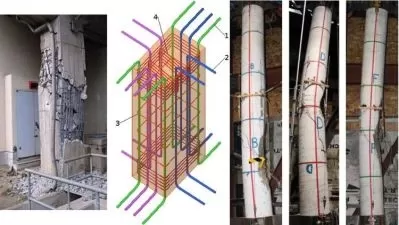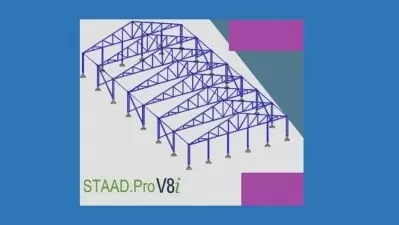Staad Pro for Absolute Beginners: A Step-by-Step Guide
Civil Engineer's Destination
4:16:25
Description
Staad Pro Basics: The Ultimate Starter Pack for Beginners
What You'll Learn?
- Mastering Staad Pro Basics
- Applying Advanced Tools with Ease
- Solving Textbook Problems for Beams
- Analyzing Structural Elements
Who is this for?
What You Need to Know?
More details
DescriptionWelcome to the ultimate Staad Pro course designed especially for beginners! Whether you're new to structural analysis or seeking to enhance your engineering skills, this course is your pathway to mastering Staad Pro effortlessly.
What You'll Learn:
Staad Pro Basics: Navigate the Staad Pro interface with ease. Learn the essentials of structural analysis, project creation, and inputting data.
Advanced Tools in Staad Pro: Dive into the advanced features of Staad Pro
Textbook Problems for Beams: Tackle real-world beam analysis problems step-by-step.
Staircase Analysis: Explore the unique challenges of analyzing staircases using Staad Pro. Cover loadings, support conditions, and compliance with industry standards.
Rectangular Water Tank: Master the art of analysis rectangular water tanks. From stability considerations to load distribution, we've got you covered.
Circular Water Tank: Delve into the specifics of circular water tank design.
Why Enroll in This Course?
Beginner-Friendly: No prior Staad Pro experience required. We start from scratch and gradually progress to more advanced topics.
Hands-On Learning: Practice what you learn with practical exercises and real-world examples.
Expert Guidance: Benefit from expert-led instruction, clear explanations, and ongoing support throughout your learning journey.
Career Boost: Staad Pro is a crucial skill in structural engineering. Enhance your resume and open up new career opportunities.
Join us now and embark on a learning adventure that demystifies Staad Pro for beginners. Enroll today and build a solid foundation in structural analysis and design!
Who this course is for:
- Civil Engineers and Structural Designers:
- Architects and Building Designers
- Students Pursuing Structural Engineering:
- Professionals Transitioning to Structural Engineering:
- Construction and Project Managers
- Enthusiasts Interested in Structural Engineering
Welcome to the ultimate Staad Pro course designed especially for beginners! Whether you're new to structural analysis or seeking to enhance your engineering skills, this course is your pathway to mastering Staad Pro effortlessly.
What You'll Learn:
Staad Pro Basics: Navigate the Staad Pro interface with ease. Learn the essentials of structural analysis, project creation, and inputting data.
Advanced Tools in Staad Pro: Dive into the advanced features of Staad Pro
Textbook Problems for Beams: Tackle real-world beam analysis problems step-by-step.
Staircase Analysis: Explore the unique challenges of analyzing staircases using Staad Pro. Cover loadings, support conditions, and compliance with industry standards.
Rectangular Water Tank: Master the art of analysis rectangular water tanks. From stability considerations to load distribution, we've got you covered.
Circular Water Tank: Delve into the specifics of circular water tank design.
Why Enroll in This Course?
Beginner-Friendly: No prior Staad Pro experience required. We start from scratch and gradually progress to more advanced topics.
Hands-On Learning: Practice what you learn with practical exercises and real-world examples.
Expert Guidance: Benefit from expert-led instruction, clear explanations, and ongoing support throughout your learning journey.
Career Boost: Staad Pro is a crucial skill in structural engineering. Enhance your resume and open up new career opportunities.
Join us now and embark on a learning adventure that demystifies Staad Pro for beginners. Enroll today and build a solid foundation in structural analysis and design!
Who this course is for:
- Civil Engineers and Structural Designers:
- Architects and Building Designers
- Students Pursuing Structural Engineering:
- Professionals Transitioning to Structural Engineering:
- Construction and Project Managers
- Enthusiasts Interested in Structural Engineering
User Reviews
Rating
Civil Engineer's Destination
Instructor's Courses
Udemy
View courses Udemy- language english
- Training sessions 71
- duration 4:16:25
- Release Date 2024/06/25