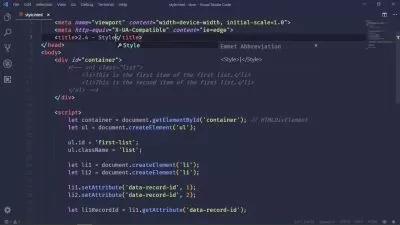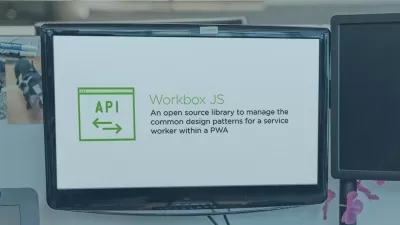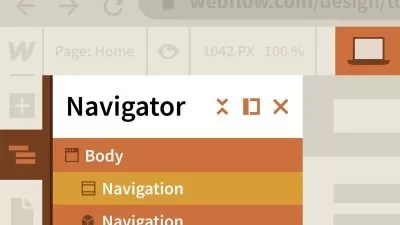Squarespace Box of Tricks: Master Website Builders in 2023
Elwyn Davies
13:10:35
Description
Squarespace Mastery: From Basics to Advanced with Expert Guidance by Elwyn Davies.
What You'll Learn?
- Squarespace
- Web Design
- Website Development
- CSS & HTML
Who is this for?
What You Need to Know?
More details
DescriptionWELCOME TO THE REVOLUTIONIZED SQUARESPACE COURSE - SPRING 2023!
Unlock the true potential of Squarespace with the Squarespace Box of Tricks Course brought to you by PixelHaze Academy. Hone your website creation skills with our newly added modules and enhanced production quality. Dive into an ocean of creativity and innovation!
Introducing Fluid Engine!
Embark on your journey with our cutting-edge Fluid Engine. Streamline your creativity, explore the freedom of customization, and render your websites with fluid dynamics.
Experience LIVE Projects!
Engage in hands-on projects in real time! Our Live Projects module ensures you learn and experience the essence of website creation with Squarespace.
Discover the Spark Plugin!
Supercharge your website with the brand-new Spark Plugin. From engaging animations to interactivity, let your website capture imaginations and spark interest.
The synergy of Canva & Squarespace!
Experience the powerful combination of Canva and Squarespace! Integrate high-quality graphics seamlessly and let your website radiate aesthetic elegance.
Future Releases on the Horizon!
Engaging Page-Building Techniques!
Cutting-edge Squarespace & AI Tools!
More Exciting Live Projects!
Deconstructing Squarespace Templates!
Enhanced Production Quality!
We listened to you! We've enhanced our production quality by leaps and bounds. Immerse yourself in crystal clear sound with our purpose-built Soundbooth and relish the high-definition video content from our upgraded studio.
Learn from the Master - Elwyn Davies!
Squarespace Authorised Trainer, Elwyn Davies, brings decades of experience to your fingertips! Learn design tips, development techniques, and essential shortcuts to perfect your Squarespace website.
Design, Develop, and Impress!
Step out of the ordinary with our course! Delve into custom codes, professional design practices, and integrate third-party plugins from globally renowned Squarespace developers. Experience the informality and flexibility of one-take videos, mirroring PixelHaze workshops.
An Expanding Library!
The Squarespace Box of Tricks Course will evolve into a comprehensive library, including an array of Squarespace modules. Get insights on the new 7.1 interface, third-party software, and design tips. Stay tuned for 4-5 new lectures every month!
Join the PixelHaze Family!
Embark on this exhilarating journey with the PixelHaze Academy. Catering to beginners and seasoned pros alike, there’s something for everyone. Together, let’s create extraordinary websites.
ENROLL NOW! Your ultimate Squarespace experience awaits!
Thank you for your patience and support.
Best wishes, Elwyn and the PixelHaze Academy team
Who this course is for:
- Graphic Designers
- Start-Ups
- Small Business Owners
- Marketing Professionals
- Junior Web Designers
- Junior Web Developers
- Squarespace Enthusiasts
WELCOME TO THE REVOLUTIONIZED SQUARESPACE COURSE - SPRING 2023!
Unlock the true potential of Squarespace with the Squarespace Box of Tricks Course brought to you by PixelHaze Academy. Hone your website creation skills with our newly added modules and enhanced production quality. Dive into an ocean of creativity and innovation!
Introducing Fluid Engine!
Embark on your journey with our cutting-edge Fluid Engine. Streamline your creativity, explore the freedom of customization, and render your websites with fluid dynamics.
Experience LIVE Projects!
Engage in hands-on projects in real time! Our Live Projects module ensures you learn and experience the essence of website creation with Squarespace.
Discover the Spark Plugin!
Supercharge your website with the brand-new Spark Plugin. From engaging animations to interactivity, let your website capture imaginations and spark interest.
The synergy of Canva & Squarespace!
Experience the powerful combination of Canva and Squarespace! Integrate high-quality graphics seamlessly and let your website radiate aesthetic elegance.
Future Releases on the Horizon!
Engaging Page-Building Techniques!
Cutting-edge Squarespace & AI Tools!
More Exciting Live Projects!
Deconstructing Squarespace Templates!
Enhanced Production Quality!
We listened to you! We've enhanced our production quality by leaps and bounds. Immerse yourself in crystal clear sound with our purpose-built Soundbooth and relish the high-definition video content from our upgraded studio.
Learn from the Master - Elwyn Davies!
Squarespace Authorised Trainer, Elwyn Davies, brings decades of experience to your fingertips! Learn design tips, development techniques, and essential shortcuts to perfect your Squarespace website.
Design, Develop, and Impress!
Step out of the ordinary with our course! Delve into custom codes, professional design practices, and integrate third-party plugins from globally renowned Squarespace developers. Experience the informality and flexibility of one-take videos, mirroring PixelHaze workshops.
An Expanding Library!
The Squarespace Box of Tricks Course will evolve into a comprehensive library, including an array of Squarespace modules. Get insights on the new 7.1 interface, third-party software, and design tips. Stay tuned for 4-5 new lectures every month!
Join the PixelHaze Family!
Embark on this exhilarating journey with the PixelHaze Academy. Catering to beginners and seasoned pros alike, there’s something for everyone. Together, let’s create extraordinary websites.
ENROLL NOW! Your ultimate Squarespace experience awaits!
Thank you for your patience and support.
Best wishes, Elwyn and the PixelHaze Academy team
Who this course is for:
- Graphic Designers
- Start-Ups
- Small Business Owners
- Marketing Professionals
- Junior Web Designers
- Junior Web Developers
- Squarespace Enthusiasts
User Reviews
Rating
Elwyn Davies
Instructor's Courses
Udemy
View courses Udemy- language english
- Training sessions 87
- duration 13:10:35
- English subtitles has
- Release Date 2023/09/13