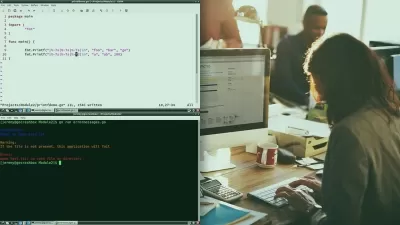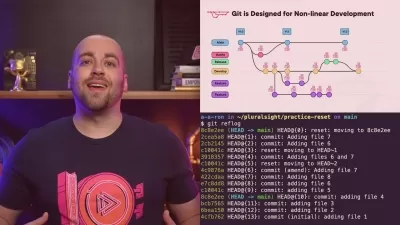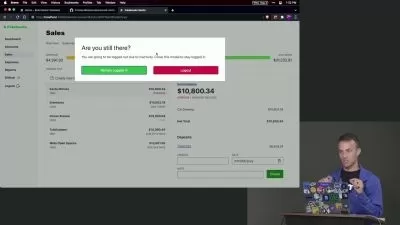Squarespace Basics: For Website Managers
Elwyn Davies
1:17:30
Description
A user-friendly Squarespace introduction by expert and Authorised Trainer, Elwyn Davies
What You'll Learn?
- Learn how to navigate and utilize the Squarespace platform to effectively manage and update your website.
- Understand the basics of setting up and customizing pages, including adjusting settings and menus.
- Explore advanced techniques for utilizing blogs, summary blocks, and other features to enhance your website's functionality.
- Optimize your website for mobile viewing and address common layout issues.
- Compare and contrast the Fluid Engine and Classic Editor options and learn when to use each.
- Discover strategies for managing large and complex websites, including organizing content and optimizing site speed.
- Learn how to use the text editor to optimize content for search engines and improve readability.
- Create new pages that align with your brand's aesthetic and effectively carry over existing designs.
- Develop the skills and knowledge needed to confidently manage and update your Squarespace website independently.
Who is this for?
More details
DescriptionWhether you have been suddenly tasked with managing a website for a company without prior involvement in the design or build process or if you were part of the design and build a strategy with the help of a professional designer, this course is for you. Even if you're not utterly obsessed with the design process but need to manage your website, this course will provide you with the necessary knowledge and skills.
The course content spans one to two hours of core material, covering everything from logging in to managing pages on the menu system, adding links to third-party websites, and distinguishing between blog pages and standard text pages.
Here's what is included in this course:Â
Introduction: Get an overview of the course or tutorial series and learn about the topics covered.
The Basics: Learn about Squarespace's basic features and functions, providing a foundation for users new to the platform.
Page Setup & Settings: Explore the basics of setting up a new page on a Squarespace website and adjusting various settings.
Managing large and unruly websites: Discover strategies and tools for managing and organizing large and complex Squarespace websites.
Building a new, on-brand page: Learn how to create a new page on a Squarespace website that aligns with your brand's overall aesthetic.
Fixing pages on mobile view: Address common issues with page layout on mobile devices and learn solutions for optimizing the mobile viewing experience.
Fluid Engine vs Classic Editor: Compare and contrast the two editing options available on Squarespace - Fluid Engine and Classic Editor - and explore their advantages and limitations.
Text Editor: Discover the various features and functions of the text editor on Squarespace and learn tips for optimizing text content.
Advanced - Blogs and Summary Blocks: Explore advanced techniques for utilizing blogs and summary blocks on a Squarespace website.
So, if you're ready to take control of your Squarespace website, this mini-course is for you. Let's get started!
Who this course is for:
- Web designers or developers who want to expand their skills and knowledge on the Squarespace platform.
- Business owners or entrepreneurs who need to manage their own Squarespace website.
- Marketing or communications professionals who manage websites for their company or clients.
- Freelancers or consultants who provide website management services for clients.
- Students or individuals looking to gain skills and knowledge in website management for personal or professional purposes.
Whether you have been suddenly tasked with managing a website for a company without prior involvement in the design or build process or if you were part of the design and build a strategy with the help of a professional designer, this course is for you. Even if you're not utterly obsessed with the design process but need to manage your website, this course will provide you with the necessary knowledge and skills.
The course content spans one to two hours of core material, covering everything from logging in to managing pages on the menu system, adding links to third-party websites, and distinguishing between blog pages and standard text pages.
Here's what is included in this course:Â
Introduction: Get an overview of the course or tutorial series and learn about the topics covered.
The Basics: Learn about Squarespace's basic features and functions, providing a foundation for users new to the platform.
Page Setup & Settings: Explore the basics of setting up a new page on a Squarespace website and adjusting various settings.
Managing large and unruly websites: Discover strategies and tools for managing and organizing large and complex Squarespace websites.
Building a new, on-brand page: Learn how to create a new page on a Squarespace website that aligns with your brand's overall aesthetic.
Fixing pages on mobile view: Address common issues with page layout on mobile devices and learn solutions for optimizing the mobile viewing experience.
Fluid Engine vs Classic Editor: Compare and contrast the two editing options available on Squarespace - Fluid Engine and Classic Editor - and explore their advantages and limitations.
Text Editor: Discover the various features and functions of the text editor on Squarespace and learn tips for optimizing text content.
Advanced - Blogs and Summary Blocks: Explore advanced techniques for utilizing blogs and summary blocks on a Squarespace website.
So, if you're ready to take control of your Squarespace website, this mini-course is for you. Let's get started!
Who this course is for:
- Web designers or developers who want to expand their skills and knowledge on the Squarespace platform.
- Business owners or entrepreneurs who need to manage their own Squarespace website.
- Marketing or communications professionals who manage websites for their company or clients.
- Freelancers or consultants who provide website management services for clients.
- Students or individuals looking to gain skills and knowledge in website management for personal or professional purposes.
User Reviews
Rating
Elwyn Davies
Instructor's Courses
Udemy
View courses Udemy- language english
- Training sessions 9
- duration 1:17:30
- Release Date 2023/05/18