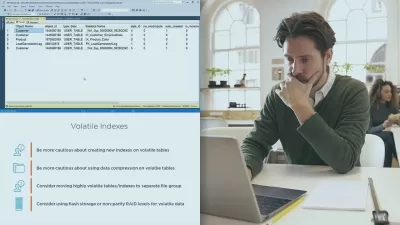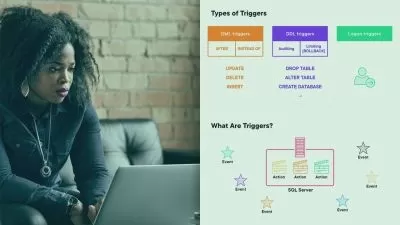SQL Server: Learn T-SQL in 9 hours (ITS-201, 98-364)
Phillip Burton,I Do Data Limited
9:10:08
Description
For SELECT queries, views, procedures, indexes, backing up databases and more. IT Specialist OD 201 (previously 98-364)
What You'll Learn?
- create tables in a database, normalize the tables, and ALTER columns in the table.
- Know what data type to use in various situations.
- retrieve data using SELECT, FROM, WHERE, GROUP BY, HAVING and ORDER BY.
- JOIN two tables together, finding missing data.
- INSERT new data, UPDATE and DELETE existing data, and export data INTO a new table.
- Create constraints, views, procedures and triggers
- Create backups and restore data, and investigate security
Who is this for?
More details
DescriptionThis course is the foundation for the ITÂ Specialist Certification OD 201 "Databases Fundamentals" (which previously was Microsoft's 98-364 exam), and focuses on Microsoft SQLÂ Server. Learn in just a few hours how to create tables, queries, views, procedures and more.
What do people like you say about it?
Seme says "Thank you very much for your valuable course . I really enjoyed this course . Packed a lot of information , I found it very interesting and useful . Thank you ."
Gasper says "Phillip always does a great job, this is my third course from him. Passionate and informed, I will take as many courses as I can from him."
Jonas says "Explaining SQL on a very easyway! Takes you though everything you need to know nice and calm."
We start off by installing for free on your Windows desktop or laptop SQLÂ Server, and learning how the six clauses of the SELECTÂ statement - SELECT, FROM, WHERE, GROUP BY, HAVING and ORDER BY.
We'll examine how data is stored in tables, and see why normalisation is important for the proper building of tables.
We'll then look at constraints, which allows you to set up rules for your data. Following this, how can we insert, update and delete data? We'll also create views, procedures, functions, and have a look at triggers.
Finally, we'll investigate how to speed up your queries using indexes, add security, and back up your data.
No prior knowledge is required - I'll even show you how to install SQL Server on your computer for free!
There are regular quizzes to help you remember the information, so you can be sure that you are learning.
Once finished, you will have a good introductory knowledge of how databases work and be able to construct your own SELECT statements. And with a bit of practice, you could also go for the official IT Specialist exam - wouldn’t that certificate look good on your CV or resume?
Who this course is for:
- This SQL course is meant for you, if you have not used SQL Server much (or at all), and want to learn T-SQL.
- This course is also for you if you want a refresher on SQL. However, no prior SQL Server knowledge is required.
- By the end of this course, after entering the official Practice Tests, you could enter (and hopefully pass) Microsoft's official 98-364 exam.
- Wouldn't the "MTA: Database Fundamentals" certification look good on your CV or resume?
This course is the foundation for the ITÂ Specialist Certification OD 201 "Databases Fundamentals" (which previously was Microsoft's 98-364 exam), and focuses on Microsoft SQLÂ Server. Learn in just a few hours how to create tables, queries, views, procedures and more.
What do people like you say about it?
Seme says "Thank you very much for your valuable course . I really enjoyed this course . Packed a lot of information , I found it very interesting and useful . Thank you ."
Gasper says "Phillip always does a great job, this is my third course from him. Passionate and informed, I will take as many courses as I can from him."
Jonas says "Explaining SQL on a very easyway! Takes you though everything you need to know nice and calm."
We start off by installing for free on your Windows desktop or laptop SQLÂ Server, and learning how the six clauses of the SELECTÂ statement - SELECT, FROM, WHERE, GROUP BY, HAVING and ORDER BY.
We'll examine how data is stored in tables, and see why normalisation is important for the proper building of tables.
We'll then look at constraints, which allows you to set up rules for your data. Following this, how can we insert, update and delete data? We'll also create views, procedures, functions, and have a look at triggers.
Finally, we'll investigate how to speed up your queries using indexes, add security, and back up your data.
No prior knowledge is required - I'll even show you how to install SQL Server on your computer for free!
There are regular quizzes to help you remember the information, so you can be sure that you are learning.
Once finished, you will have a good introductory knowledge of how databases work and be able to construct your own SELECT statements. And with a bit of practice, you could also go for the official IT Specialist exam - wouldn’t that certificate look good on your CV or resume?
Who this course is for:
- This SQL course is meant for you, if you have not used SQL Server much (or at all), and want to learn T-SQL.
- This course is also for you if you want a refresher on SQL. However, no prior SQL Server knowledge is required.
- By the end of this course, after entering the official Practice Tests, you could enter (and hopefully pass) Microsoft's official 98-364 exam.
- Wouldn't the "MTA: Database Fundamentals" certification look good on your CV or resume?
User Reviews
Rating
Phillip Burton
Instructor's CoursesI Do Data Limited
Instructor's Courses
Udemy
View courses Udemy- language english
- Training sessions 92
- duration 9:10:08
- English subtitles has
- Release Date 2023/03/16