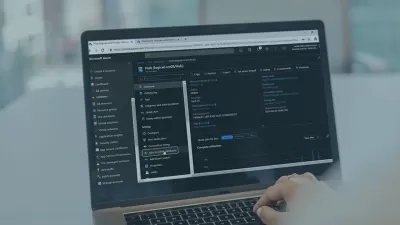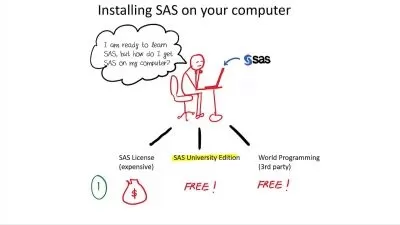SQL Server 2022 Installation and Database Management! Studio
S I
50:16
Description
SQL Server 101: Install, Run, Load, DB quickly. Learn & Practice. Guide to Installation, Databases & Management Studio.
What You'll Learn?
- A brief introduction of SQL Server, Versions and Database
- How to install SQL Server 2022 or other versions like 2008/2008 R2/2012/2014/2016/2017/2019
- How to install SQL Server Management Studio
- How to find database to start practicing
- How to import database
Who is this for?
What You Need to Know?
More details
DescriptionSupported versions: SQL Server 2022 and older versions (2008/2008 R2/2012/2014/2016/2017/2019)
Skill level: Suitable for beginners, intermediate and advanced learners.
Welcome to the comprehensive video tutorial series on SQL Server 2022 Installation and Database Management! In this course, we will guide you through the process of setting up SQL Server 2022, installing SQL Server Management Studio (SSMS), understanding databases, and importing databases for efficient data management.
Whether you're a beginner or an experienced professional, this course is designed to provide you with a step-by-step approach to SQL Server installation and database management. We will start by helping you locate the SQL Server 2022 installer, ensuring you have the necessary prerequisites, and then proceed to the installation process. You will gain a solid foundation in SQL Server architecture and understand the benefits of using SQL Server 2022 for your database needs.
Once SQL Server 2022 is up and running, we will focus on SQL Server Management Studio (SSMS) installation, which is an essential tool for administering and managing your SQL Server databases. We will guide you through the installation process and familiarize you with the various features and functionalities offered by SSMS. You will learn how to navigate the user interface, execute queries, manage database objects, and optimize database performance using SSMS.
Understanding the concept of databases is crucial for effective data organization, storage, and retrieval. In this course, we will explain what a database is, its structure, and the importance of relational databases in SQL Server. You will learn how to create and configure databases, manage tables, define relationships between tables, and enforce data integrity through constraints.
Importing databases is a common task for database administrators and developers. We will provide you with step-by-step instructions on how to import databases into SQL Server 2022 using various methods. You will learn how to import databases from backup files, flat files, and other database management systems, ensuring a smooth transition of your data into SQL Server.
By the end of this course, you will have a strong foundation in SQL Server 2022 installation, SQL Server Management Studio usage, database management concepts, and database import techniques. Whether you're looking to enhance your skills as a database professional or seeking to manage your personal projects more efficiently, this course will equip you with the knowledge and practical skills needed to succeed.
Enroll now and embark on your journey to becoming an expert in SQL Server 2022 installation and database management!
Who this course is for:
- This course is suitable for individuals of all levels of experience and expertise who are interested in learning about SQL Server 2022 installation and database management. Whether you are a beginner with no prior knowledge of SQL Server or an experienced professional looking to enhance your skills, this course will provide you with the necessary knowledge and practical skills to succeed to install SQL server, SQL Server Management Studio, Import sample SQL database and how to customize SSMS.
Supported versions: SQL Server 2022 and older versions (2008/2008 R2/2012/2014/2016/2017/2019)
Skill level: Suitable for beginners, intermediate and advanced learners.
Welcome to the comprehensive video tutorial series on SQL Server 2022 Installation and Database Management! In this course, we will guide you through the process of setting up SQL Server 2022, installing SQL Server Management Studio (SSMS), understanding databases, and importing databases for efficient data management.
Whether you're a beginner or an experienced professional, this course is designed to provide you with a step-by-step approach to SQL Server installation and database management. We will start by helping you locate the SQL Server 2022 installer, ensuring you have the necessary prerequisites, and then proceed to the installation process. You will gain a solid foundation in SQL Server architecture and understand the benefits of using SQL Server 2022 for your database needs.
Once SQL Server 2022 is up and running, we will focus on SQL Server Management Studio (SSMS) installation, which is an essential tool for administering and managing your SQL Server databases. We will guide you through the installation process and familiarize you with the various features and functionalities offered by SSMS. You will learn how to navigate the user interface, execute queries, manage database objects, and optimize database performance using SSMS.
Understanding the concept of databases is crucial for effective data organization, storage, and retrieval. In this course, we will explain what a database is, its structure, and the importance of relational databases in SQL Server. You will learn how to create and configure databases, manage tables, define relationships between tables, and enforce data integrity through constraints.
Importing databases is a common task for database administrators and developers. We will provide you with step-by-step instructions on how to import databases into SQL Server 2022 using various methods. You will learn how to import databases from backup files, flat files, and other database management systems, ensuring a smooth transition of your data into SQL Server.
By the end of this course, you will have a strong foundation in SQL Server 2022 installation, SQL Server Management Studio usage, database management concepts, and database import techniques. Whether you're looking to enhance your skills as a database professional or seeking to manage your personal projects more efficiently, this course will equip you with the knowledge and practical skills needed to succeed.
Enroll now and embark on your journey to becoming an expert in SQL Server 2022 installation and database management!
Who this course is for:
- This course is suitable for individuals of all levels of experience and expertise who are interested in learning about SQL Server 2022 installation and database management. Whether you are a beginner with no prior knowledge of SQL Server or an experienced professional looking to enhance your skills, this course will provide you with the necessary knowledge and practical skills to succeed to install SQL server, SQL Server Management Studio, Import sample SQL database and how to customize SSMS.
User Reviews
Rating

Udemy
View courses Udemy- language english
- Training sessions 17
- duration 50:16
- Release Date 2023/08/16