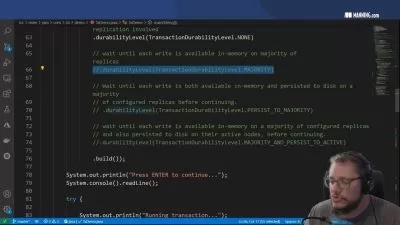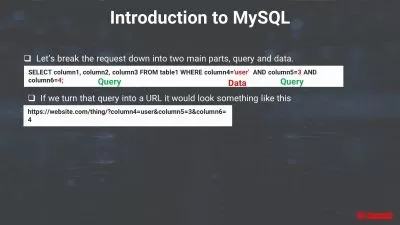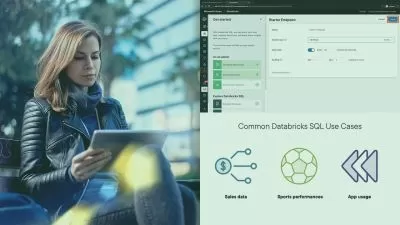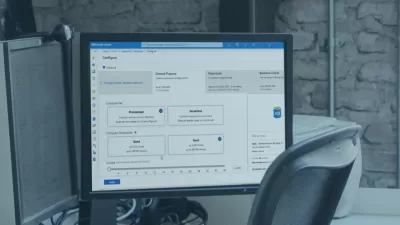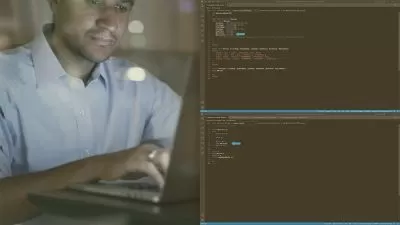SQL Server 2022 Administration
Eric Johnson and Microsoft Press
12:22:28
Description
Looking to get up to speed with the latest features of SQL Server 2022? In this course, join database analyst and trainer Eric Johnson as he covers the fundamental skills, techniques, and tools required to manage SQL Server 2022 in any development environment, regardless of your current level of experience. Learn about the new features available in the latest version of SQL Server as well as how to provision and secure Azure databases, design SQL Server tables, and tune and optimize SQL to meet your own unique needs. Throughout the course, Eric explains the relevant concepts and methodologies of managing and automating SQL Server databases, showing you how to apply what you’ve learned in a series of ongoing visual demonstrations designed to help you get hands-on practice and start building more advanced skills.
Note: This course was created by Microsoft Press. We are pleased to host this training in our library.
More details
User Reviews
Rating
Eric Johnson and Microsoft Press
Instructor's Courses
Linkedin Learning
View courses Linkedin Learning- language english
- Training sessions 75
- duration 12:22:28
- English subtitles has
- Release Date 2023/07/04