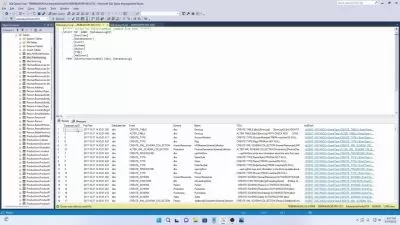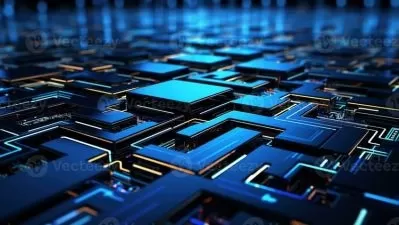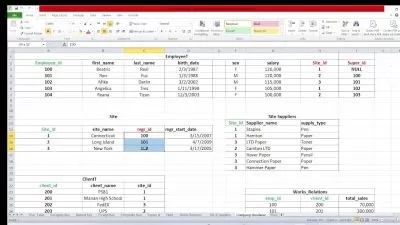SQL Server 2019: What’s New - New and Enhanced Features
Artemakis Artemiou
3:16:38
Description
Learn what's new and enhanced in SQL Server 2019 such as Intelligent Query Processing and much more
What You'll Learn?
- How to download and install SQL Server 2019 on both Windows and Linux.
- What are the major new enhancements and features in SQL Server 2019 and SSMS 18.x
- How to use many of the new features and enhancements in SQL Server 2019 via live demos and guides
- What are the new Performance enhancements
- What are the new Security and Compliance enhancements
- What are the new High Availability enhancements
- What are the new Development-related enhancements
- How to download and install SQL Server Management Studio (SSMS) v18.0
Who is this for?
More details
DescriptionIn this course, you will learn all about the new major features and enhancements in SQLÂ Server 2019, in an understandable and interactive way, via a rich set of video lectures and step-by-step live guides and demonstrations. Moreover, besides SQLÂ Server 2019 on Windows, we are going to install and use SQLÂ Server 2019 on Linux.
WHAT OTHER STUDENTS SAY ABOUT THE COURSE:
Great course, very understandable, very well constructed!! Worth my time absolutely!
The instructor makes it really easy to understand the new features in SQL Server 2019.
This course greatly helped me to understand the new features of SQL Server 2019. Very detailed and well presented course !!
MORE ABOUT THE COURSE:
SQLÂ Server 2019, is the latest release of the powerful SQLÂ Server. This is an exciting new version of the SQL Server Data Platform, with a plethora of new features, as well as with enhancements to existing features. In this course, we will go through all the new features and enhancements in SQLÂ Server 2019, talk about it, as well as see many live demonstrations and guides that will help get hands on knowledge on how you can use these features. Moreover, we are will work with SQLÂ Server 2019 on Linux.
AFTER THE COURSE:
You will know the below:
How SQLÂ Server evolved over the years and the different main features shipped with each version
What are the new Performance enhancements in SQL Server 2019
What are the new Security and Compliance enhancements in SQL Server 2019
What are the new High Availability enhancements in SQL Server 2019
What are the new Development-related enhancements in SQL Server 2019
What are the new and enhanced built-in tools in SQLÂ Server Management Studio 18.0 and how to use them such as:
Vulnerability Assessment Tool
Data Classification Tool
Other significant enhancements in this new release of SQLÂ Server
How you can use many of these new features and enhancements
How to install and use SQLÂ Server 2019 on Linux
PREREQUISITES:
Basic SQL Server knowledge in prior versions of SQL Server
Basic database principles
THIS COURSE OFFERS:
3+ hours of high-quality video lectures with live demonstrations and guides
6 useful quizzes for testing your knowledge on each section
Useful downloadable resources
A practice test in the end of the course
Ability to ask the instructor questions related to the course via the Q&AÂ section
Certificate on course completion
Who this course is for:
- People who work with previous versions of SQL Server and want to know what is new in SQL Server 2019.
- People who have basic SQL Server knowledge and want to learn more about the latest version of SQL Server.
- Technology enthusiasts that explore new technologies and want to learn what’s new in this latest version of SQL Server.
In this course, you will learn all about the new major features and enhancements in SQLÂ Server 2019, in an understandable and interactive way, via a rich set of video lectures and step-by-step live guides and demonstrations. Moreover, besides SQLÂ Server 2019 on Windows, we are going to install and use SQLÂ Server 2019 on Linux.
WHAT OTHER STUDENTS SAY ABOUT THE COURSE:
Great course, very understandable, very well constructed!! Worth my time absolutely!
The instructor makes it really easy to understand the new features in SQL Server 2019.
This course greatly helped me to understand the new features of SQL Server 2019. Very detailed and well presented course !!
MORE ABOUT THE COURSE:
SQLÂ Server 2019, is the latest release of the powerful SQLÂ Server. This is an exciting new version of the SQL Server Data Platform, with a plethora of new features, as well as with enhancements to existing features. In this course, we will go through all the new features and enhancements in SQLÂ Server 2019, talk about it, as well as see many live demonstrations and guides that will help get hands on knowledge on how you can use these features. Moreover, we are will work with SQLÂ Server 2019 on Linux.
AFTER THE COURSE:
You will know the below:
How SQLÂ Server evolved over the years and the different main features shipped with each version
What are the new Performance enhancements in SQL Server 2019
What are the new Security and Compliance enhancements in SQL Server 2019
What are the new High Availability enhancements in SQL Server 2019
What are the new Development-related enhancements in SQL Server 2019
What are the new and enhanced built-in tools in SQLÂ Server Management Studio 18.0 and how to use them such as:
Vulnerability Assessment Tool
Data Classification Tool
Other significant enhancements in this new release of SQLÂ Server
How you can use many of these new features and enhancements
How to install and use SQLÂ Server 2019 on Linux
PREREQUISITES:
Basic SQL Server knowledge in prior versions of SQL Server
Basic database principles
THIS COURSE OFFERS:
3+ hours of high-quality video lectures with live demonstrations and guides
6 useful quizzes for testing your knowledge on each section
Useful downloadable resources
A practice test in the end of the course
Ability to ask the instructor questions related to the course via the Q&AÂ section
Certificate on course completion
Who this course is for:
- People who work with previous versions of SQL Server and want to know what is new in SQL Server 2019.
- People who have basic SQL Server knowledge and want to learn more about the latest version of SQL Server.
- Technology enthusiasts that explore new technologies and want to learn what’s new in this latest version of SQL Server.
User Reviews
Rating
Artemakis Artemiou
Instructor's Courses
Udemy
View courses Udemy- language english
- Training sessions 37
- duration 3:16:38
- English subtitles has
- Release Date 2023/05/18