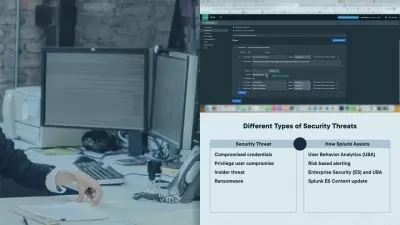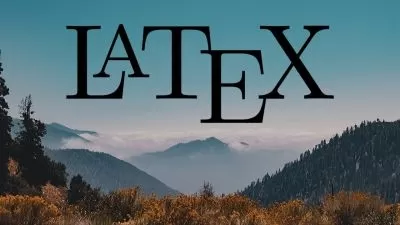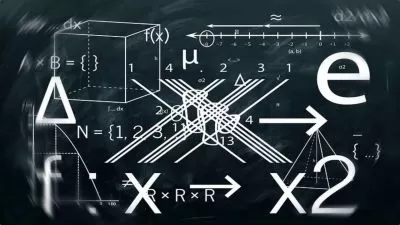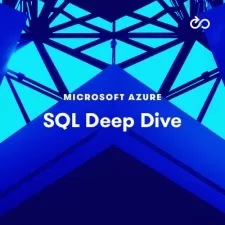SQL Masterclass - For Data Science
Amit Kumar Rai
13:33:41
Description
Structured Query Language
What You'll Learn?
- To create, update and modify database
- To create, update and modify tables
- To write data retrieval queries and evaluate the result set
- To write data updation and modification queries
- To convert data to the best form using normalization techniques
- To establish relations and get desired output with multiple tables by using SQL JOINS & UNION
- Creating relationships in tables using foreign key and primary key
Who is this for?
More details
DescriptionSQL is the most in demand language for professionals working in data science or data analysis field. SQL help to communicate with database and organise raw data in the structured form. SQL also helps to run queries through the data to bring meaningful insights which contributes to decision making.
This course will start from basic concepts of SQL. After basics, concepts of SQL, we have covered different types of operators in SQL and their usage with practical sessions.
Then the course will move to constraints in SQL. Every constraint and SQL keys are covered with the practical example. Then the learners will get to learn the concept of relationships and normalisation in SQL.
In this course, you will get:
· 137 videos to master SQL for data science
· 13+ hours of recorded lectures
· Study materials covering the theory, syntax and practical examples
· Every session covers the theory and practical of each theory
In this course, you will learn:
· To create, update and modify database
· To create, update and modify tables
· To write data retrieval queries and evaluate the result set
· To write data updation and modification queries
· Normalization in SQL
· Creating joins in SQL
· Creating relationships in tables using foreign key and primary key
· AND a lot more concepts
Who this course is for:
- Learners looking to launch their career in Data Science
SQL is the most in demand language for professionals working in data science or data analysis field. SQL help to communicate with database and organise raw data in the structured form. SQL also helps to run queries through the data to bring meaningful insights which contributes to decision making.
This course will start from basic concepts of SQL. After basics, concepts of SQL, we have covered different types of operators in SQL and their usage with practical sessions.
Then the course will move to constraints in SQL. Every constraint and SQL keys are covered with the practical example. Then the learners will get to learn the concept of relationships and normalisation in SQL.
In this course, you will get:
· 137 videos to master SQL for data science
· 13+ hours of recorded lectures
· Study materials covering the theory, syntax and practical examples
· Every session covers the theory and practical of each theory
In this course, you will learn:
· To create, update and modify database
· To create, update and modify tables
· To write data retrieval queries and evaluate the result set
· To write data updation and modification queries
· Normalization in SQL
· Creating joins in SQL
· Creating relationships in tables using foreign key and primary key
· AND a lot more concepts
Who this course is for:
- Learners looking to launch their career in Data Science
User Reviews
Rating
Amit Kumar Rai
Instructor's Courses
Udemy
View courses Udemy- language english
- Training sessions 138
- duration 13:33:41
- Release Date 2023/01/31