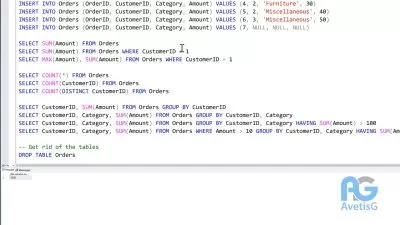SQL for Newcomers - The Full Mastery Course
Sameh Sharaf
11:01:48
Description
A course to make you an SQL genius!
What You'll Learn?
- Able to select & filter data using SQL, fetch data for useful reports based on different requirements.
- Manipulate data by adding new records & modifying or deleting existing ones.
- Create & modify tables with setting constraints to columns.
- Learn some of the most useful built-in functions in SQL, as well as data type conversion.
- Join tables using different join types SQL provides.
- Brag about how cool they are knowing how to use SQL with their friends.
Who is this for?
What You Need to Know?
More details
Description"Wow! I really regret learning SQL"
- No one ever
Hi!
I'm Sameh Sharaf. I am a data engineer. I have worked on data since 2010 so I guess I can say I'm experienced enough.
This course will teach you how to use SQL (Structured Query Language), a language so prominent for relational databases, databases such as MySQL, PostgreSQL, SQLlite and more.
SQL now is a great skill to have if you want to work as a data analyst, data scientist, BI developer, data engineer, database administrator or even a software developer/engineer, since all these jobs need to use databases and data in a daily basis.
I'm a beginner, is this course for me?
Sure! This course was done for beginners. Even students with experience in SQL may find it useful too to memorize some keywords and functions, as well as learning more about the bits they may miss.
Is there any prerequisites to attend this course?
The only thing you need is a PC or laptop with average performance and any operating system installed on. We'll be using Windows 10 for this course but the OS does not matter since the tech we'll be using is cross-platform and can work on Linux and Mac.
Who this course is for:
- Students aspiring to become data analysts, scientists or engineers
- Junior data analysts and scientists.
- Junior developers who need to work on relational databases.
- Undergraduate students who study relational databases in their curriculum.
- Anyone who's interested to learn SQL and add it to their resume.
"Wow! I really regret learning SQL"
- No one ever
Hi!
I'm Sameh Sharaf. I am a data engineer. I have worked on data since 2010 so I guess I can say I'm experienced enough.
This course will teach you how to use SQL (Structured Query Language), a language so prominent for relational databases, databases such as MySQL, PostgreSQL, SQLlite and more.
SQL now is a great skill to have if you want to work as a data analyst, data scientist, BI developer, data engineer, database administrator or even a software developer/engineer, since all these jobs need to use databases and data in a daily basis.
I'm a beginner, is this course for me?
Sure! This course was done for beginners. Even students with experience in SQL may find it useful too to memorize some keywords and functions, as well as learning more about the bits they may miss.
Is there any prerequisites to attend this course?
The only thing you need is a PC or laptop with average performance and any operating system installed on. We'll be using Windows 10 for this course but the OS does not matter since the tech we'll be using is cross-platform and can work on Linux and Mac.
Who this course is for:
- Students aspiring to become data analysts, scientists or engineers
- Junior data analysts and scientists.
- Junior developers who need to work on relational databases.
- Undergraduate students who study relational databases in their curriculum.
- Anyone who's interested to learn SQL and add it to their resume.
User Reviews
Rating
Sameh Sharaf
Instructor's Courses
Udemy
View courses Udemy- language english
- Training sessions 122
- duration 11:01:48
- English subtitles has
- Release Date 2023/09/13