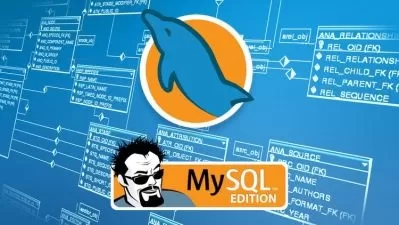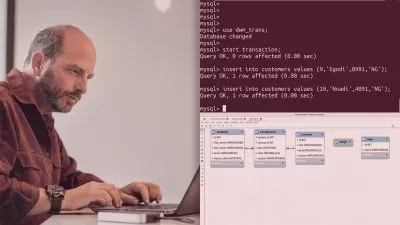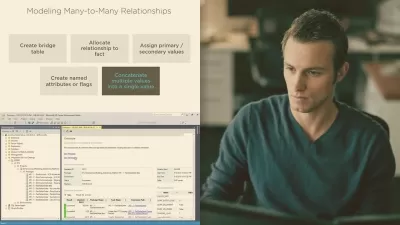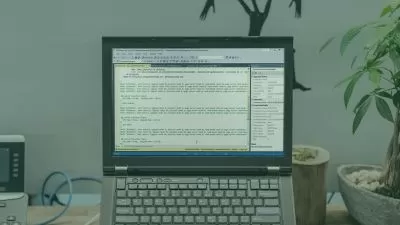SQL for Beginners: A Complete Course
Sanem Aydın Yayla
3:04:12
Description
Master the Fundamentals of SQL, Learn to Manage Data, Create Databases, and Generate Reports
What You'll Learn?
- You will learn about the basics of SQL, the data types and basic SQL statements.
- You will learn about basic SQL queries, such as how to select, insert, update, and delete data in databases.
- You will learn about advanced SQL queries, such as how to use Joins, Constraints, Triggers, Stored Procedures and Functions
- By the end of this training, you will be able to manage databases, writing queries and generate reports.
Who is this for?
What You Need to Know?
More details
DescriptionSQL is a programming language designed for managing data in relational database management systems (RDBMS). SQL is used to perform tasks such as creating, reading, updating, and deleting data in databases. It can also be used to query data and generate reports.
SQL is a powerful language that can be used to manage large amounts of data. It is also relatively easy to learn, making it a good choice for beginners.
If you are interested in learning SQL, this training program is for you. It will teach you the basics of SQL and how to use it to manage data in databases. By the end of this tutorial, you will be able to:
Create and manage databases
Insert, update, and delete data in databases
Query data and generate reports
This tutorial is divided into three parts:
In Part 1, you will learn about the basics of SQL, including the different types of data that can be stored in databases, the different types of SQL statements, and the basic syntax of SQL.
In Part 2, you will learn about basic SQL queries, such as how to select, insert, update, and delete data in databases.
In Part 3, you will learn about advanced SQL queries, such as how to use joins, functions, constraints, and stored procedures to query data in complex ways.
This training program is designed for beginners, but it also includes some advanced topics for those who want to learn more about SQL.
If you are interested in learning SQL, I encourage you to take this tutorial. It is a great way to learn the basics of SQL and how to use it to manage data in databases.
Here are some of the benefits of learning SQL:
SQL is a widely used language, so there are many job opportunities available for SQL developers.
SQL is a relatively easy language to learn, so you can start using it to manage data in databases right away.
SQL is a powerful language that can be used to manage large amounts of data.
SQL is a versatile language that can be used in a variety of different industries.
I hope this article has aroused your curiosity about SQL. If you are interested in learning more, I encourage you to start this program today.
Who this course is for:
- Anyone interested in learning SQL and Databases
SQL is a programming language designed for managing data in relational database management systems (RDBMS). SQL is used to perform tasks such as creating, reading, updating, and deleting data in databases. It can also be used to query data and generate reports.
SQL is a powerful language that can be used to manage large amounts of data. It is also relatively easy to learn, making it a good choice for beginners.
If you are interested in learning SQL, this training program is for you. It will teach you the basics of SQL and how to use it to manage data in databases. By the end of this tutorial, you will be able to:
Create and manage databases
Insert, update, and delete data in databases
Query data and generate reports
This tutorial is divided into three parts:
In Part 1, you will learn about the basics of SQL, including the different types of data that can be stored in databases, the different types of SQL statements, and the basic syntax of SQL.
In Part 2, you will learn about basic SQL queries, such as how to select, insert, update, and delete data in databases.
In Part 3, you will learn about advanced SQL queries, such as how to use joins, functions, constraints, and stored procedures to query data in complex ways.
This training program is designed for beginners, but it also includes some advanced topics for those who want to learn more about SQL.
If you are interested in learning SQL, I encourage you to take this tutorial. It is a great way to learn the basics of SQL and how to use it to manage data in databases.
Here are some of the benefits of learning SQL:
SQL is a widely used language, so there are many job opportunities available for SQL developers.
SQL is a relatively easy language to learn, so you can start using it to manage data in databases right away.
SQL is a powerful language that can be used to manage large amounts of data.
SQL is a versatile language that can be used in a variety of different industries.
I hope this article has aroused your curiosity about SQL. If you are interested in learning more, I encourage you to start this program today.
Who this course is for:
- Anyone interested in learning SQL and Databases
User Reviews
Rating
Sanem Aydın Yayla
Instructor's Courses
Udemy
View courses Udemy- language english
- Training sessions 48
- duration 3:04:12
- Release Date 2023/07/05