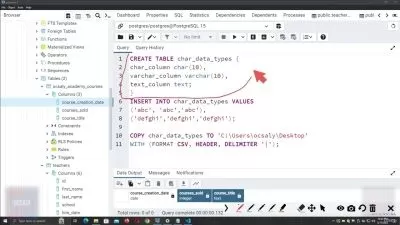SQL/ETL Developer - T-SQL/Stored Procedures/ETL/SSIS
Bluelime Learning Solutions
6:31:41
Description
Develop an ETL solution using SSIS
What You'll Learn?
- Install Microsoft SQL Server
- Install SQL SERVER Data Tools - SSDT
- Install Visual Studio
- Download and attach sample database
- Aggregate Functions
- Analytic Functions
- Rank Functions
- Extract data from multiple tables
- Create stored procedures
- Create a new SSIS project
- Develop and implement ETL process with SSIS
- Test and Run SSIS Package
Who is this for?
What You Need to Know?
More details
DescriptionA common problem that organizations face is how to gathering data from multiple sources, in multiple formats, and move it to one or more data stores. The destination may not be the same type of data store as the source, and often the format is different, or the data needs to be shaped or cleaned before loading it into its final destination.
Extract, transform, and load (ETL) is a data pipeline used to collect data from various sources, transform the data according to business rules, and load it into a destination data store.
SQL Server Integration Services (SSIS) is a useful and powerful Business Intelligence Tool . It is best suited to work with SQL Server Database . It is added to SQL Server Database when you install SQL Server Data Tools (SSDT)which adds the Business Intelligence Templates to Visual studio that is used to create Integration projects.
SSIS can be used for:
 Data Integration
 Data Transformation
 Providing solutions to complex Business problems
 Updating data warehouses
 Cleaning data
 Mining data
 Managing SQL Server objects and data
 Extracting data from a variety of sources
 Loading data into one or several destinations
What You Will Learn ....
 How to install SQL Server Database
 How to download and attach a database to SQL Server
 How to download and install SQL Server Data Tools
 How to Create a New Integration Services Project
 How to add and Configuring a Flat File Connection Manager
 How to add and Configuring an OLE DB Connection Manager
 How to add a Data Flow Task to the Package
 How to add and Configuring the Flat File Source
 How to add and Configuring the Lookup Transformations
 How to Create Integration Services Tasks
 How to Create New Connection Manager
 How to Write data to a SQL Server database
 How to Execute a package from SQL Server Data Tools
 How to Control Data Flow for Flat Files
 How to test PackagesÂ
SQL Functions
T-SQL Stored procedures
Extracting data from multiple tables
Who this course is for:
- Beginners to ETL Process
- Beginners to SSIS
A common problem that organizations face is how to gathering data from multiple sources, in multiple formats, and move it to one or more data stores. The destination may not be the same type of data store as the source, and often the format is different, or the data needs to be shaped or cleaned before loading it into its final destination.
Extract, transform, and load (ETL) is a data pipeline used to collect data from various sources, transform the data according to business rules, and load it into a destination data store.
SQL Server Integration Services (SSIS) is a useful and powerful Business Intelligence Tool . It is best suited to work with SQL Server Database . It is added to SQL Server Database when you install SQL Server Data Tools (SSDT)which adds the Business Intelligence Templates to Visual studio that is used to create Integration projects.
SSIS can be used for:
 Data Integration
 Data Transformation
 Providing solutions to complex Business problems
 Updating data warehouses
 Cleaning data
 Mining data
 Managing SQL Server objects and data
 Extracting data from a variety of sources
 Loading data into one or several destinations
What You Will Learn ....
 How to install SQL Server Database
 How to download and attach a database to SQL Server
 How to download and install SQL Server Data Tools
 How to Create a New Integration Services Project
 How to add and Configuring a Flat File Connection Manager
 How to add and Configuring an OLE DB Connection Manager
 How to add a Data Flow Task to the Package
 How to add and Configuring the Flat File Source
 How to add and Configuring the Lookup Transformations
 How to Create Integration Services Tasks
 How to Create New Connection Manager
 How to Write data to a SQL Server database
 How to Execute a package from SQL Server Data Tools
 How to Control Data Flow for Flat Files
 How to test PackagesÂ
SQL Functions
T-SQL Stored procedures
Extracting data from multiple tables
Who this course is for:
- Beginners to ETL Process
- Beginners to SSIS
User Reviews
Rating
Bluelime Learning Solutions
Instructor's Courses
Udemy
View courses Udemy- language english
- Training sessions 70
- duration 6:31:41
- English subtitles has
- Release Date 2023/09/13