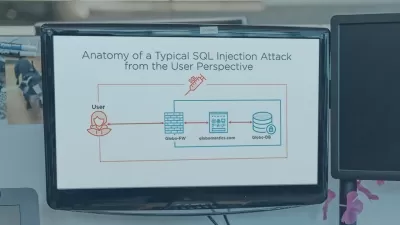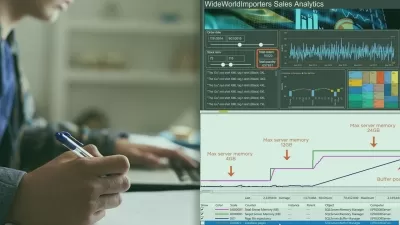SQL Development with MS SQL Server Beginner to Master
Dominic Tripodi
9:21:54
Description
Learn SQL (Structured Query Language) with MS SQL Server and T-SQL from Mac, Linux or Windows!
What You'll Learn?
- Understand and write SQL queries to interact with databases
- Summarize and analyze data with powerful SQL query techniques
- Build stored procedures to create and dynamically access production-level datasets
- Understand how SQL Indexes work and what they do to improve query performance
Who is this for?
What You Need to Know?
More details
DescriptionLearn how to understand and effectively write SQLÂ Queries to interact with databases and build powerful datasets.
The whole course only uses resources that are available to all operating systems so that you can follow along from Windows, Linux or MacOS.
Learning Path:
There are 3 different levels you will go through in your journey to becoming a SQLÂ Query Writing Expert.
The learning objectives below outline what you will learn and be able to do and understand at the end of each section.
Basics
Create resources
View, add and delete data stored in database tables
Filter, sort, summarize and aggregate data from tables
Intermediate
Use built in SQLÂ Functions to transform and format data
Combine data from different tables
Return dynamic results with case statements and type casting
Advanced
Create indexes and understand how they work
Use window functions to access data from other rows in the dataset
Store query logic inside of stored procedures and access then with dynamic filters
Improve query performance with temporary tables and nested queries
If you are new to programming, or just new to SQLÂ you will get a floor up explanation of everything you need to know to write clean and powerful SQLÂ Queries and Datasets for Applications, Reporting, or Data Analysis.
If you already know some SQL, you will get explanations of how things work that will lead to a strong understanding of complex topics, and a great reference for anything that is new to you!
By the end of the course your SQLÂ toolbox will be full of great tools to transform, manage, and read data using Structured Query Language.
Who this course is for:
- Anyone who want to learn about SQL (Structured Query Language)
- Anyone interested in building datasets for Data Analysis, Reporting, or DataWarehouse management
- Anyone Interested in persistent data storage for application development
Learn how to understand and effectively write SQLÂ Queries to interact with databases and build powerful datasets.
The whole course only uses resources that are available to all operating systems so that you can follow along from Windows, Linux or MacOS.
Learning Path:
There are 3 different levels you will go through in your journey to becoming a SQLÂ Query Writing Expert.
The learning objectives below outline what you will learn and be able to do and understand at the end of each section.
Basics
Create resources
View, add and delete data stored in database tables
Filter, sort, summarize and aggregate data from tables
Intermediate
Use built in SQLÂ Functions to transform and format data
Combine data from different tables
Return dynamic results with case statements and type casting
Advanced
Create indexes and understand how they work
Use window functions to access data from other rows in the dataset
Store query logic inside of stored procedures and access then with dynamic filters
Improve query performance with temporary tables and nested queries
If you are new to programming, or just new to SQLÂ you will get a floor up explanation of everything you need to know to write clean and powerful SQLÂ Queries and Datasets for Applications, Reporting, or Data Analysis.
If you already know some SQL, you will get explanations of how things work that will lead to a strong understanding of complex topics, and a great reference for anything that is new to you!
By the end of the course your SQLÂ toolbox will be full of great tools to transform, manage, and read data using Structured Query Language.
Who this course is for:
- Anyone who want to learn about SQL (Structured Query Language)
- Anyone interested in building datasets for Data Analysis, Reporting, or DataWarehouse management
- Anyone Interested in persistent data storage for application development
User Reviews
Rating
Dominic Tripodi
Instructor's Courses
Udemy
View courses Udemy- language english
- Training sessions 78
- duration 9:21:54
- English subtitles has
- Release Date 2023/06/22