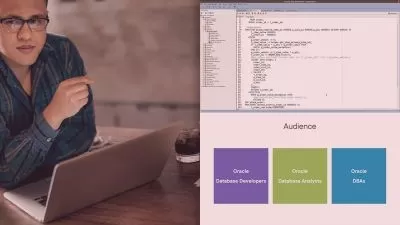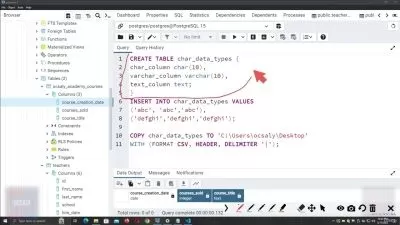SQL Data Analysis:( Oracle, SQL, PL/SQL, TOAD, SQLPlus)
Digital Learning Academy
8:18:40
Description
Mastering SQL Data Analysis: From Oracle Foundations to Advanced PL/SQL Techniques
What You'll Learn?
- Install Oracle Database and configure the environment for optimal use.
- Execute basic to advanced SQL queries to retrieve data from the Oracle Database.
- Use the SELECT, FROM, WHERE, ORDER BY, and DISTINCT clauses effectively in queries.
- Understand and apply various SQL functions, including aggregate functions for data analysis.
- Employ JOIN operations to extract and combine data from multiple tables.
- Utilize Oracle’s SET operators for advanced data comparison and analysis.
- Filter and sort data effectively using a variety of SQL clauses and operators.
- Learn to write and execute PL/SQL blocks for procedural data manipulation.
- Develop PL/SQL stored procedures and functions for reusable code and efficient database operations.
Who is this for?
What You Need to Know?
More details
Description
Dive into the world of Oracle SQL and PL/SQL with our comprehensive course, designed to take you from beginner to expert. This course is meticulously structured over eleven sections, starting with the essentials of Oracle Database setup, configuration with TOAD and SQL Developer, and advancing through to complex data analysis using PL/SQL. Whether you’re looking to enhance your data management skills, leverage analytical functions for in-depth insights, or understand the intricacies of SQL data manipulation, this course offers a deep dive into the powerful capabilities of Oracle databases.
From installing Oracle and creating your first database user to mastering advanced analytic functions and PL/SQL programming, you'll gain hands-on experience with real-world applications. Learn to navigate Oracle's rich set of features, including querying data with SQL, extracting data from multiple tables, aggregating data using aggregate functions, and performing sophisticated data analysis with set operators. Our course also covers essential topics like filtering data with SQL, analyzing data with single row functions, and leveraging the full power of PL/SQL for database management and automation.
Each section is packed with detailed lectures, from understanding the basics of what Oracle is to advanced PL/SQL stored procedures creation and execution. You’ll unlock sample HR schemas, connect to Oracle with TNSNames, and explore a variety of SQL clauses and functions to filter, sort, and analyze data. With practical examples and clear explanations, you'll learn how to write queries for joins, understand aggregate functions, and utilize analytic and single row functions to draw insights from data.
Our course is enriched with practical examples using the Oracle HR Schema, providing a hands-on approach to learning. By the end of this journey, you will have acquired the skills to effectively analyze data, manage databases, and develop robust SQL queries and PL/SQL programs for real-world applications.
Who this course is for:
- Students and Recent Graduates
- IT Professionals
- Career Changers
- Database Enthusiasts and Hobbyists
- Beginners to Oracle SQL
Dive into the world of Oracle SQL and PL/SQL with our comprehensive course, designed to take you from beginner to expert. This course is meticulously structured over eleven sections, starting with the essentials of Oracle Database setup, configuration with TOAD and SQL Developer, and advancing through to complex data analysis using PL/SQL. Whether you’re looking to enhance your data management skills, leverage analytical functions for in-depth insights, or understand the intricacies of SQL data manipulation, this course offers a deep dive into the powerful capabilities of Oracle databases.
From installing Oracle and creating your first database user to mastering advanced analytic functions and PL/SQL programming, you'll gain hands-on experience with real-world applications. Learn to navigate Oracle's rich set of features, including querying data with SQL, extracting data from multiple tables, aggregating data using aggregate functions, and performing sophisticated data analysis with set operators. Our course also covers essential topics like filtering data with SQL, analyzing data with single row functions, and leveraging the full power of PL/SQL for database management and automation.
Each section is packed with detailed lectures, from understanding the basics of what Oracle is to advanced PL/SQL stored procedures creation and execution. You’ll unlock sample HR schemas, connect to Oracle with TNSNames, and explore a variety of SQL clauses and functions to filter, sort, and analyze data. With practical examples and clear explanations, you'll learn how to write queries for joins, understand aggregate functions, and utilize analytic and single row functions to draw insights from data.
Our course is enriched with practical examples using the Oracle HR Schema, providing a hands-on approach to learning. By the end of this journey, you will have acquired the skills to effectively analyze data, manage databases, and develop robust SQL queries and PL/SQL programs for real-world applications.
Who this course is for:
- Students and Recent Graduates
- IT Professionals
- Career Changers
- Database Enthusiasts and Hobbyists
- Beginners to Oracle SQL
User Reviews
Rating
Digital Learning Academy
Instructor's Courses
Udemy
View courses Udemy- language english
- Training sessions 105
- duration 8:18:40
- Release Date 2024/06/12