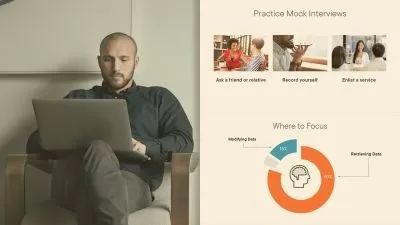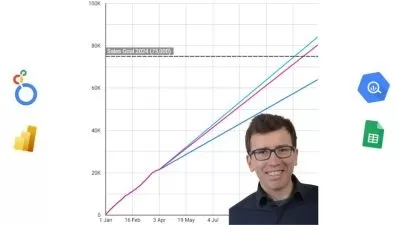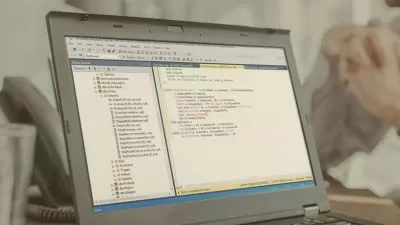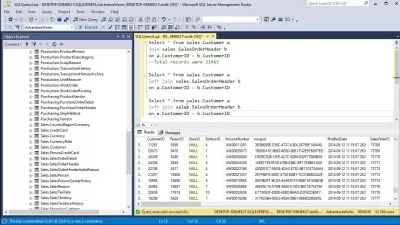SQL Bootcamp: Zero to Hero Using Microsoft SQL SERVER
Mohammad Alam
7:12:06
Description
The ultimate SQL course that will make you an SQL expert by learning through concept hands-on SQL coding
What You'll Learn?
- Learn SQL syntax from a beginner to a pro level.
- Learn about T-SQL (Transact SQL)
- Install SQL Server 2019 on Windows 10
- Install SQL Server Management Studio on Windows 10
- Create a Virtual Machine in Oracle VirtualBox
- Install SQL Server 2019 on Windows Server 2019 (Virtual Machine).
- Learn to create databases
- Learn to create relational tables and insert records into tables
- Learn all types of SQL Joins (Inner Join, Left Join, Right Outer Join, Full Outer Join, Merge Join, Self-Join, Cross Join)
- Analyze data using Union, Union All, IN Operator, Between Operator, Exists Operator, Not Exists Operator, Like Operator, Between Operator, and Sub Query
- Learn all types of SQL constraints (Primary Key constraint, Foreign Key constraint, Not Null Constraint, Default Constraint, Unique Constraint,Check Constraint)
- Understand the Composite Primary Key
- Learn all types of aggregate functions(COUNT, SUM ,MIN ,MAX, AVG)
- Analyzing data using Coalesce, NullIF, Case Statement, Group By, and Having Clause
- Learn the DML Statement (Insert, Update, and Delete)
- Learn and Implement the Data Definition Languages (Create, Alter, Drop, Truncate)
- Learning and Implementing Data Control Language (DCL) (Grant, Revoke)
- Learn Transaction Control Language (TCL) (Commit, Rollback, Savepoint)
- Learn to create complex store procedures and alter store procedures
- Learn and implement different types of triggers (DDL Trigger, DML Trigger)
- Learn about both local and global temporary tables
- Learn Common Table Expression (CTE)
- Understanding the Ranking Functions (Row Number, Rank, and Dense Rank)
- Learn Table Variable , Functions
Who is this for?
What You Need to Know?
More details
DescriptionIn this course you will learn fowling topics:
Learn SQL syntax from a beginner to a pro level.
Learn about T-SQL (Transact SQL).
Install SQL Server 2019 on Windows 10.
Install SQL Server Management Studio on Windows 10.
Create a Virtual Machine in Oracle VirtualBox
Install SQL Server 2019 on Windows Server 2019 (Virtual Machine).
Learn to create databases.
Learn to create relational tables and insert records into tables.
Learn all types of SQL Joins (Inner Join, Left Join, Right Outer Join, Full Outer Join, Merge Join, Self-Join, Cross Join)
Analyze data using Union, Union All, IN Operator, Between Operator, Exists Operator, Not Exists Operator, Like Operator, Between Operator, and Sub Query
Learn all types of SQL constraints (Primary Key constraint, Foreign Key constraint, Not Null Constraint, Default Constraint, Unique Constraint, Check Constraint)
Understand the Composite Primary Key
Learn all types of aggregate functions.
Analyzing data using Coalesce, NullIF, Case Statement, Group By, and Having Clause
Learn the DML Statement (Insert, Update, and Delete).
Learn and Implement the Data Definition Languages (Create, Alter, Drop, Truncate)
Learning and Implementing Data Control Language (DCL) (Grant, Revoke)
Learn Transaction Control Language (TCL) (Commit, Rollback, Savepoint)
Learn to create complex store procedures and alter store procedures.
Learn and implement different types of triggers (DDL Trigger, DML Trigger).
Learn about both local and global temporary tables.
Learn Common Table Expression (CTE)
Understanding the Ranking Functions (Row Number, Rank, and Dense Rank)
Who this course is for:
- If you are interested in learning SQL to help with your current job or to find a new role
- If you are looking to pull data, analyze data from a database based on business requirements and create reports using data from the database
- If you already know some SQL or TSQL and want to refresh your SQL or TSQL skills, this course is for you
- If you are already working as an IT professional and you want to improve your SQL/TSQL skills, this course is for you
In this course you will learn fowling topics:
Learn SQL syntax from a beginner to a pro level.
Learn about T-SQL (Transact SQL).
Install SQL Server 2019 on Windows 10.
Install SQL Server Management Studio on Windows 10.
Create a Virtual Machine in Oracle VirtualBox
Install SQL Server 2019 on Windows Server 2019 (Virtual Machine).
Learn to create databases.
Learn to create relational tables and insert records into tables.
Learn all types of SQL Joins (Inner Join, Left Join, Right Outer Join, Full Outer Join, Merge Join, Self-Join, Cross Join)
Analyze data using Union, Union All, IN Operator, Between Operator, Exists Operator, Not Exists Operator, Like Operator, Between Operator, and Sub Query
Learn all types of SQL constraints (Primary Key constraint, Foreign Key constraint, Not Null Constraint, Default Constraint, Unique Constraint, Check Constraint)
Understand the Composite Primary Key
Learn all types of aggregate functions.
Analyzing data using Coalesce, NullIF, Case Statement, Group By, and Having Clause
Learn the DML Statement (Insert, Update, and Delete).
Learn and Implement the Data Definition Languages (Create, Alter, Drop, Truncate)
Learning and Implementing Data Control Language (DCL) (Grant, Revoke)
Learn Transaction Control Language (TCL) (Commit, Rollback, Savepoint)
Learn to create complex store procedures and alter store procedures.
Learn and implement different types of triggers (DDL Trigger, DML Trigger).
Learn about both local and global temporary tables.
Learn Common Table Expression (CTE)
Understanding the Ranking Functions (Row Number, Rank, and Dense Rank)
Who this course is for:
- If you are interested in learning SQL to help with your current job or to find a new role
- If you are looking to pull data, analyze data from a database based on business requirements and create reports using data from the database
- If you already know some SQL or TSQL and want to refresh your SQL or TSQL skills, this course is for you
- If you are already working as an IT professional and you want to improve your SQL/TSQL skills, this course is for you
User Reviews
Rating
Mohammad Alam
Instructor's Courses
Udemy
View courses Udemy- language english
- Training sessions 111
- duration 7:12:06
- Release Date 2022/12/04