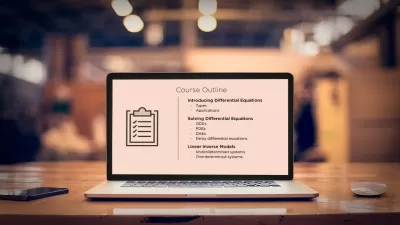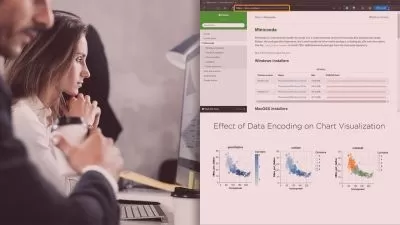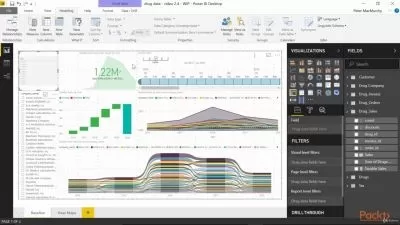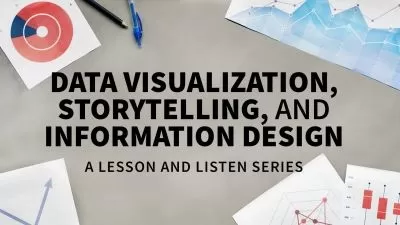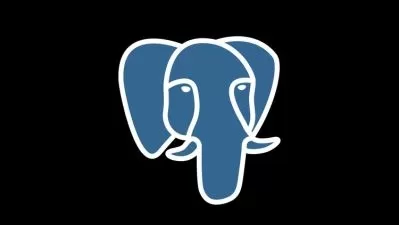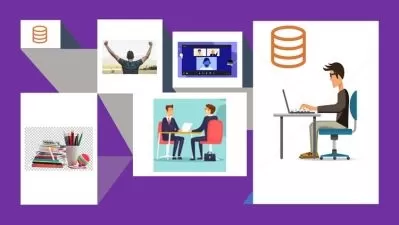SQL and Data Visualization - The Complete Bootcamp
Raffi Sarkissian | SQL | PostgreSQL | Metabase
5:24:31
Description
Become an expert in SQL, Data Analysis, Business Intelligence & Data Visualization. Learn SQL from A to Z
What You'll Learn?
- SQL
- PostgreSQL
- sql
- SQL Language
- Business Intelligence
- Data Analysis
- Data Visualization
- Metabase
Who is this for?
More details
DescriptionIn this course you will learn how to write and execute SQL queries on your own database. Starting with basic SQL, we will learn how to use PostgreSQL to make advanced data analysis, graphs, reports and tables.Â
Who should attend this SQL and Data Viz course?
You who are dependent on Business Analysts to create Reports
You who are limited to Excel or Spreadsheet for your data analyses
You who would like to do some in-depth analysis and blow your boss or client away
You're the one who always said, "I need to learn SQL!"
You who find your business analysis dull and graphless.
Why learn SQL?
Whether you are a Marketer, Product Marketer, Developer, Sales or Manager, SQL is one of the most sought-after skills in the job market. This extraordinary skill takes your CV into another world, the world of autonomy and rigor in your reporting.
To learn SQL and Data Viz, you don't need to have a "Business Analyst" career plan. This skill will serve you in all areas, just like some tools such as Excel or Google Spreadsheet have served you well. The only difference? SQL is much more advanced than these!
Become an expert in data visualization
You'll learn how to become a business analyst and produce reports that are as visual as they are effective. In just a few clicks, create your own PostgreSQL database and connect the best tools to make your analyses dynamic, attractive and orderly. You can then create your own charts, histograms, curves and world maps for specific business situations.
Learn SQL from A to Z
SQL will have no secrets from you. Of course, we'll go over the basics. Then, you'll even become an expert as you get more and more powerful as you watch the videos.
CASE
    WHEN 'become better in analysis' THEN 'join this course'
    ELSE 'keep working on Excel'
ENDÂ AS expert_sql_and_data_viz
The tools you will master
- Metabase, the perfect data visualization tool to run your data analysis
- Heroku, to host your database
- PGAdmin, to create your database and data set
Why is this course different from the others?
1- You will apply SQL in real business cases that you will be able to reuse
2- You will work on your own database
3- You will create your own graphs in a few minutes
4- You will progress step by step in the SQL language
5- I will answer all your questions in a few minutes
Anyway, I just wanted to tell you that I'm not from the Data world. I'm a Marketing Manager who got tired of doing his reports in Excel and wanted to take it to the next level by learning SQL! So, if I did it, you can do it.
So, join me in this course "SQL & Data Visualization: the complete guide", and don't hesitate to leave a note if you like this course ✌ï¸
Raffi
Who this course is for:
- People who want to improve their reporting and analysis
- People who want to learn SQL
- Marketing Manager who wants to improve business analysis
- Product Marketer who wants to learn SQL to improve a Product
- Anyone who wants to get rid of Excel or Spreadsheet to do an analysis
In this course you will learn how to write and execute SQL queries on your own database. Starting with basic SQL, we will learn how to use PostgreSQL to make advanced data analysis, graphs, reports and tables.Â
Who should attend this SQL and Data Viz course?
You who are dependent on Business Analysts to create Reports
You who are limited to Excel or Spreadsheet for your data analyses
You who would like to do some in-depth analysis and blow your boss or client away
You're the one who always said, "I need to learn SQL!"
You who find your business analysis dull and graphless.
Why learn SQL?
Whether you are a Marketer, Product Marketer, Developer, Sales or Manager, SQL is one of the most sought-after skills in the job market. This extraordinary skill takes your CV into another world, the world of autonomy and rigor in your reporting.
To learn SQL and Data Viz, you don't need to have a "Business Analyst" career plan. This skill will serve you in all areas, just like some tools such as Excel or Google Spreadsheet have served you well. The only difference? SQL is much more advanced than these!
Become an expert in data visualization
You'll learn how to become a business analyst and produce reports that are as visual as they are effective. In just a few clicks, create your own PostgreSQL database and connect the best tools to make your analyses dynamic, attractive and orderly. You can then create your own charts, histograms, curves and world maps for specific business situations.
Learn SQL from A to Z
SQL will have no secrets from you. Of course, we'll go over the basics. Then, you'll even become an expert as you get more and more powerful as you watch the videos.
CASE
    WHEN 'become better in analysis' THEN 'join this course'
    ELSE 'keep working on Excel'
ENDÂ AS expert_sql_and_data_viz
The tools you will master
- Metabase, the perfect data visualization tool to run your data analysis
- Heroku, to host your database
- PGAdmin, to create your database and data set
Why is this course different from the others?
1- You will apply SQL in real business cases that you will be able to reuse
2- You will work on your own database
3- You will create your own graphs in a few minutes
4- You will progress step by step in the SQL language
5- I will answer all your questions in a few minutes
Anyway, I just wanted to tell you that I'm not from the Data world. I'm a Marketing Manager who got tired of doing his reports in Excel and wanted to take it to the next level by learning SQL! So, if I did it, you can do it.
So, join me in this course "SQL & Data Visualization: the complete guide", and don't hesitate to leave a note if you like this course ✌ï¸
Raffi
Who this course is for:
- People who want to improve their reporting and analysis
- People who want to learn SQL
- Marketing Manager who wants to improve business analysis
- Product Marketer who wants to learn SQL to improve a Product
- Anyone who wants to get rid of Excel or Spreadsheet to do an analysis
User Reviews
Rating
Raffi Sarkissian | SQL | PostgreSQL | Metabase
Instructor's Courses
Udemy
View courses Udemy- language english
- Training sessions 54
- duration 5:24:31
- English subtitles has
- Release Date 2023/05/17