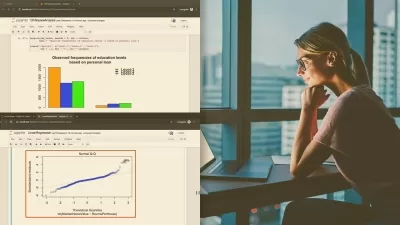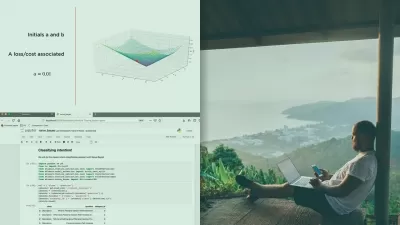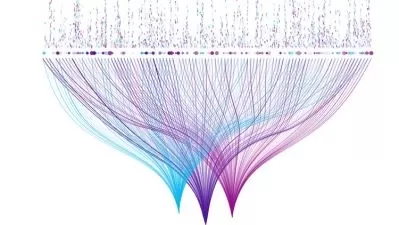SPSS Essentials: Beginner to Advanced Analytics
Rehena Foundation,Maruf Hassan
3:05:20
Description
SPSS Made Easy: A Beginner's Guide to Data Analysis
What You'll Learn?
- How be an independent Researcher
- The fundamentals of SPSS, including data entry, data manipulation, and descriptive statistics.
- How to conduct inferential statistical tests, such as t-tests, chi-square tests, ANOVA. predictive models and interpret SPSS results
- How to use Chat GPT and Google Bard in SPSS and advanced SPSS techniques, such as factor analysis, cluster analysis, and time series analysis.
- How to use SPSS to build regression models
Who is this for?
What You Need to Know?
More details
DescriptionSPSS Essentials: Beginner to Advanced Analytics is a comprehensive course designed to teach you how to use SPSS for data analysis at all levels. This course is perfect for beginners who have no prior experience with SPSS, as well as for those who want to brush up on their skills and learn more advanced techniques.
In this course, you will learn how to:
Import and manage data in SPSS
Create and edit variables
Conduct descriptive statistics
Perform hypothesis tests
Conduct regression analysis
Create and interpret charts and graphs
Use SPSS syntax to automate tasks
Use of Google bard ai and Chat GPT for data analysis.
Perform more advanced statistical analysis techniques, such as time series analysis, factor analysis, and structural equation modeling.
You will also learn about the different types of data that SPSS can handle, as well as the different types of statistical tests that can be performed.
This course is taught in a clear and concise manner, with plenty of examples and exercises to help you learn the material. By the end of this course, you will have the skills and knowledge you need to use SPSS to analyze your own data and make informed decisions, regardless of your level of experience.
Who Should Take This Course?
This course is ideal for:
Students in any field who need to learn how to use SPSS for data analysis
Professionals who need to use SPSS for their job
Anyone who is interested in learning more about data analysis and statistics
Prerequisites
No prior knowledge of SPSS is required. However, a basic understanding of statistics would be helpful.
Course Materials
Video lessons
Exercise files ( All file and PDF Guide book Attach in Lecture 3 )
PDF Guide BOOK
Students will be assessed on their understanding of the course material through quizzes.
Upon completion of the course, students will receive a certificate of completion which enhance their CV.
Who this course is for:
- Beginner learners who aim to be an independent researcher
- Who want to be an independent researcher
SPSS Essentials: Beginner to Advanced Analytics is a comprehensive course designed to teach you how to use SPSS for data analysis at all levels. This course is perfect for beginners who have no prior experience with SPSS, as well as for those who want to brush up on their skills and learn more advanced techniques.
In this course, you will learn how to:
Import and manage data in SPSS
Create and edit variables
Conduct descriptive statistics
Perform hypothesis tests
Conduct regression analysis
Create and interpret charts and graphs
Use SPSS syntax to automate tasks
Use of Google bard ai and Chat GPT for data analysis.
Perform more advanced statistical analysis techniques, such as time series analysis, factor analysis, and structural equation modeling.
You will also learn about the different types of data that SPSS can handle, as well as the different types of statistical tests that can be performed.
This course is taught in a clear and concise manner, with plenty of examples and exercises to help you learn the material. By the end of this course, you will have the skills and knowledge you need to use SPSS to analyze your own data and make informed decisions, regardless of your level of experience.
Who Should Take This Course?
This course is ideal for:
Students in any field who need to learn how to use SPSS for data analysis
Professionals who need to use SPSS for their job
Anyone who is interested in learning more about data analysis and statistics
Prerequisites
No prior knowledge of SPSS is required. However, a basic understanding of statistics would be helpful.
Course Materials
Video lessons
Exercise files ( All file and PDF Guide book Attach in Lecture 3 )
PDF Guide BOOK
Students will be assessed on their understanding of the course material through quizzes.
Upon completion of the course, students will receive a certificate of completion which enhance their CV.
Who this course is for:
- Beginner learners who aim to be an independent researcher
- Who want to be an independent researcher
User Reviews
Rating
Rehena Foundation
Instructor's CoursesMaruf Hassan
Instructor's Courses
Udemy
View courses Udemy- language english
- Training sessions 29
- duration 3:05:20
- Release Date 2023/12/16