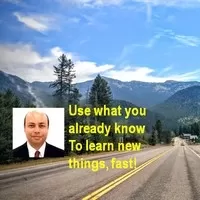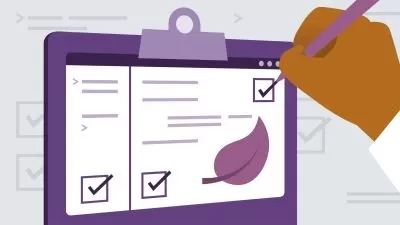Spring Security 5.x, Spring Boot 2 and KeyCloak 18 and 19
Binit Datta
10:57:14
Description
Along With AOP, Event Listening, Depth of Spring Security Internals, OAuth2 Authorization and Client Credentials Flow
What You'll Learn?
- Spring Boot Web, JPA, Spring Security 5.x OAuth2, KeyCloak 18 and 19
- Details of how Spring Security 5 works internally and Password Encryption
- Details of Aspect Oriented Programming or AOP, Event Listeners and Actuators
- KeyCloak OAuth2 Authorization Code and Client Credentials Grant Types with Theory and Real Code
Who is this for?
What You Need to Know?
More details
DescriptionThis Course will provide a solid foundation on the following Topics:
· Spring Boot 2.6.x and above
· Aspect Oriented Programming
· Spring Security 5 Internal Workflows, Spring Security Architecture, Password Hashing, Storage and Matching, User Registration and Login
· JPA Internals
· KeyCloak 18 and KeyCloak 19 Authorization Server
· OAuth2 Roles, Authorization Code and Client Credentials Grant Types
· Architecture Diagrams to describe each OAuth2 Flows
· KeyCloak Remote User Provider to perform External API/Database Authentication
· Spring Profiles to Run Both KeyCloak 18 and 19 together
· Explains Spring Security, Microservices, Spring Cloud Concepts using Daily Life Examples
· Provides 6 fully developed Microservices with an architecture diagram
· Spring Cloud API Gateway with powerful custom Request and Response Filter
· Shows the concept of Co-Relation Id
· Shows One Microservice calling another which is a very popular Real Life Use Case using Spring Security OAuth2 Client and Resource Server Dependencies.
There is total 9 Sections with comprehensive theory explained to provide a background for Architects to be able to build new Applications based on Spring Security 5, Spring Boot, KeyCloak Authorization Server. This is not a Hello World Course that shows Spring Security and KeyCloak with simple but non-real Microservices. It has real Model classes, JPA, persists data in MySQL database.
Percentage of Theory is about 15% targeted towards Architects who must have a solid knowledge-base.
Who this course is for:
- Java and Spring Boot Developers
This Course will provide a solid foundation on the following Topics:
· Spring Boot 2.6.x and above
· Aspect Oriented Programming
· Spring Security 5 Internal Workflows, Spring Security Architecture, Password Hashing, Storage and Matching, User Registration and Login
· JPA Internals
· KeyCloak 18 and KeyCloak 19 Authorization Server
· OAuth2 Roles, Authorization Code and Client Credentials Grant Types
· Architecture Diagrams to describe each OAuth2 Flows
· KeyCloak Remote User Provider to perform External API/Database Authentication
· Spring Profiles to Run Both KeyCloak 18 and 19 together
· Explains Spring Security, Microservices, Spring Cloud Concepts using Daily Life Examples
· Provides 6 fully developed Microservices with an architecture diagram
· Spring Cloud API Gateway with powerful custom Request and Response Filter
· Shows the concept of Co-Relation Id
· Shows One Microservice calling another which is a very popular Real Life Use Case using Spring Security OAuth2 Client and Resource Server Dependencies.
There is total 9 Sections with comprehensive theory explained to provide a background for Architects to be able to build new Applications based on Spring Security 5, Spring Boot, KeyCloak Authorization Server. This is not a Hello World Course that shows Spring Security and KeyCloak with simple but non-real Microservices. It has real Model classes, JPA, persists data in MySQL database.
Percentage of Theory is about 15% targeted towards Architects who must have a solid knowledge-base.
Who this course is for:
- Java and Spring Boot Developers
User Reviews
Rating
Binit Datta
Instructor's Courses
Udemy
View courses Udemy- language english
- Training sessions 92
- duration 10:57:14
- Release Date 2022/12/04