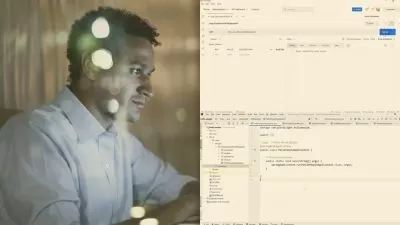00001 Quick Introduction to the Spring Framework.mp4
15:49
00002 Section Introduction - Spring Framework in 10 Steps.mp4
01:05
00003 Step 1 Setting Up a Project Using https - start.spring.io.mp4
04:49
00004 Step 2 Understanding Tight Coupling Using the Binary Search Algorithm Example.mp4
08:27
00005 Step 3 - Making the Binary Search Algorithm Example Loosely Coupled.mp4
05:22
00006 Step 4 - Using the Spring Framework to Manage Dependencies - @Component and @Autowired.mp4
11:31
00007 Step 5 - What is Happening in the Background.mp4
06:28
00008 Step 6 - Dynamic Autowiring and Troubleshooting - @Primary.mp4
04:47
00009 Step 7 - Constructor and Setter Injection.mp4
04:56
00010 Step 8 - Spring Modules.mp4
05:05
00011 Step 9 - Spring Projects.mp4
04:46
00012 Step 10 - Why is Spring Popular.mp4
04:15
00013 Section Introduction - Spring Framework in Depth.mp4
01:31
00014 Step 11 - Dependency Injection - A Few More Examples.mp4
05:42
00015 Step 12 - Autowiring in Depth - By Name and @Primary.mp4
05:18
00016 Step 13 - Autowiring in Depth - @Qualifier Annotation.mp4
03:27
00017 Step 14 - Scope of a Bean - Prototype and Singleton.mp4
06:16
00018 Step 15 - Complex Scope Scenarios of a Spring Bean - Mix Prototype and Singleton.mp4
13:05
00019 Step 15B - Difference Between the Spring Singleton and GOF Singleton.mp4
04:08
00020 Step 16 - Using the Component Scan to Scan for Beans.mp4
07:25
00021 Step 17 - Lifecycle of a Bean - @PostConstruct and @PreDestroy.mp4
06:10
00022 Step 18 - Container and Dependency Injection CDI - @Named and @Inject.mp4
10:56
00023 Step 19 - Removing Spring Boot in the Basic Application.mp4
08:20
00024 Step 20 - Fixing Minor Stuff - Add Logback and ApplicationContext.mp4
03:50
00025 Step 21 - Defining the Spring ApplicationContext Using XML - Part 1.mp4
06:35
00026 Step 22 - Defining Spring ApplicationContext using XML - Part 2.mp4
04:27
00027 Step 23 - Mixing the XML Context with a Component Scan for Beans Defined with Annotation.mp4
08:02
00028 Step 24 - IOC Container vs ApplicationContext vs BeanFactory.mp4
05:01
00029 Step 25 - @Component vs @Service vs @Repository vs @Controller.mp4
06:17
00030 Step 26 - Reading Values From the External Properties File.mp4
06:24
00031 Section Introduction - JUnit in 5 Steps.mp4
00:29
00032 Step 1 What is JUnit and Unit Testing.mp4
03:55
00033 Step 2 First JUnit Project and Green Bar.mp4
04:44
00034 Step 3 First Code and First Unit Test.mp4
05:07
00035 Step 4 Other Assert Methods.mp4
03:46
00036 Step 5 Important Annotations.mp4
05:08
00037 Section Introduction - Mockito in 5 Steps.mp4
00:51
00038 Step 1 Setting Up an Example Using http - start.spring.io..mp4
06:15
00039 Step 2 Using Stubs - Disadvantages.mp4
04:11
00040 Step 3 Your First Mock with Mockito.mp4
05:28
00041 Step 4 Using Mockito Annotations - @Mock @InjectMocks and @RunWith.mp4
04:35
00042 Step 5 Mocking List Interface.mp4
06:00
00043 Section Introduction - Unit Testing with Spring Framework.mp4
01:01
00044 Step 27 - Spring Unit Testing with a Java Context.mp4
09:53
00045 Spring Unit Testing with an XML Context.mp4
03:59
00046 Spring Unit Testing with Mockito.mp4
10:14
00047 Section Introduction - Spring Boot in 10 Steps.mp4
00:47
00048 Step 1 Introduction to Spring Boot - Goals and Important Features.mp4
06:11
00049 Step 2 Developing the Spring Applications Before Spring Boot.mp4
03:46
00050 Step 3 Using Spring Initializr to Create a Spring Boot Application.mp4
04:49
00051 Step 4 Creating a Simple REST Controller.mp4
05:03
00052 Step 5 What is the Spring Boot Auto-configuration.mp4
09:07
00053 Step 6 Spring Boot vs Spring Vs Spring MVC.mp4
05:55
00054 Step 7 Spring Boot Starter Projects - Starter Web and Starter JPA.mp4
07:39
00055 Step 8 Overview of Different Spring Boot Starter Projects.mp4
04:01
00056 Step 9 Spring Boot Actuator.mp4
08:48
00057 Step 10 Spring Boot Developer Tools.mp4
04:12
00058 Section Introduction - Spring AOP.mp4
00:45
00059 Step 01 - Setting Up AOP Example - Part 1.mp4
06:06
00060 Step 02 - Setting Up AOP Example - Part 2.mp4
05:15
00061 Step 03 - Defining an @Before Advice.mp4
07:04
00062 Step 04 Understanding the AOP Terminology - Pointcut Advice Aspect and JoinPoint.mp4
05:21
00063 Step 05 - Using the @After @AfterReturning @AfterThrowing Advices.mp4
05:22
00064 Step 06 Using the @Around Advice to Implement Performance Tracing.mp4
04:49
00065 Step 07 - Best Practice Using Common Pointcut Configuration.mp4
03:53
00066 Step 08 - Quick Summary of Other Pointcuts.mp4
02:32
00067 Step 09 - Creating Custom Annotation and an Aspect for Tracking Time.mp4
04:50
00068 Section Introduction - Spring JDBC JPA and Spring Data.mp4
01:01
00069 Step 01 - Setting Up a Project with JDBC JPA H2 and the Web Dependencies.mp4
05:32
00070 Step 02 - Launching an H2 Console.mp4
05:01
00071 Step 03 - Creating a Database Table in H2.mp4
03:54
00072 Step 04 - Populating Data into a Person Table.mp4
05:21
00073 Step 05 Implementing the findAll persons Spring JDBC Query Method.mp4
06:15
00074 Step 06 - Executing the findAll Method Using CommandLineRunner.mp4
05:45
00075 Step 07 - A Quick Review - JDBC vs Spring JDBC.mp4
02:41
00076 Step 08 What is in the Background - Understanding Spring Boot Autoconfiguration.mp4
05:06
00077 Step 09 Implementing the findById Spring JDBC Query Method.mp4
03:48
00078 Step 10 - Implementing the deleteById Spring JDBC Update Method.mp4
03:08
00079 Step 11 - Implementing Insert and Update for the Spring JDBC Update Methods.mp4
08:39
00080 Step 12 - Creating a Custom Spring JDBC RowMapper.mp4
04:58
00081 Step 13 - Quick Introduction to JPA.mp4
05:54
00082 Step 14 - Defining the Person Entity.mp4
04:03
00083 Step 15 - Implementing the findById JPA Repository Method.mp4
08:06
00084 Step 16 - Implementing Insert and Update Using the JPA Repository Methods.mp4
03:51
00085 Step 17 - Implementing the deleteById JPA Repository Method.mp4
02:10
00086 Step 18 - Implementing the findAll Using a JPQL Named Query.mp4
04:03
00087 Step 19 - Introduction to the Spring Data JPA.mp4
05:13
00088 Step 20 - Connecting to Other Databases.mp4
03:12
00089 Section Introduction - Basic Web Application.mp4
00:58
00090 Step 01 Setting Up Your First Java Web Application.mp4
09:31
00091 Step 01 Theory 1 - Maven and Magic.mp4
06:17
00092 Step 01 Theory 2 - What is a Servlet.mp4
02:13
00093 Step 01 Theory 3 - Web Application Request Flow.mp4
07:33
00094 Step 01 Theory 4 - Understanding Your First Servlet - LoginServlet.mp4
06:37
00095 Step 02 Creating LoginServlet From Scratch Again and Your First View.mp4
12:37
00096 Step 02 Theory - Play Time - Trying to Break the Code.mp4
03:57
00097 Step 03 Passing the Request Parameters Using the Get Method.mp4
09:12
00098 Step 03 Theory - Introduction and End to Scriptlets.mp4
05:14
00099 Step 04 Disadvantages of the Get Parameters.mp4
04:05
00100 Step 05 Your First POST Request.mp4
06:53
00101 Step 06 Your First Servlet doPost Method.mp4
05:10
00102 Step 07 Adding a Password Field.mp4
09:10
00103 Step 10 Setting Up Maven Tomcat and a Simple JEE Application.mp4
07:29
00104 Step 11 Setting Up Spring MVC with 4 Mini Steps.mp4
17:10
00105 Step 12 Your First Spring MVC Controller.mp4
10:22
00106 Step 13 Part 1 - Your First Spring MVC View ViewResolver.mp4
11:11
00107 Step 13 Part 2 - Theory Break - Spring MVC Architecture.mp4
02:29
00108 Step 13 Part 3 - Play Break Trying to Break Things.mp4
03:59
00109 Step 14 Adding the Logging Framework Log4j.mp4
07:56
00110 Step 15 Redirecting to the Welcome Page ModelMap and @RequestParam.mp4
13:51
00111 Step 16 Using LoginService to Authenticate.mp4
08:51
00112 Step 17 Spring Autowiring and Dependency Injection.mp4
06:15
00113 Section Introduction - Eclipse in 5 Steps.mp4
00:41
00114 Step 1 Creating a Java Project.mp4
05:14
00115 Step 2 Keyboard Shortcuts.mp4
11:35
00116 Step 3 Views and Perspectives.mp4
06:17
00117 Step 4 Save Actions.mp4
04:26
00118 Step 5 Code Generation.mp4
03:14
00119 Section Introduction - Maven in 5 Steps.mp4
00:56
00120 Step 1 Creating and Importing a Maven Project.mp4
05:13
00121 Step 2 Understanding Project Object Model pom.xml.mp4
07:39
00122 Step 3 Maven Build Life Cycle.mp4
07:16
00123 Step 4 How does Maven Work.mp4
05:43
00124 Step 5 Important Maven Commands.mp4
08:07
00125 Spring Master Class Congratulations on Completing the Course.mp4
00:59