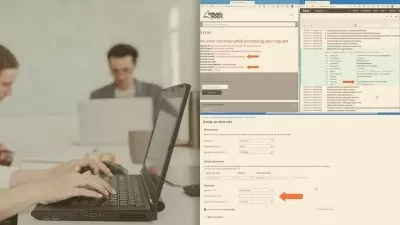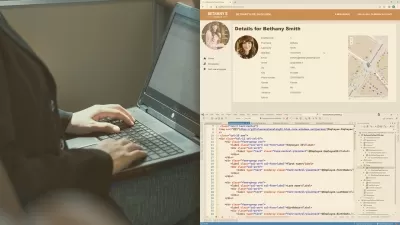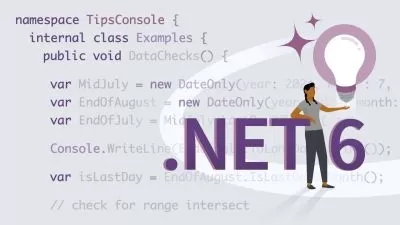Spring Framework and Hibernate with ASP.NET MVC Course
Oak Academy,OAK Academy Team
28:05:34
Description
Learn Spring Boot, Hibernate, Rest, Database, Maven and ASP MVC with hands-on examples. Become Spring Framework master
What You'll Learn?
- We will be learning with Eclipse based integrated Development Environment which is Spring Source Tool Suite
- Learn to handle dependencies with Apache Maven over Pom xml file and Spring Boot parent project with other starters
- Spring Boots Development Tools
- Spring Boot and Web MVC
- YAML and Java Based Configuration
- Rest Services
- Test Rest Methods Programmaticaly
- Working with JSP Technology
- Use Hibernate in Spring Boot, activate Hibernate, create Pojo and convert them entities and learn some basic queries
- Sending email within Spring Boot
- Create scheduled jobs
- Manage file uploading and downloading processes in Spring Boot environment
- Learn MVC with hands-on examples
- Build secure web applications with ASP .NET MVC and C#
- Understand the MVC architectural pattern
- Using of MVC Concepts with all details
- Using of Data Transfer Objects as ViewBag, ViewData, TempData
- Create real-world projects using Asp .Net MVC and Entity Framework
- How to make a professional web project with 4 tier architecture and Entity Framework
- Using of basic SQL commands
- Make Log Operations
- How to Handled errors and exceptions in your apps
- How to Make SEO Operations for google
- By the end of this course you will be in a position to build any professional web application with all details using MVC and Entity Framework
Who is this for?
What You Need to Know?
More details
DescriptionHello there,
Welcome to Spring Framework and Hibernate with ASP.NET MVC Bonus Course course.
Basically Spring Boot is a project which is built on the top of the Spring Framework by the pivotal team. It provides a much simpler, faster and compact way to set up, configure and run both simple and web-based applications.
Hibernate is the most popular object-relational mapping Framework and the most used JPA providers. Hibernate maps our Java classes to database tables. It offers component mapping, inheritance mapping and supports various associations among objects.
We designed this course for anyone who wants to create a restful web service in Spring and Hibernate Frameworks. Furthermore, the course will also show you how to configure Java Spring MVC web applications using Web XML and Java configuration.
If you want to learn ASP.NET but have no experience at all. Â Our course is the perfect place for you to start. In this course, we designed the ASP.NETÂ MVCÂ lessons to give you everything you need to become productive with MVC. In this course, you will learn MVC so you will need basic C# knowledge to get the most efficient from this training. But of course, I will explain all codes in detail.
This course explores major features of Spring Boot such as Spring Boot Starters, Auto Configuration, Beans, Actuator and more. Spring and Hibernate is a very big demand for the Java development field and in particularly restful web service. So our course is the best course to learn basic things to create a restful web service in combination with Spring and Hibernate Framework. This course is not for experts in this field but at the end of this course, you will be able to create a restful web service in maven using Spring and Hibernate Frameworks.
Spring Data JPA makes it super easy to use its powerful features of Hibernate by removing all the configuration and use of low-level APIs.
Every section in the course is loaded with hands-on examples. You will also work on assignments at the end of each section.
After taking this class, developers will be able to build faster, more flexible and easier to maintain application persistence layers with Spring data JPA using Hibernate.
At The End of The Course;
You will have learned details of the Spring Boot Framework.
You will gain an intermediate level of expertise in Spring Boot.
You will have learned the theoretical details of the Framework.
You can create an enterprise web application with Hibernate.
We hope you might get the pleasure to take advantage of it in your projects. It really makes your life simpler.
How to apply each subject on real projects
Understand the MVC architectural pattern
Using of MVC Concepts with all details
Using of Partial, Begin Form, Json
Using of Data Transfer Objects as ViewBag, ViewData, TempData
Using of ready-made templates
Create real-world projects using Asp .Net MVC and Entity Framework
Understand how to use the database-first approach with using Entity Framework
Use Entity Framework to SQL Operations
N- tier Architecture
How to Separate projects parts
How to Create Dynamic web project algorithm
How to make a professional web project with 4 tier architecture and Entity Framework
How to Change your Projects Front Pages Easily
Using of basic SQL commands
Using Triggers
Make Log Operations
How to Handled errors and exceptions in your apps
How to use coding techniques to make efficient development
How to Make SEO Operations for google
How to Get feedback like message or comment
Have a basic understanding of working with GitHub
How to Publish a web Project
How to Make an Android APK from a web site
By the end of this course, you will be in a position to build any professional web application with all details using MVC and Entity Framework
In this course, you will start learning MVC from scratch and you will examine all concepts one by one with real-world projects. Then together we will make a dynamic web project with 4 tier architecture page by page.
You will also learn to use ready-made templates with our project. When you finished the project, you will be learning how to use GitHub with Visual Studio and how to publish a project on the web. Besides that, you will learn how to make an Android App from a web site with a web view.
Why would you want to take this course?Â
Our answer is simple: The quality of teaching.
When you enroll, you will feel the OAK Academy`s seasoned developers' expertise.Â
This course starts with the basics. First, you will learn how to install the tools, some terminology. Developers will be able to build faster, more flexible and easier to maintain application persistence layers with Spring data JPA using Hibernate. Then you’ll have a firm understanding of the ASP .NET language and valuable insights on how things work under the hood and you'll also be very confident in the basics of coding and game development, and hungry to learn more.Â
The good news is since the Free and popular tools are used you don’t need to buy any tool or application.
Step-by-Step Way, Simple and Easy With Exercises
Video and Audio Production Quality
All our videos are created/produced as high-quality video and audio to provide you the best learning experience.
You will be,
Seeing clearly
Hearing clearly
Moving through the course without distractions
You'll also get:
Lifetime Access to The Course
Fast & Friendly Support in the Q&A section
Udemy Certificate of Completion Ready for Download
Dive in now to our Complete ASP.NET MVC Course with Real World Practices course
We offer full support, answering any questions.
See you in the course!
Who this course is for:
- Spring Framework Developers
- Anyone wants to learn Spring Boot step by step with a hands-on approach
- Anyone wants to learn how to design and develop restful web services with Spring Boot Hibernate
- Programmers who want to develop production-ready enterprise applications
- Anyone who wants to develop .NET applications
- Students who want to make a professional web project
- Anyone who want to learn a web backend to use in mobile programming
- Anyone who wants to improve their programming skills
Hello there,
Welcome to Spring Framework and Hibernate with ASP.NET MVC Bonus Course course.
Basically Spring Boot is a project which is built on the top of the Spring Framework by the pivotal team. It provides a much simpler, faster and compact way to set up, configure and run both simple and web-based applications.
Hibernate is the most popular object-relational mapping Framework and the most used JPA providers. Hibernate maps our Java classes to database tables. It offers component mapping, inheritance mapping and supports various associations among objects.
We designed this course for anyone who wants to create a restful web service in Spring and Hibernate Frameworks. Furthermore, the course will also show you how to configure Java Spring MVC web applications using Web XML and Java configuration.
If you want to learn ASP.NET but have no experience at all. Â Our course is the perfect place for you to start. In this course, we designed the ASP.NETÂ MVCÂ lessons to give you everything you need to become productive with MVC. In this course, you will learn MVC so you will need basic C# knowledge to get the most efficient from this training. But of course, I will explain all codes in detail.
This course explores major features of Spring Boot such as Spring Boot Starters, Auto Configuration, Beans, Actuator and more. Spring and Hibernate is a very big demand for the Java development field and in particularly restful web service. So our course is the best course to learn basic things to create a restful web service in combination with Spring and Hibernate Framework. This course is not for experts in this field but at the end of this course, you will be able to create a restful web service in maven using Spring and Hibernate Frameworks.
Spring Data JPA makes it super easy to use its powerful features of Hibernate by removing all the configuration and use of low-level APIs.
Every section in the course is loaded with hands-on examples. You will also work on assignments at the end of each section.
After taking this class, developers will be able to build faster, more flexible and easier to maintain application persistence layers with Spring data JPA using Hibernate.
At The End of The Course;
You will have learned details of the Spring Boot Framework.
You will gain an intermediate level of expertise in Spring Boot.
You will have learned the theoretical details of the Framework.
You can create an enterprise web application with Hibernate.
We hope you might get the pleasure to take advantage of it in your projects. It really makes your life simpler.
How to apply each subject on real projects
Understand the MVC architectural pattern
Using of MVC Concepts with all details
Using of Partial, Begin Form, Json
Using of Data Transfer Objects as ViewBag, ViewData, TempData
Using of ready-made templates
Create real-world projects using Asp .Net MVC and Entity Framework
Understand how to use the database-first approach with using Entity Framework
Use Entity Framework to SQL Operations
N- tier Architecture
How to Separate projects parts
How to Create Dynamic web project algorithm
How to make a professional web project with 4 tier architecture and Entity Framework
How to Change your Projects Front Pages Easily
Using of basic SQL commands
Using Triggers
Make Log Operations
How to Handled errors and exceptions in your apps
How to use coding techniques to make efficient development
How to Make SEO Operations for google
How to Get feedback like message or comment
Have a basic understanding of working with GitHub
How to Publish a web Project
How to Make an Android APK from a web site
By the end of this course, you will be in a position to build any professional web application with all details using MVC and Entity Framework
In this course, you will start learning MVC from scratch and you will examine all concepts one by one with real-world projects. Then together we will make a dynamic web project with 4 tier architecture page by page.
You will also learn to use ready-made templates with our project. When you finished the project, you will be learning how to use GitHub with Visual Studio and how to publish a project on the web. Besides that, you will learn how to make an Android App from a web site with a web view.
Why would you want to take this course?Â
Our answer is simple: The quality of teaching.
When you enroll, you will feel the OAK Academy`s seasoned developers' expertise.Â
This course starts with the basics. First, you will learn how to install the tools, some terminology. Developers will be able to build faster, more flexible and easier to maintain application persistence layers with Spring data JPA using Hibernate. Then you’ll have a firm understanding of the ASP .NET language and valuable insights on how things work under the hood and you'll also be very confident in the basics of coding and game development, and hungry to learn more.Â
The good news is since the Free and popular tools are used you don’t need to buy any tool or application.
Step-by-Step Way, Simple and Easy With Exercises
Video and Audio Production Quality
All our videos are created/produced as high-quality video and audio to provide you the best learning experience.
You will be,
Seeing clearly
Hearing clearly
Moving through the course without distractions
You'll also get:
Lifetime Access to The Course
Fast & Friendly Support in the Q&A section
Udemy Certificate of Completion Ready for Download
Dive in now to our Complete ASP.NET MVC Course with Real World Practices course
We offer full support, answering any questions.
See you in the course!
Who this course is for:
- Spring Framework Developers
- Anyone wants to learn Spring Boot step by step with a hands-on approach
- Anyone wants to learn how to design and develop restful web services with Spring Boot Hibernate
- Programmers who want to develop production-ready enterprise applications
- Anyone who wants to develop .NET applications
- Students who want to make a professional web project
- Anyone who want to learn a web backend to use in mobile programming
- Anyone who wants to improve their programming skills
User Reviews
Rating
Oak Academy
Instructor's CoursesOAK Academy Team
Instructor's Courses
Udemy
View courses Udemy- language english
- Training sessions 204
- duration 28:05:34
- English subtitles has
- Release Date 2024/01/13