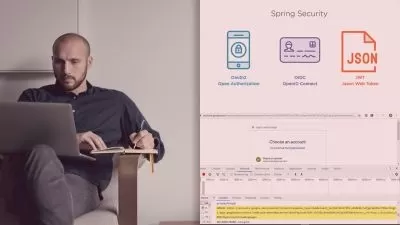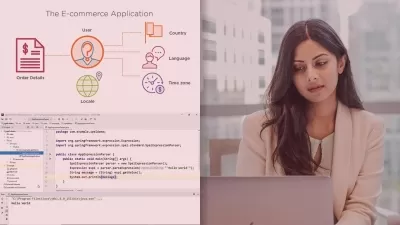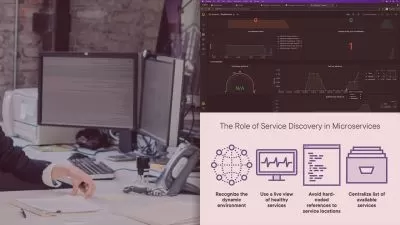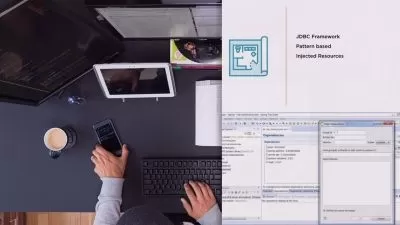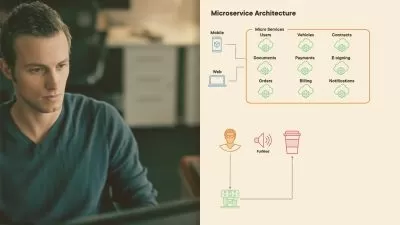Spring Boot Microservices and Spring Cloud. Build & Deploy.
Sergey Kargopolov
24:35:18
Description
Spring Cloud Config Server, API Gateway, Eureka, Feign, Resilience4J, Load Balancing, Spring Security, ELK, Docker, AWS.
What You'll Learn?
- Build and run RESTful Microservices
- Implement User Authentication
- Eureka Discovery Service
- Implement User Authorization with Spring Security and JWT
- Spring Cloud API Gateway
- Learn to use JPA to persist data into a Database
- Use Cloud Cloud Config Server. Learn to Encrypt Sensitive Data.
- Learn to install MySQL Server and persist data into MySQL
- Spring Cloud Bus and Rabbit MQ
- H2 in-memory database and H2 Console
- Spring Boot Actuator
- Learn to use HTTP Postman
- Use Spring Security
- Learn to use Spring Initializer
- Distributed Tracing with Sleuth and Zipkin
- Learn to use Spring Tool Suite
- Centralized Logging with ELK Stack(Logstash, Elasticsearch, Kibana)
- Run Microservices in Docker Containers
- Use Method Level Security to protect API Endpoints
- Deploy Microservices to AWS
Who is this for?
What You Need to Know?
More details
DescriptionThis video course is for Beginners who have never build RESTful Web Services and Microservices before. It will guide you step-by-step through basics and will help you create and run RESTful Microservices from scratch. You will learn how to run Microservices on your own developer's machine as well as in Docker Containers on AWS EC2 Linux machines.
By the end of this course, you will have your own RESTful Spring Boot Microservices built and running in Spring Cloud.
You will learn how to create and run your own:Â
RESTful Microservices,
Eureka Discovery Standalone Server,
Eureka Discovery Server Cluster,
Zuul API Gateway,
Spring Cloud APIÂ Gateway,
Load Balancer,
Spring Cloud Config Server,
You will learn to use:
Spring Cloud Bus and Rabbit MQ,
Spring Boot Actuator
You will also learn how to implement for your REST API features like:Â
User Authentication(Login) and,
User Authorization(Registration),
Role-based access control(RBAC)
You will learn to use:Â
Spring Security and JWT
You will learn how to use:Â
Spring Data JPA to store user details in a database,
H2 in-memory database and a database console,
MySQL database server,
Postman HTTPÂ Client,
Spring Tool Suite,
Spring Initializer
This course also covers how to:
Trace HTTPÂ Requests with Spring Cloud Sleuth and Zipkin(Distributed tracing)
Aggregate log files in one place(Centralized logging) with ELK stack(Logstash, Elasticsearch, Kibana).
You will also learn how to:Â
Start up AWS EC2 Linux machine,
Install Docker,
Create Docker images,
Run Microservices in Docker containers on multiple EC2 Linux machines in Amazon AWS Cloud.
Who this course is for:
- Beginner Java developers
- Java developers interested in learning how to build Spring Boot Microservices
This video course is for Beginners who have never build RESTful Web Services and Microservices before. It will guide you step-by-step through basics and will help you create and run RESTful Microservices from scratch. You will learn how to run Microservices on your own developer's machine as well as in Docker Containers on AWS EC2 Linux machines.
By the end of this course, you will have your own RESTful Spring Boot Microservices built and running in Spring Cloud.
You will learn how to create and run your own:Â
RESTful Microservices,
Eureka Discovery Standalone Server,
Eureka Discovery Server Cluster,
Zuul API Gateway,
Spring Cloud APIÂ Gateway,
Load Balancer,
Spring Cloud Config Server,
You will learn to use:
Spring Cloud Bus and Rabbit MQ,
Spring Boot Actuator
You will also learn how to implement for your REST API features like:Â
User Authentication(Login) and,
User Authorization(Registration),
Role-based access control(RBAC)
You will learn to use:Â
Spring Security and JWT
You will learn how to use:Â
Spring Data JPA to store user details in a database,
H2 in-memory database and a database console,
MySQL database server,
Postman HTTPÂ Client,
Spring Tool Suite,
Spring Initializer
This course also covers how to:
Trace HTTPÂ Requests with Spring Cloud Sleuth and Zipkin(Distributed tracing)
Aggregate log files in one place(Centralized logging) with ELK stack(Logstash, Elasticsearch, Kibana).
You will also learn how to:Â
Start up AWS EC2 Linux machine,
Install Docker,
Create Docker images,
Run Microservices in Docker containers on multiple EC2 Linux machines in Amazon AWS Cloud.
Who this course is for:
- Beginner Java developers
- Java developers interested in learning how to build Spring Boot Microservices
User Reviews
Rating
Sergey Kargopolov
Instructor's Courses
Udemy
View courses Udemy- language english
- Training sessions 312
- duration 24:35:18
- English subtitles has
- Release Date 2023/10/14