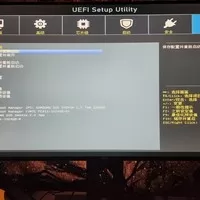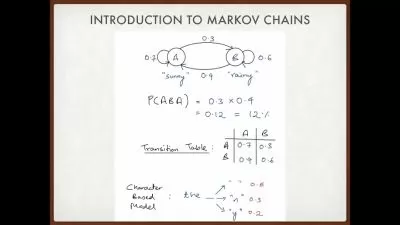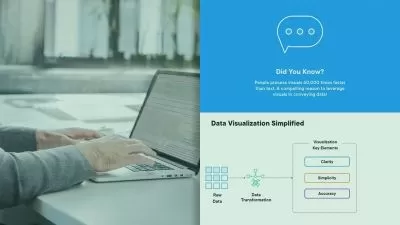Splunk Mastery: Build and Deploy Every Essential Component
L.A.M.E Creations
7:58:38
Description
Splunk Backend Administration and Data Onboarding
What You'll Learn?
- Comprehend the core components and architecture of Splunk, including indexers, search heads, and forwarders.
- Understand the principles and implementation of indexer clustering to ensure data replication and fault tolerance.
- Master the setup and management of search head clusters for high availability and load balancing.
- Acquire skills to identify, diagnose, and resolve common issues in Splunk deployments, ensuring continuous system health and availability.
Who is this for?
What You Need to Know?
More details
DescriptionUnlock the full potential of Splunk with our comprehensive course, "Supercharge Your Knowledge for Splunk System Administration." This course is designed for IT professionals, data analysts, and system administrators who want to become proficient in setting up and managing Splunk environments, as well as effectively ingesting and analyzing logs from diverse sources.
Course Objectives:
Understand the core components and architecture of Splunk.
Learn best practices for setting up a scalable and secure Splunk infrastructure.
Gain hands-on experience in installing and configuring Splunk on various platforms.
Explore different methods of log ingestion, including forwarders, syslog, APIs, and cloud services.
Master the process of indexing and parsing data to optimize search performance.
Develop skills to monitor and troubleshoot Splunk deployments.
Implement security measures to protect data and ensure compliance.
Key Topics:
Introduction to Splunk:
Overview of Splunk’s architecture and components
Key use cases and benefits
Setting Up Splunk Infrastructure:
System requirements and planning
Installation and configuration of Splunk Enterprise
Deploying Splunk in distributed environments
Data Ingestion Methods:
Understanding data sources and data types
Configuring forwarders for efficient data collection
Using syslog for centralized logging
Ingesting data via APIs and cloud services
Indexing and Parsing Data:
Creating and managing indexes
Configuring inputs.conf and props.conf for data parsing
Utilizing field extractions and data transformations
Monitoring and Troubleshooting:
Setting up monitoring tools and dashboards
Identifying and resolving common issues
Performance tuning and optimization.
Who this course is for:
- For people who want to find employment or improve their skills using Spunk
Unlock the full potential of Splunk with our comprehensive course, "Supercharge Your Knowledge for Splunk System Administration." This course is designed for IT professionals, data analysts, and system administrators who want to become proficient in setting up and managing Splunk environments, as well as effectively ingesting and analyzing logs from diverse sources.
Course Objectives:
Understand the core components and architecture of Splunk.
Learn best practices for setting up a scalable and secure Splunk infrastructure.
Gain hands-on experience in installing and configuring Splunk on various platforms.
Explore different methods of log ingestion, including forwarders, syslog, APIs, and cloud services.
Master the process of indexing and parsing data to optimize search performance.
Develop skills to monitor and troubleshoot Splunk deployments.
Implement security measures to protect data and ensure compliance.
Key Topics:
Introduction to Splunk:
Overview of Splunk’s architecture and components
Key use cases and benefits
Setting Up Splunk Infrastructure:
System requirements and planning
Installation and configuration of Splunk Enterprise
Deploying Splunk in distributed environments
Data Ingestion Methods:
Understanding data sources and data types
Configuring forwarders for efficient data collection
Using syslog for centralized logging
Ingesting data via APIs and cloud services
Indexing and Parsing Data:
Creating and managing indexes
Configuring inputs.conf and props.conf for data parsing
Utilizing field extractions and data transformations
Monitoring and Troubleshooting:
Setting up monitoring tools and dashboards
Identifying and resolving common issues
Performance tuning and optimization.
Who this course is for:
- For people who want to find employment or improve their skills using Spunk
User Reviews
Rating
L.A.M.E Creations
Instructor's Courses
Udemy
View courses Udemy- language english
- Training sessions 75
- duration 7:58:38
- Release Date 2024/10/05