Splunk 9: Creating Workflow Actions
Joe Abraham
1:04:12
Description
Have you been wanting to use your data better within Splunk? This course will give you the knowledge and tools to help you learn more about this SIEM, the workflow actions possible within it, and how to use them to add more context to your data.
What You'll Learn?
Splunk's workflow actions can help add context to your data and use it effectively for multiple purposes. Taking advantage of HTTP, GET, and POST request formats, these actions can reduce administration time and drastically increase productivity. This course, Splunk 9: Creating Workflow Actions, will teach you everything that you need to know about the three default workflow actions in Splunk. First, you’ll learn about workflow actions and what they provide. Then, you’ll step through the knowledge and the configuration of GET workflow actions. After, you’ll learn how to use POST workflow actions. Finally, you’ll use search workflow actions, and learn the nuances around them. By the time you're finished with this course, you'll be able to step in and use your data more effectively.
More details
User Reviews
Rating
Joe Abraham
Instructor's Courses
Pluralsight
View courses Pluralsight- language english
- Training sessions 19
- duration 1:04:12
- level average
- English subtitles has
- Release Date 2024/11/04






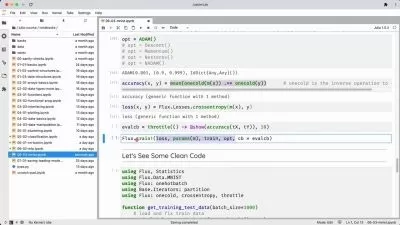


![Outlier Detection Demo [Video]](https://traininghub.ir/image/course_pic/35427-x225.webp)
