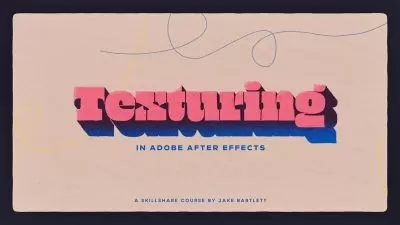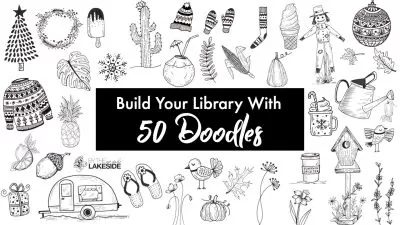Spine PRO: A Complete 2D Character Animation Guide
Think Citric
4:06:05
Description
Learn to create professional 2D character animations for Games!
What You'll Learn?
- Creating professional 2D animations: idle, blinking and run cycle
- Advanced Spine Pro techniques for animation enhancement and 3D feel
- Including: Meshes, Weights, Paths, IK, Transform Constraints, and more
- Preparing a character rig ready for animation
- Useful practices to save time & increase animation process efficiency
- Overcoming common issues
Who is this for?
What You Need to Know?
More details
DescriptionWhen it comes to professional looking 2D character animations for games with a 3D effect to them, Spine Pro is your go-to software. This course will show you how to use Spine and all its advanced practical tools for creation of pro-level animations you could use in your game.
Starting off with basics, and quickly advancing to Pro techniques such as Mesh Animation, Path Constraints, IK and many more, this course sets out to grant you a complete understanding of 2D character animation process in Spine Pro.
Why choose Spine for your game character animations?
Spine 2D Animation Software has gained an immense following both from game developers and 2D digital animators in the past few years. In fact, it is one of the leading tools for 2D skeletal animation.
The Pro licence is the ultimate form of this powerful software.
The reasons to use Spine are quite straightforward:
- Spine is easy to learn, and intuitive in use.
- The software is fit both for beginners and advanced animators.
- Spine Pro has all of the advanced 2D animation features a software can offer.
- Spine game animations are easily integrated with most game engines.
- Excellent integration with illustration tools for artwork import.
In other words, with Spine Pro there is pretty much no limit to what you can do as a 2D animation artist. Even a 3D effect in 2D animations! All is in your hands.
So, get ready to create animations like a Pro!
What will you get from this course?
This course offers a detailed review of Spine Pro 2D animation software. It will include preparation for animation process, best practices for animating a character, and enhancing the animations with various advanced tools.
In this course we will:
- Export a character from Photoshop (or other graphic redactor) into Spine
- Create a character rig using Meshes, Paths, and Transform Constraints
- Bind meshes to character bones using Weights
- Add Inverse Kinematics Constraints, and deal with Draw Order
- Create professional looking Idle, and Run animations with a 3D effect
- Enhance our animations using Offset and Graphs
- Learn how to export your animations from Spine
- Fix some common issues along the way, and more...
Throughout the course we will go over Spine Pro user interface, some useful shortcuts and best practices to make your animation process faster and more efficient.
On top of all that, the course is planned to be updated in the future.
Which means more fresh, up-to-date content for you, for the same price!
Why choose this course to learn 2D character animation?
Our goal with this course is to bring you all the practical tools of Spine Pro you might need for creating professional 2D character animations; Regardless of the level of your prior experience in animation.
We strive to build our lectures in a clear and precise manner that is both highly informative and easy to understand. All of the practices that you will learn, were tested out in the field, and derive from personal experience with 2D animation.
Moreover, we offer you:
- Personal guidance and answer to any questions (within reasonable response time of up to 1-2 work days, depending on the day of the week).
- Additional materials on the use of Spine Pro.
- Quizzes at the end of each course section to fortify your knowledge.
- Lifetime access to course materials (including any future updates in the course).
We love games and adore animation. This 2D character animation course is a passion which we are looking forward to sharing with you. So, let’s get to work!
Sing up to this course, and start animating 2D game characters like a Pro!
Who this course is for:
- Beginner to advanced level 2D digital animators
- Game developers looking to create professional 2D character animations
- Anyone passionate about 2D animation for games
When it comes to professional looking 2D character animations for games with a 3D effect to them, Spine Pro is your go-to software. This course will show you how to use Spine and all its advanced practical tools for creation of pro-level animations you could use in your game.
Starting off with basics, and quickly advancing to Pro techniques such as Mesh Animation, Path Constraints, IK and many more, this course sets out to grant you a complete understanding of 2D character animation process in Spine Pro.
Why choose Spine for your game character animations?
Spine 2D Animation Software has gained an immense following both from game developers and 2D digital animators in the past few years. In fact, it is one of the leading tools for 2D skeletal animation.
The Pro licence is the ultimate form of this powerful software.
The reasons to use Spine are quite straightforward:
- Spine is easy to learn, and intuitive in use.
- The software is fit both for beginners and advanced animators.
- Spine Pro has all of the advanced 2D animation features a software can offer.
- Spine game animations are easily integrated with most game engines.
- Excellent integration with illustration tools for artwork import.
In other words, with Spine Pro there is pretty much no limit to what you can do as a 2D animation artist. Even a 3D effect in 2D animations! All is in your hands.
So, get ready to create animations like a Pro!
What will you get from this course?
This course offers a detailed review of Spine Pro 2D animation software. It will include preparation for animation process, best practices for animating a character, and enhancing the animations with various advanced tools.
In this course we will:
- Export a character from Photoshop (or other graphic redactor) into Spine
- Create a character rig using Meshes, Paths, and Transform Constraints
- Bind meshes to character bones using Weights
- Add Inverse Kinematics Constraints, and deal with Draw Order
- Create professional looking Idle, and Run animations with a 3D effect
- Enhance our animations using Offset and Graphs
- Learn how to export your animations from Spine
- Fix some common issues along the way, and more...
Throughout the course we will go over Spine Pro user interface, some useful shortcuts and best practices to make your animation process faster and more efficient.
On top of all that, the course is planned to be updated in the future.
Which means more fresh, up-to-date content for you, for the same price!
Why choose this course to learn 2D character animation?
Our goal with this course is to bring you all the practical tools of Spine Pro you might need for creating professional 2D character animations; Regardless of the level of your prior experience in animation.
We strive to build our lectures in a clear and precise manner that is both highly informative and easy to understand. All of the practices that you will learn, were tested out in the field, and derive from personal experience with 2D animation.
Moreover, we offer you:
- Personal guidance and answer to any questions (within reasonable response time of up to 1-2 work days, depending on the day of the week).
- Additional materials on the use of Spine Pro.
- Quizzes at the end of each course section to fortify your knowledge.
- Lifetime access to course materials (including any future updates in the course).
We love games and adore animation. This 2D character animation course is a passion which we are looking forward to sharing with you. So, let’s get to work!
Sing up to this course, and start animating 2D game characters like a Pro!
Who this course is for:
- Beginner to advanced level 2D digital animators
- Game developers looking to create professional 2D character animations
- Anyone passionate about 2D animation for games
User Reviews
Rating
Think Citric
Instructor's Courses
Udemy
View courses Udemy- language english
- Training sessions 47
- duration 4:06:05
- Release Date 2022/12/04