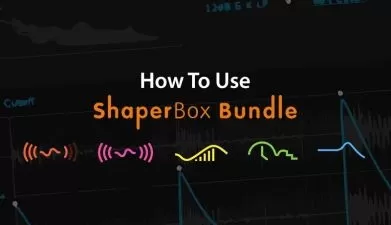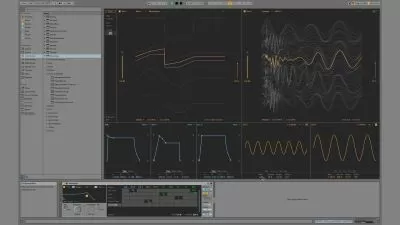spiff Explained®
Thomas Cochran
1:17:48
Description
Studio wizard Thomas Cochran presents comprehensive oeksound spiff video tutorials! A tool designed for surgical control of transients, spiff can help take your mix that extra step toward polished and professional-sounding, and these tutorials will teach you all you need to know about the plugin. Thomas takes you through the basics to get you up and running quickly and then demonstrates some more advanced techniques to show off what this plugin is truly capable of. These videos are new spiff users.
Thomas welcomes you and starts by explaining the interface and preset browser, so you can get started auditioning the plug right away. You'll learn what each section of the plugin does and where all the controls, such as Depth, Sensitivity, and Decay, are located as well as their function. Thomas then covers the frequency graph, which displays the EQ curves and allows you to select various ranges for processing.
Next, explore the Stereo and Mid-side sections of the plugin, both of which can be useful for lending balance to a mix and/or repairing problematic audio. Then learn about the Output and Advanced sections and how they allow you to determine the quality of the audio processing.
Throughout the rest of the course, you'll see several specific uses of the plugin, including how to emulate a tape machine or preamp, how to EQ a sound with transient shaping, and how to process vocals with an additive compression effect!
To see exactly what's contained in these in-depth spiff tutorials, and how they'll help you use spiff to quickly tame the troublesome transients in your mix, see the individual spiff video tutorial descriptions on this page. Don't settle for harsh, spiky transients in your productions ... watch “spiff Explained®” now!
There are many things our users love about Groove3, but a couple always stand out at the top when asked why people choose us as their learning resource.
We meticulously craft professional quality tutorials that are thoughtful, informative and done with attention to detail. We stand behind our products with a 100% satisfaction guarantee and are trusted by 1000s of users every day.
Our library brings over 1700 hours of quality instruction to you fingertips and we release new content every week. Don't waste your valuable time scouring the web for information you may never find or is cumbersome to use and potentially can't be trusted.
I have a broader perspective of the plug-in now
More details
User Reviews
Rating
Thomas Cochran
Instructor's Courses
Groove 3
View courses Groove 3- language english
- Training sessions 8
- duration 1:17:48
- Release Date 2023/06/05