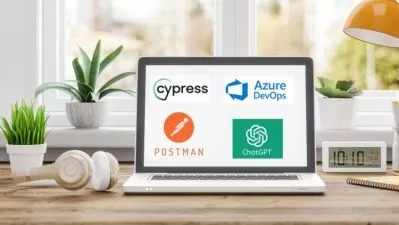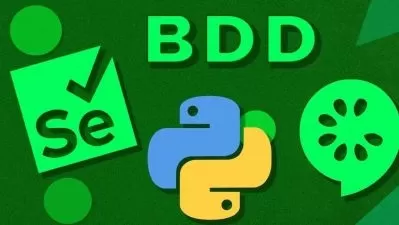Specflow and Cucumber for .NET developers - The Master Guide
Focused View
7:38:55
15 View
1. What is Specflow.mp4
03:18
2. Why Learn Specflow as a .NET developer.mp4
04:09
3. What is the purpose of an Acceptance Test.mp4
02:53
4. Types of Specflow Tests.mp4
01:32
1. Installing Specflow Extensions for Visual Studio.mp4
02:24
2. Installing Specflow Extensions - Visual Studio Code Part 1.mp4
01:03
3. Installing Specflow Extensions - Visual Studio Code Part 2.mp4
02:33
1. Clean slate Specflow.mp4
04:06
2. Creating Specflow class from scratch.mp4
03:30
3. Binding steps Intro.mp4
04:22
4. Fixing unbound steps.mp4
03:54
5. Alternative binding styles.mp4
06:17
6. Changing default in config.mp4
06:14
7. Running tests for the first time.mp4
06:01
8. Debug parameters.mp4
08:23
9. Strings and Ints parameters.mp4
07:54
10. How datatables are handled in parameters.mp4
11:39
11. Table Assist Helper.mp4
09:07
12. Create instance helper method.mp4
06:07
13. Assert using helper methods CompareToInstance.mp4
15:47
14. Assert using helper method CompareToSet.mp4
13:05
15. Hooks intro.mp4
10:15
16. Fixing implementation.mp4
04:51
17. Hooks Logging.mp4
11:33
18. Output API overview.mp4
04:51
19. Why use hooks.mp4
05:45
20. Hook order.mp4
04:17
21. Test Run assembly location.mp4
01:54
22. Passing in context dependencies.mp4
02:13
23. Ignore and context pending.mp4
06:10
24. Test error property.mp4
02:26
25. Organising features and steps ideas.mp4
06:29
26. High level Specflow.mp4
01:58
27. Refactor with split step files.mp4
08:22
28. Refactor without static in split files.mp4
09:39
29. Context system property bag.mp4
16:29
30. Dependency injection.mp4
06:05
31. Merging scenario context properties into one.mp4
08:27
32. Context base class approach.mp4
10:39
33. Base class scenario context with dependency injection.mp4
04:51
34. Value retrievers datetime.mp4
08:14
35. Value retrievers enum.mp4
09:50
36. Custom Value Retriever.mp4
18:08
37. Custom Value Retriever UserType challenge.mp4
03:13
38. Custom Value Retriever UserType challenge solution.mp4
09:31
39. Custom Value Retriever Boolean.mp4
07:34
40. Custom Comparer.mp4
11:49
41. Interpret nulls with null value retriever.mp4
04:39
42. DateTime null values.mp4
04:12
43. Custom string retriever handle nulls.mp4
05:13
44. Custom retriever comma separated list.mp4
06:50
45. Dynamic Data custom value retriever.mp4
06:57
46. Step argument order precedence.mp4
01:23
47. Step argument conversion challenge.mp4
03:24
48. Step argument conversion challenge solution.mp4
03:39
49. Step argument transformations.mp4
10:17
50. IEnumerable Table step argument transformation.mp4
04:47
51. Async step definitions.mp4
01:52
52. Summary - Sharing Data Methods.mp4
03:06
53. Scoped Bindings Step Definitions.mp4
04:57
54. Hook scope restriction.mp4
05:45
55. Hook scope restriction - multiple As OR.mp4
03:55
56. Hook scope restriction - feature level.mp4
03:42
57. Hook scope As AND.mp4
04:51
58. Trait view test explorer.mp4
02:33
59. Commandline dotnettest.mp4
06:32
60. Commandline vstestconsole.mp4
08:33
61. Azure integration.mp4
01:21
62. Tidy up project separate feature files.mp4
07:43
63. Tidy up project separate feature files part 2.mp4
04:20
64. Parallelise tests MsTest.mp4
07:12
65. Parallelise tests XUnit.mp4
04:31
66. Parallelise tests NUnit.mp4
06:54
67. Parallelise tests Specflow Runner.mp4
05:30
68. Tidying up project - separate business models.mp4
04:26
More details
User Reviews
Rating
average 0
Focused display
Category

Udemy
View courses UdemyStudents take courses primarily to improve job-related skills.Some courses generate credit toward technical certification. Udemy has made a special effort to attract corporate trainers seeking to create coursework for employees of their company.
- language english
- Training sessions 75
- duration 7:38:55
- English subtitles has
- Release Date 2024/02/15