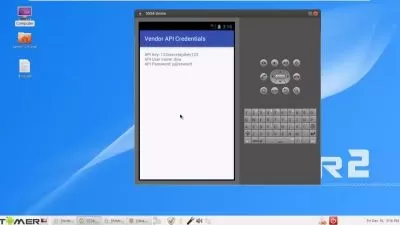Specflow and Cucumber for .NET developers - The Master Guide
Tim MacLachlan
7:38:55
Description
Learn Specflow and Cucumber from Beginner to Expert for .NET developers made easy!
What You'll Learn?
- Learn all about Specflow and Cucumber from beginner to expert!
- Learn how to write automated .NET Gherkin tests with Specflow
- Learn how get automated tests to run in parallel
- Find out about hooks in Specflow and how they can be useful to control functionality
- Learn how to write custom value retrievers and custom comparers
- Understand step arguments and transformations
- Learn all about hook scopes
- Get a basic primer on the Gherkin language, all included in this course
Who is this for?
What You Need to Know?
More details
Description**Â MASTERÂ SPECFLOWÂ - Learn how to write Behaviour Driven Development requirements and automated tests with Specflow **
Why is this course for you?
This course is the most complete course on Specflow with Cucumber! And probably the most complete course about Specflow available anywhere!Â
This course will teach you all you need to do to become a master with the Specflow with Cucumber along with Gherkin, the most important language for writing for Behavioural Driven Development. This is an essential skill to master for any Subject Matter Expert, Business Development professional, Testing professional and developer.
This course will teach you all you need to know about the Specflow from beginner, right up to expert! Learn how to write BDD automated tests using Cucumber and Gherkin with the amazing Specflow library. You will learn everything you need to know to become an expert on using Specflow for your Behavioural Driven development needs if you are a .NET developer.
Unlike other courses, which focus on Cucumber with non .NETÂ languages. This course is primarily intended for those with knowledge of .NET C# and would like to learn how to use Specflow for automated testing.
By the end of the course, you will become very sufficient with using Specflow. Don't forget, if you are not entirely happy with the course, you have the 30 day Money-Back-Guarantee.
If you are serious about learning the skill required to become an expert at writing Specflow, then this is the ONLY course you need!
Who this course is for:
- Automation Testing Professionals and other testing professionals
- .NET C# Developers
- Business Analysts
**Â MASTERÂ SPECFLOWÂ - Learn how to write Behaviour Driven Development requirements and automated tests with Specflow **
Why is this course for you?
This course is the most complete course on Specflow with Cucumber! And probably the most complete course about Specflow available anywhere!Â
This course will teach you all you need to do to become a master with the Specflow with Cucumber along with Gherkin, the most important language for writing for Behavioural Driven Development. This is an essential skill to master for any Subject Matter Expert, Business Development professional, Testing professional and developer.
This course will teach you all you need to know about the Specflow from beginner, right up to expert! Learn how to write BDD automated tests using Cucumber and Gherkin with the amazing Specflow library. You will learn everything you need to know to become an expert on using Specflow for your Behavioural Driven development needs if you are a .NET developer.
Unlike other courses, which focus on Cucumber with non .NETÂ languages. This course is primarily intended for those with knowledge of .NET C# and would like to learn how to use Specflow for automated testing.
By the end of the course, you will become very sufficient with using Specflow. Don't forget, if you are not entirely happy with the course, you have the 30 day Money-Back-Guarantee.
If you are serious about learning the skill required to become an expert at writing Specflow, then this is the ONLY course you need!
Who this course is for:
- Automation Testing Professionals and other testing professionals
- .NET C# Developers
- Business Analysts
User Reviews
Rating
Tim MacLachlan
Instructor's Courses
Udemy
View courses Udemy- language english
- Training sessions 75
- duration 7:38:55
- English subtitles has
- Release Date 2024/02/14