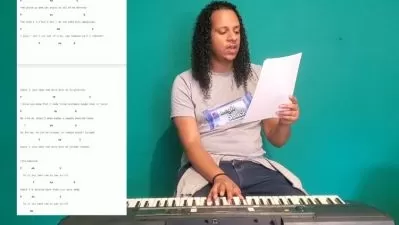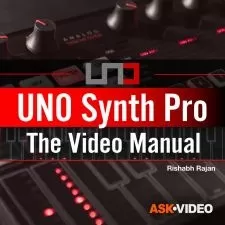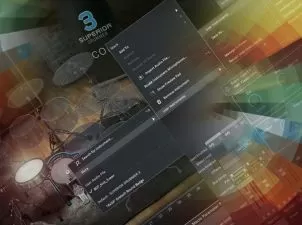Songwriting & Producing with Toontrack: Neo Soul
Luke Oswald
2:34:53
Description
In this video tutorial series, Toontrack guru Luke Oswald and vocal extraordinaire Spencer Hansen create a groovy Neo Soul song from scratch, all the way to master mix using only Toontrack products and a DAW. Plus, the info can be applied to any genre too!
The dynamic duo uses EZkeys, EZdrummer, Superior Drummer and EZmix to get the job done, along with the basic functions of Studio One. The info can be applied to any modern DAW, so everyone will get something from this series.
See how to create drum, bass and keyboard parts, sketch out the different sections of the song, arrange them, edit and produce them, add vocals and then mix & master for a studio quality sound.
See the individual tutorial descriptions below for more info. If you are into this style of music, or just want a great course on using Toontrack products creatively, watch “Songwriting & Producing with Toontrack: Neo Soul” today!
There are many things our users love about Groove3, but a couple always stand out at the top when asked why people choose us as their learning resource.
We meticulously craft professional quality tutorials that are thoughtful, informative and done with attention to detail. We stand behind our products with a 100% satisfaction guarantee and are trusted by 1000s of users every day.
Our library brings over 1700 hours of quality instruction to you fingertips and we release new content every week. Don't waste your valuable time scouring the web for information you may never find or is cumbersome to use and potentially can't be trusted.
Excellent instruction!!!
Excellent training
I am a: Producer, Audio Engineer
I really enjoyed Luke's teaching style. The educational part for me was understanding his mindset..his approach, his thinking...how he looks at a generic chord structure, moves things around just a little ..which in turn transforms the chordal progression from good to amazing and leads perfectly into the next section. Here are a few things I would have loved to hear in the song: a. Finger snaps on verse 2 on the rim shots??? which would add an extra layer of groove. b. Would have loved to hear the organ come in a little bit earlier....during the bridge perhaps. The chordal structure would lend for some amazing voice leading. c. It just might be my headphones but the mastering plugin made the snare sound on chorus a little too bright and aggressive. It pulled my attention away from the vocals. I guess this illustrates your point about the importance of A/B'ing and referencing in your earlier video. d. Lastly, I think the last video should have been where we get to hear the song in it's entirety without any track or effects muting so we could enjoy the fruit of your labor :-). Can you upload that song? All in all...absolutely amazing educational video. I will be checking out more of Luke's tutorials.
I am a: Hobbyist, Musician, Producer, Audio Engineer, Pro Tools, Reason
Toontrack es una excelente herramienta. Y en la manera en este tutorial te explica e aprendido muchas cosas. Gracias...
I am a: Beginner, Student, Hobbyist, Musician, Producer, Beat Maker, Audio Engineer, Logic Pro
Very cool tutorial! More please tutorials from Toontrack products. There is nothing better than showing the entire production of the song!
I am a: Producer, Musician
Great material from these guys and I just love the toontrack products. This one is a neo soul based music and there are others on groove. Hope they keep coming in a variety of styles. The stems would have been useful to build these tracks along with the tutorials but otherwise truly great to work with.
I am a: Producer, Audio Engineer, Musician, Hobbyist
I found this tutorial to be inspiring and a solid explanation of the toontrack workflow. Both guys are easy to listen to and don't get bogged down in the details. In other words, they don't assume you are an idiot. I'm looking forward to going through their other videos.
I am a: Producer, Audio Engineer, Musician, Hobbyist
I wrote the review just to mention that, for me, the narration was louder than the music. I think it should be the other way round. To hear some of the effects and variations I had to turn the volume up to a decent working volume but down again as soon as the narration blasted in. Kind of frustrating. The actual course content, guidance and info was very good.
I am a: Musician, Hobbyist
Many tutorials break out just one product too much in isolation and one therefore doesn´t get a feel for how to use it in context of the production and mixing process. This tutorial is one of the few exceptions I´ve seen. It´s not one of the usual boring product infomercials of little use, that unfortunately are too common. This tutorial puts the products more in perspective and the teachers show more experience and depth of knowledge with the products. I for example really like how the teachers show some specific presets of the EZmix plugin that they actually uses on a regular basis. They doesn´t just fiddle around, they have used the products before, they have a plan and show things that they knows works. I think doing an original song helps, maybe the producer and singer this way has some more skin in the game to show off their skills so that the song sounds good. Groove 3, please continue with more tutorials in this direction. Toontrack products and Studio One are great, I´d like Spectrasonics and Fabfilter plugins to be covered this way also. I´ve been a subscriber of Groove 3 tutorials for some years now. I was just thinking I´d had enough, but now I think I´ll stay subscribing for another year.
I am a: Hobbyist
I have these products and found this video to be very helpful in integrating it all
I am a: Musician
More details
User Reviews
Rating
Luke Oswald
Instructor's Courses
Groove 3
View courses Groove 3- language english
- Training sessions 25
- duration 2:34:53
- Release Date 2023/06/05