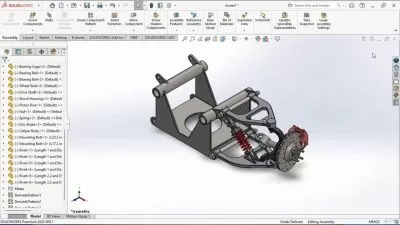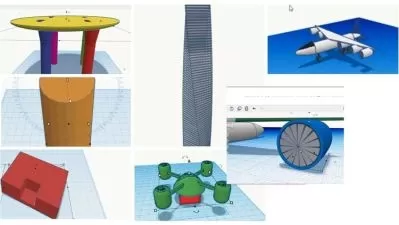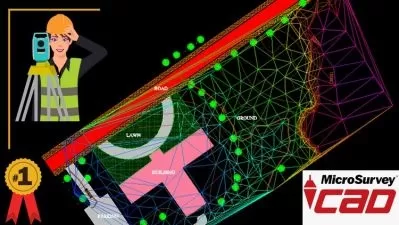SolidWorks Mastery: 3D Design From Novice to Virtuoso
Alexa Alex
11:55:17
Description
SolidWorks: A Hands-On Guide for Beginners - Start Designing in 3D Today
What You'll Learn?
- Introduction to SolidWorks: An overview of the software, its interface, and basic navigation
- Creating Sketches: Learning to use the sketching tools to create 2D profiles that form the basis of 3D models
- Dimensioning and Constraints: Understanding how to add dimensions and geometric constraints to sketches to control the shape and size of the design
- 3D Modeling: Moving from 2D sketches to creating 3D models by extruding, revolving, and sweeping profiles
- Modifying 3D Models: Exploring tools for editing and modifying 3D shapes, including filleting, chamfering, and shell features
- Assemblies: Learning to assemble multiple parts into a single design, including the use of mates and relationships
- Creating Drawings: Generating 2D engineering drawings and documentation from 3D models.
Who is this for?
What You Need to Know?
More details
DescriptionIf you're a beginner looking to master the art of 3D modeling, then "SolidWorks: A Hands-On Guide for Beginners" is the perfect starting point for you.
No prior experience is required; we designed this course with beginners in mind. You'll find yourself quickly becoming proficient in creating intricate 3D models, thanks to our hands-on and easy-to-follow approach.
What to Expect:
Step-by-Step Learning: We'll guide you through the entire process, from navigating the SolidWorks interface to creating your first sketches, 3D models, and assemblies.
Practical Projects: Get ready to roll up your sleeves and work on real-world projects that will reinforce your skills and knowledge.
Design Principles: Learn the fundamental design principles and best practices that will set you on the path to becoming a proficient 3D modeler.
Certification Preparation: Our course also offers valuable insights for those looking to prepare for the Certified SolidWorks Associate (CSWA) exam.
By the end of this course, you'll have the confidence and skills needed to tackle 3D modeling and design projects with SolidWorks. Whether you aspire to become an engineer, product designer, or simply want to explore your creative side, this course will equip you with the tools to turn your ideas into stunning 3D realities.
Who this course is for:
- Educators and Trainers: Teachers, professors, and trainers may use SolidWorks courses to educate students or employees on the software's use in various academic and professional settings.
- Students: SolidWorks is commonly used in engineering programs at universities and technical colleges. Students studying mechanical engineering, aerospace engineering, civil engineering, and other related fields can benefit from learning SolidWorks as it is a valuable skill for their future careers.
- Hobbyists and Makers: Enthusiasts interested in 3D printing, DIY projects, or personal design work can benefit from SolidWorks skills to create custom parts and objects.
- Job Seekers: Learning SolidWorks can be a valuable addition to a resume, potentially opening up job opportunities in industries where the software is commonly used.
If you're a beginner looking to master the art of 3D modeling, then "SolidWorks: A Hands-On Guide for Beginners" is the perfect starting point for you.
No prior experience is required; we designed this course with beginners in mind. You'll find yourself quickly becoming proficient in creating intricate 3D models, thanks to our hands-on and easy-to-follow approach.
What to Expect:
Step-by-Step Learning: We'll guide you through the entire process, from navigating the SolidWorks interface to creating your first sketches, 3D models, and assemblies.
Practical Projects: Get ready to roll up your sleeves and work on real-world projects that will reinforce your skills and knowledge.
Design Principles: Learn the fundamental design principles and best practices that will set you on the path to becoming a proficient 3D modeler.
Certification Preparation: Our course also offers valuable insights for those looking to prepare for the Certified SolidWorks Associate (CSWA) exam.
By the end of this course, you'll have the confidence and skills needed to tackle 3D modeling and design projects with SolidWorks. Whether you aspire to become an engineer, product designer, or simply want to explore your creative side, this course will equip you with the tools to turn your ideas into stunning 3D realities.
Who this course is for:
- Educators and Trainers: Teachers, professors, and trainers may use SolidWorks courses to educate students or employees on the software's use in various academic and professional settings.
- Students: SolidWorks is commonly used in engineering programs at universities and technical colleges. Students studying mechanical engineering, aerospace engineering, civil engineering, and other related fields can benefit from learning SolidWorks as it is a valuable skill for their future careers.
- Hobbyists and Makers: Enthusiasts interested in 3D printing, DIY projects, or personal design work can benefit from SolidWorks skills to create custom parts and objects.
- Job Seekers: Learning SolidWorks can be a valuable addition to a resume, potentially opening up job opportunities in industries where the software is commonly used.
User Reviews
Rating
Alexa Alex
Instructor's Courses
Udemy
View courses Udemy- language english
- Training sessions 103
- duration 11:55:17
- Release Date 2023/12/16