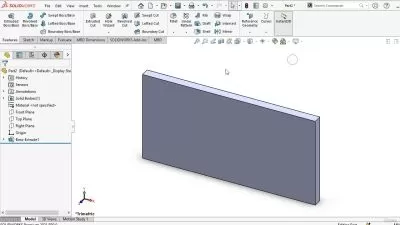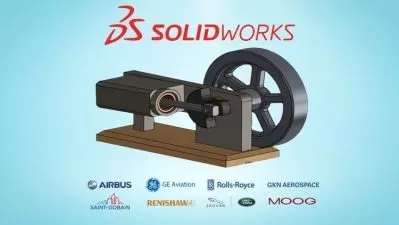SOLIDWORKS Hands-on Essential Training 2023
Asim Bashir
9:57:41
Description
Learn Solidworks 3D Modeling Step by Step -You'll learn commands & tools for 3D Part Modeling, Assemblies and drawings.
What You'll Learn?
- In this Solidworks course, you'll get up to speed on creating complex parts, assemblies and drawings. We'll cover all the key tools and techniques.
- We'll look at modeling 3D features by extruding or evolving sketches into 3D parts. Followed by creating more complex objects using the sweep, loft etc. tools.
- Parts will be modified using a suite of tools that includes Fillets, Chamfers, Ribs, Draft, Shell, plus so much more. We'll cover best practices for assemblies.
- we'll see how to create drawings to relate the final parts in assemblies to a manufacturer, complete with an itemized bill of materials and drawing notes.
- This course is for anyone looking to get into the world of 3D design and will benefit new users as well as those transitioning from other software packages.
Who is this for?
More details
DescriptionIn this Solidworks course, you'll get up to speed on creating complex parts, assemblies and drawings. We'll cover all the key tools and techniques so you can focus on your design and not the software. We'll start with the basic sketch tools and create two-dimensional sketches that will become the foundation for 3D objects. Next, we'll look at modeling 3D features by extruding or evolving sketches into 3D parts. Followed by creating more complex objects using the sweep, loft, and surface tools. Parts will be modified using a suite of tools that includes Fillets, Chamfers, Ribs, Draft, Shell, plus so much more. And that's just the beginning. We will cover the best practices for putting parts together into assemblies and building robust structures. Finally, we'll see how to create drawings to relate the final parts in assemblies to a manufacturer, complete with an itemized bill of materials and drawing notes. This course is for anyone looking to get into the world of 3D design and will benefit new users as well as those transitioning from other software packages. Are you ready to upgrade your skills and learn one of the most powerful 3D CAD design software packages in the industry? Join me in this course for SOLIDWORKS Hands-on Essential Training 2023.
Who this course is for:
- This course is for anyone looking to get into the world of 3D design and will benefit new users as well as those transitioning from other software packages.
In this Solidworks course, you'll get up to speed on creating complex parts, assemblies and drawings. We'll cover all the key tools and techniques so you can focus on your design and not the software. We'll start with the basic sketch tools and create two-dimensional sketches that will become the foundation for 3D objects. Next, we'll look at modeling 3D features by extruding or evolving sketches into 3D parts. Followed by creating more complex objects using the sweep, loft, and surface tools. Parts will be modified using a suite of tools that includes Fillets, Chamfers, Ribs, Draft, Shell, plus so much more. And that's just the beginning. We will cover the best practices for putting parts together into assemblies and building robust structures. Finally, we'll see how to create drawings to relate the final parts in assemblies to a manufacturer, complete with an itemized bill of materials and drawing notes. This course is for anyone looking to get into the world of 3D design and will benefit new users as well as those transitioning from other software packages. Are you ready to upgrade your skills and learn one of the most powerful 3D CAD design software packages in the industry? Join me in this course for SOLIDWORKS Hands-on Essential Training 2023.
Who this course is for:
- This course is for anyone looking to get into the world of 3D design and will benefit new users as well as those transitioning from other software packages.
User Reviews
Rating
Asim Bashir
Instructor's Courses
Udemy
View courses Udemy- language english
- Training sessions 111
- duration 9:57:41
- Release Date 2023/03/16