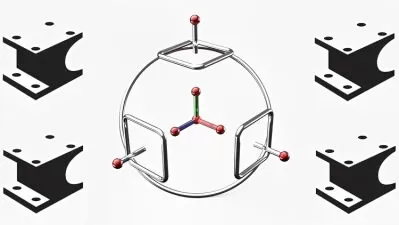SOLIDWORKS : A Complete Master course for Beginners
Farug Hussiain
13:19:45
Description
Learn SOLIDWORKS Part design, Assembly, Sheetmetal and Drafting workbenches and ace in CSWA/CSWP certifications..
What You'll Learn?
- Learn from Basic to Advacned design tools and techniques for creating any kind of Design
- Advanced workbenches like Sheetmetal design also included in this Course.
- Automotive design, Machine component Design and Sheetmetal components can be Created at ease.
- Clear your Certified SOLIDWORKS Associate/Professional by taking up this Course.
- Drafting - Able to create manufacturing drawings with all annotations and tolerances.
Who is this for?
More details
DescriptionThis SOLIDWORKS course is made with a beginners in mind and it will help you learn everything about SOLIDWORKS right from scratch and Advanced tools and techniques explained in a better way.
About the instructor
Farug Hussain , CAD instructor with more than 6+ years of experience in SOLIDWORKS and trained more than 5000+ students and working professionals.
What's in the course
This course starts from scratch assuming you know nothing about SOLIDWORKS and basic things like navigation tools, setting units and making simple sketches are introduced first-hand. Gradually you will learn to make simple as well as complex 3D parts using part modelling tools.
Rather than explaining how the tool and command work the course focuses on how these tools and commands can be used in a real-world situation and hence almost all the videos are explained with examples of real-world applications.
Currently, this course covers part modelling, assembly , sheetmetal and drawing sections of SOLIDWORKS.
Course structure
Every chapter contains video lessons, practise exercises and quizzes to help you assess your performance of every chapter. At the end of this course, there is a practical project where you will learn to make a Radial Engine right from scratch including its smaller components and also you will learn to assemble it and convert the assembly and parts into manufacturing-ready drawings.
Once you finish the course...
After finishing the course you will be able to make your own parts, assemblies and drawings using SOLIDWORKS. You will also be able to make manufacturing-ready drawings and parts with proper specifications and drafting standards.
Who should enrol in this course
This course is for you if you are a student, professional or hobbyist who just wants to learn SOLIDWORKS right from scratch with instructor support.
Instructor support
Whenever you have a subject matter question you can post it in the Q&A forum and I will answer your questions as soon as possible. So, with the course, you not only get the video lessons but also quick and responsive support from the instructor
Who this course is for:
- Beginners who want to Learn complete CAD design from Basic to Advanced level.
- Students who want to Create Stuff around the World.
This SOLIDWORKS course is made with a beginners in mind and it will help you learn everything about SOLIDWORKS right from scratch and Advanced tools and techniques explained in a better way.
About the instructor
Farug Hussain , CAD instructor with more than 6+ years of experience in SOLIDWORKS and trained more than 5000+ students and working professionals.
What's in the course
This course starts from scratch assuming you know nothing about SOLIDWORKS and basic things like navigation tools, setting units and making simple sketches are introduced first-hand. Gradually you will learn to make simple as well as complex 3D parts using part modelling tools.
Rather than explaining how the tool and command work the course focuses on how these tools and commands can be used in a real-world situation and hence almost all the videos are explained with examples of real-world applications.
Currently, this course covers part modelling, assembly , sheetmetal and drawing sections of SOLIDWORKS.
Course structure
Every chapter contains video lessons, practise exercises and quizzes to help you assess your performance of every chapter. At the end of this course, there is a practical project where you will learn to make a Radial Engine right from scratch including its smaller components and also you will learn to assemble it and convert the assembly and parts into manufacturing-ready drawings.
Once you finish the course...
After finishing the course you will be able to make your own parts, assemblies and drawings using SOLIDWORKS. You will also be able to make manufacturing-ready drawings and parts with proper specifications and drafting standards.
Who should enrol in this course
This course is for you if you are a student, professional or hobbyist who just wants to learn SOLIDWORKS right from scratch with instructor support.
Instructor support
Whenever you have a subject matter question you can post it in the Q&A forum and I will answer your questions as soon as possible. So, with the course, you not only get the video lessons but also quick and responsive support from the instructor
Who this course is for:
- Beginners who want to Learn complete CAD design from Basic to Advanced level.
- Students who want to Create Stuff around the World.
User Reviews
Rating
Farug Hussiain
Instructor's Courses
Udemy
View courses Udemy- language english
- Training sessions 103
- duration 13:19:45
- Release Date 2023/01/31