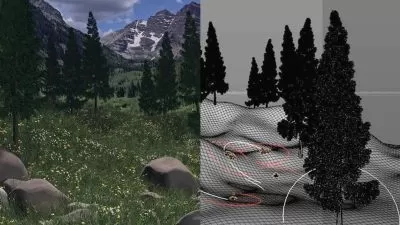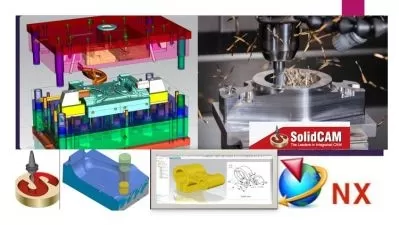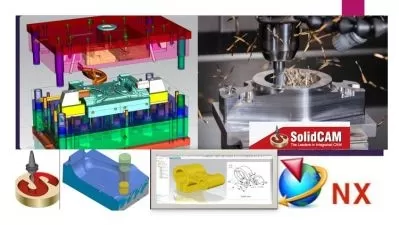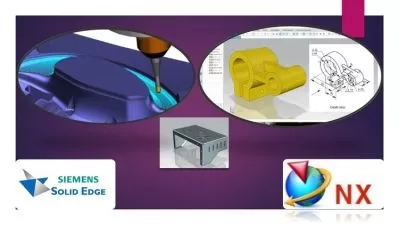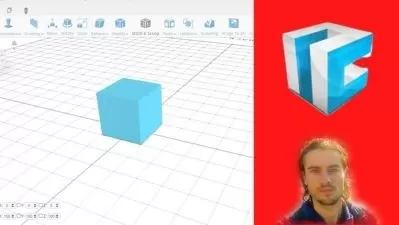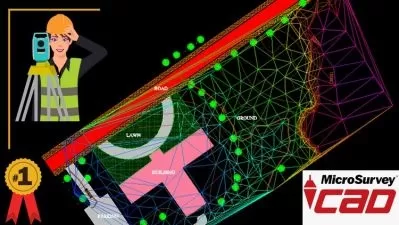Solid Edge(CAD) + NX CAM + NX Mold + NX 2027 CAM Interface
Mohamed Gamal
9:53:55
Description
NX Mold Wizard & Solid Edge (Modelling - Assembly - Drafting) + Manufacturing with NX CAM +NX CAM2027 Interface
What You'll Learn?
- After this course you will be CAD CAM Professional user (NXCAM & Solid Edge)
- You will be professional user in NX CAM.
- Additional NX CAM 2027 Interface sessions added to the course to be able to use the latest version.
- You will be able to use NX Post Builder to customize G Code
- You will learn how to use NX CAM for Milling, Turning, Drilling and Wire EDM Operations
- You will be able to use Solid Edge 2022 CAD for Assembly & Drafting
- You will be able to use Solid Edge 2022 CAD for 3D parts & Surfaces.
- You will learn the steps of NX Injection Mold (From start to the End)
Who is this for?
What You Need to Know?
More details
DescriptionCourse Main Contents (4 Courses!):
Course 1:Â Â Â Â Â Â Â Â Solid Edge 2022 (Modelling - Assembly - Drafting) Essentials
Course 2:Â Â Â Â Â Â Â Â NX CAM (Milling - Turning - Wire EDM) + NXÂ 2027 CAM Interface
Course 3:Â Â Â Â Â Â Â Â NX Post Builder
Course 4:         NX Mold Wizard    Â
Course Description:
After this course, you will be able to use the NX CADÂ / CAM & Post Builder to do Modelling & Machining for any Part and to use NX CAM with any CNC Machines.
After this course, you will be able to use the Solid Edge CAD (Modelling - Assembly - Drafting).
After this course, you will be able to create G code for Milling, Turning and Wire EDM operations (3 Axis & Multi Axis).
Additional NXÂ CAMÂ 2027 Interface sessions added to the course to be able to use the latest version.
You will be professional user in NX CAM.
CAD CAM Mold Package Contents:
 1- G Code & CNC Overview
2- NX CAM Milling (3Axis, 4 & 5 Axis)
3- NX CAM Turning
4- NX CAM Drilling
5- NX CAM Wire EDM
6- NX CAM Millturn
7- NX Post Builder
8- Create Mold Wizard product assemblies
9- Define core and cavity regions within a product model
10- Create patch up (shut off) geometry
11- Create mold tooling inserts
12- Use mold base libraries to choose a standard mold base
13- Use standard part libraries to select and position common parts, including insert pockets, sub inserts, cooling channels, gates, runners.
14- Create a bill of materials
15- Solid Edge CAD Sketching
16- Solid Edge CAD Modelling
17- Solid Edge Assembly Overview
18- Solid Edge Drafting Overview
19- NXÂ 2027 CAM Interface (New Additional Sessions)
Notes:
You will download all parts that we used during the course and more parts for practice.
The implementation of this course is in NX 11 & Solid edge 2022 but you will be able to implement using any version.
Additional NXÂ CAMÂ 2027 Interface sessions added to the course to be able to use the latest version.
You will have full technical support with me.
Weekly additional Exercise will be added to the course according to students requirements (If Required).
Who this course is for:
- Mechanical Production Engineers
- Technical Person
- CAD CAM Engineer
- Mechanical Students
- Manufacturing Engineers
Course Main Contents (4 Courses!):
Course 1:Â Â Â Â Â Â Â Â Solid Edge 2022 (Modelling - Assembly - Drafting) Essentials
Course 2:Â Â Â Â Â Â Â Â NX CAM (Milling - Turning - Wire EDM) + NXÂ 2027 CAM Interface
Course 3:Â Â Â Â Â Â Â Â NX Post Builder
Course 4:         NX Mold Wizard    Â
Course Description:
After this course, you will be able to use the NX CADÂ / CAM & Post Builder to do Modelling & Machining for any Part and to use NX CAM with any CNC Machines.
After this course, you will be able to use the Solid Edge CAD (Modelling - Assembly - Drafting).
After this course, you will be able to create G code for Milling, Turning and Wire EDM operations (3 Axis & Multi Axis).
Additional NXÂ CAMÂ 2027 Interface sessions added to the course to be able to use the latest version.
You will be professional user in NX CAM.
CAD CAM Mold Package Contents:
 1- G Code & CNC Overview
2- NX CAM Milling (3Axis, 4 & 5 Axis)
3- NX CAM Turning
4- NX CAM Drilling
5- NX CAM Wire EDM
6- NX CAM Millturn
7- NX Post Builder
8- Create Mold Wizard product assemblies
9- Define core and cavity regions within a product model
10- Create patch up (shut off) geometry
11- Create mold tooling inserts
12- Use mold base libraries to choose a standard mold base
13- Use standard part libraries to select and position common parts, including insert pockets, sub inserts, cooling channels, gates, runners.
14- Create a bill of materials
15- Solid Edge CAD Sketching
16- Solid Edge CAD Modelling
17- Solid Edge Assembly Overview
18- Solid Edge Drafting Overview
19- NXÂ 2027 CAM Interface (New Additional Sessions)
Notes:
You will download all parts that we used during the course and more parts for practice.
The implementation of this course is in NX 11 & Solid edge 2022 but you will be able to implement using any version.
Additional NXÂ CAMÂ 2027 Interface sessions added to the course to be able to use the latest version.
You will have full technical support with me.
Weekly additional Exercise will be added to the course according to students requirements (If Required).
Who this course is for:
- Mechanical Production Engineers
- Technical Person
- CAD CAM Engineer
- Mechanical Students
- Manufacturing Engineers
User Reviews
Rating
Mohamed Gamal
Instructor's Courses
Udemy
View courses Udemy- language english
- Training sessions 92
- duration 9:53:55
- English subtitles has
- Release Date 2022/11/22