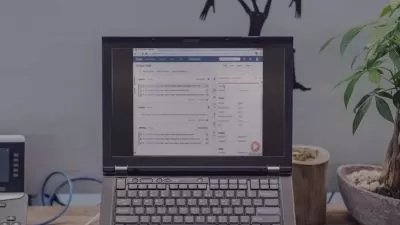Software Tools For Software Test Engineers & Test Managers
4:07:56
Description
Must-Have Software Tools & Skills: For Software Test Professionals
What You'll Learn?
- Know-how to manage software test activities with Jira, XRay the, most popular tools in the market.
- Take advantage of the Free trial version to learn the ins & outs to manage test activities with Jira XRay Cloud.
- Gain & build rapid competences in Jira & XRay through, simulated scenarios & project examples.
- Take advantage of XRay reporting capabilities & generate test coverage, traceability, tests list, test execution, test plans & test plans metrics reports.
- Create project Epics, User Stories, Environments, Components & Versions.
- Schedule & prioritize Sprints according to project deadlines and prioritize user stories in project backlog.
- Create & manage test activities: user stories, test steps, test sets, test plans & test execution.
- Create Filters & reuse them to create project Boards and Dashboards.
- Create test runs, execute tests, link defects to user stories under test to provide adequate test coverage.
- Create & customize Dashboards, add gadgets and share project Dashboards with team, group or project members.
- In the "Extras" section you will access "How to videos" and Integration with CI&CD tools
- Other X-Ray Test Types, BDD Cucumber in Agile UAT environment, Cucumber feature file in Katalon Studio & The Online Shopping project example
- Bonus section: How to integrate IntelliJ IDE with Jira to continuously execute and update Jira test issues.
- Bonus section: How to integrate Bitbucket & Jira
- Create Bitbucket Pull requests and pipelines.
- Create Bitbucket branch based on Jira issue.
- Bitbucket Cloud - Connect your project repository.
- Overview - Test Management Phases
- Software environments, DevOps and CI/CD
- Test Data Management and Test Data Generation
- Data Science & Data Analytics tools ( Anaconda, Jupyter Notebook, Neural Network and Deep learning packages)
- Manipulating data with numpy and pandas libraries.
- Case Study: Real-World Integration & Verification Strategies for Industrial Applications
Who is this for?
What You Need to Know?
More details
DescriptionIf you are a beginner or a professional who wants to break the unfamiliarity barriers and gain insights into software testing tools or mange software test activities, then you have made the right choice in choosing this course.
This course breaks complexity barriers through, simulated scenarios and project examples; that will take you from no knowledge to build & gain competences in the area of test management and test tools.
By the end of this course you will learn:
How to get your Jira Cloud instance
Create & Configure your own Project
Create Epics, User Stories & Defects
Create Environments, Components & Versions
Configure your Xray Cloud Scrum project
Configure your project issues to provide adequate coverage
Create Filters & re-use them to create project Boards
Create and organize Sprints and prioritize project backlog
Work with Active Sprints to control frequently changed requirement/user stories
Generate sprint reports to monitor project backlog
Manage all test activities in Jira Xray from user stories to test executions & reportingÂ
Create & manage test steps, test sets & importing external test cases
Create & manage test plans, test execution issues & Defects
How to take advantage of powerful Xray reporting capabilities to compile own test coverage, traceability reports & more..
Create Project Boards and Dashboards to share with your team, group or project
Xray reporting capabilities
Test Coverage Report
Traceability, List and other reports
Test Management with XRAY - Recap
Test management with xray
Overview - Test Management Phases
Software environments, DevOps and CI and CDÂ
And More insights into:
The Integration with CI and CD tools
Confluence: Project Document Settings
Introduction to JQL
Test Repository (New Feature)
The Xporter for Jira Cloud (New Feature)
Tools to start with Behavior Driven Development Framework
Install Java Intelli J Community Edition
Find Java versions
Installing Jira-Xray, Cucumber and Gherkin plug-ins
Cucumber with Intelli J
Updating Jira issues from IntelliJ IDE
The project set-up: Maven project
How to configure system environment variables for Maven
Creating a Maven project with Intelli J
POM. XML file and Maven dependencies
Integrate Bitbucket with Jira cloud instance
Jira Bitbucket integration
Create Bitbucket Pull requests and pipelines
Create Bitbucket branch based on Jira issue
Bitbucket Cloud - Connect your project repository
August 2023 update:
    Overview - Test Management Phases
     Software environments, DevOps and CI/CD
     Test Data Management and Test Data Generation
September 2023 update:
Optional - Data Science & Data Analytics tools (Install Anaconda, Jupyter Notebook, Neural Network and Deep learning packages)
March 2024 (INÂ PROGRESS)
New Section : Dive into System Integration, Verification, and Testing & Test Tools
Who this course is for:
- Software test engineers, managers or anyone who wants to gain rapid competences using software tools in IT project environments.
If you are a beginner or a professional who wants to break the unfamiliarity barriers and gain insights into software testing tools or mange software test activities, then you have made the right choice in choosing this course.
This course breaks complexity barriers through, simulated scenarios and project examples; that will take you from no knowledge to build & gain competences in the area of test management and test tools.
By the end of this course you will learn:
How to get your Jira Cloud instance
Create & Configure your own Project
Create Epics, User Stories & Defects
Create Environments, Components & Versions
Configure your Xray Cloud Scrum project
Configure your project issues to provide adequate coverage
Create Filters & re-use them to create project Boards
Create and organize Sprints and prioritize project backlog
Work with Active Sprints to control frequently changed requirement/user stories
Generate sprint reports to monitor project backlog
Manage all test activities in Jira Xray from user stories to test executions & reportingÂ
Create & manage test steps, test sets & importing external test cases
Create & manage test plans, test execution issues & Defects
How to take advantage of powerful Xray reporting capabilities to compile own test coverage, traceability reports & more..
Create Project Boards and Dashboards to share with your team, group or project
Xray reporting capabilities
Test Coverage Report
Traceability, List and other reports
Test Management with XRAY - Recap
Test management with xray
Overview - Test Management Phases
Software environments, DevOps and CI and CDÂ
And More insights into:
The Integration with CI and CD tools
Confluence: Project Document Settings
Introduction to JQL
Test Repository (New Feature)
The Xporter for Jira Cloud (New Feature)
Tools to start with Behavior Driven Development Framework
Install Java Intelli J Community Edition
Find Java versions
Installing Jira-Xray, Cucumber and Gherkin plug-ins
Cucumber with Intelli J
Updating Jira issues from IntelliJ IDE
The project set-up: Maven project
How to configure system environment variables for Maven
Creating a Maven project with Intelli J
POM. XML file and Maven dependencies
Integrate Bitbucket with Jira cloud instance
Jira Bitbucket integration
Create Bitbucket Pull requests and pipelines
Create Bitbucket branch based on Jira issue
Bitbucket Cloud - Connect your project repository
August 2023 update:
    Overview - Test Management Phases
     Software environments, DevOps and CI/CD
     Test Data Management and Test Data Generation
September 2023 update:
Optional - Data Science & Data Analytics tools (Install Anaconda, Jupyter Notebook, Neural Network and Deep learning packages)
March 2024 (INÂ PROGRESS)
New Section : Dive into System Integration, Verification, and Testing & Test Tools
Who this course is for:
- Software test engineers, managers or anyone who wants to gain rapid competences using software tools in IT project environments.
User Reviews
Rating

Udemy
View courses Udemy- language english
- Training sessions 66
- duration 4:07:56
- English subtitles has
- Release Date 2025/01/14