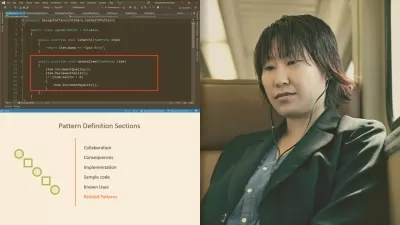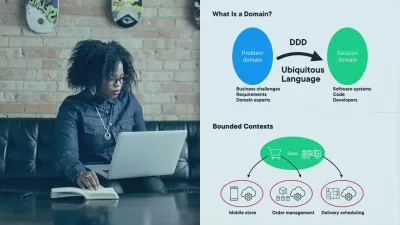Software package management with conda
Cristian Riccio
1:36:56
Description
Use conda to install software, create separate software environment, delete software
What You'll Learn?
- conda software package management
- installing Anaconda
- install software with conda
- create separate conda environments
- integrate conda with snakemake
- control software versions with conda
- learn about conda channels
Who is this for?
What You Need to Know?
More details
Descriptionconda is a package management system. It forms part of the basic toolkit of any programmer. It is especially useful in bioinformatics and for people who use a lot of different software and packages. It is also useful for R and Python programmers. I would recommend that you learn it at the beginning of your programmer's or bioinformatician's career. It has saved me many headaches and has vastly simplified software installation. It is also indispensable if you want to use software which have incompatible dependencies. This happens very often. For example, some software want Python 2 on your system, while others want Python 3. conda allows you to solve this kind of problems.
Use conda to:
- find software
- find software specific to your operating system
- install software
- install R packages
- install Python modules
- install bioinformatics software from the bioconda channel
- create separate software environment
- delete software
- remove conda environments
- change conda environment
- control software versions
- update software versions
- use incompatible software on the same computer
- use the .condarc file to configure conda
- use conda efficiently by adding channels to the .condarc file
- write reproducible and tidy code
- name your conda environments in a tidy, informative and reproducible way
For the time being, this course does not teach how to package your own software into conda packages. You do not need this course to learn conda. However, I this course teaches you conda step by step with ample narration and explanations. As more students join, I will add more videos and improve the quality but for now all the topics above are covered.
Who this course is for:
- programmers
- people new to programming
- data scientists
- biologists
- bioinformaticians
- people new to bioinformatics
- software pipeline managers
- science PhD students
conda is a package management system. It forms part of the basic toolkit of any programmer. It is especially useful in bioinformatics and for people who use a lot of different software and packages. It is also useful for R and Python programmers. I would recommend that you learn it at the beginning of your programmer's or bioinformatician's career. It has saved me many headaches and has vastly simplified software installation. It is also indispensable if you want to use software which have incompatible dependencies. This happens very often. For example, some software want Python 2 on your system, while others want Python 3. conda allows you to solve this kind of problems.
Use conda to:
- find software
- find software specific to your operating system
- install software
- install R packages
- install Python modules
- install bioinformatics software from the bioconda channel
- create separate software environment
- delete software
- remove conda environments
- change conda environment
- control software versions
- update software versions
- use incompatible software on the same computer
- use the .condarc file to configure conda
- use conda efficiently by adding channels to the .condarc file
- write reproducible and tidy code
- name your conda environments in a tidy, informative and reproducible way
For the time being, this course does not teach how to package your own software into conda packages. You do not need this course to learn conda. However, I this course teaches you conda step by step with ample narration and explanations. As more students join, I will add more videos and improve the quality but for now all the topics above are covered.
Who this course is for:
- programmers
- people new to programming
- data scientists
- biologists
- bioinformaticians
- people new to bioinformatics
- software pipeline managers
- science PhD students
User Reviews
Rating
Cristian Riccio
Instructor's Courses
Udemy
View courses Udemy- language english
- Training sessions 20
- duration 1:36:56
- Release Date 2024/03/12