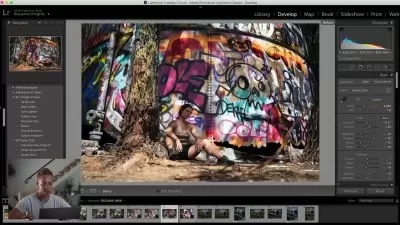Soft Portrait Retouching
Focused View
Aaron Nace
5:23:39
17 View
01 - Processing in Adobe Camera RAW.mp4
11:31
02 - Liquify.mp4
13:47
03 - Removing Distractions.mp4
27:07
04 - Hair Cleanup.mp4
15:16
05 - Frequency Separation Retouching.mp4
39:32
06 - Dodging Burning.mp4
29:07
07 - Additional Liquify Color and Tone.mp4
20:06
08 - Finishing Touches.mp4
15:23
01 - Processing in Adobe Camera RAW.mp4
23:57
02 - Liquify.mp4
13:40
03 - Hair Background Cleanup.mp4
13:10
04 - Clothing Retouching.mp4
28:08
05 - Frequency Separation Retouching.mp4
18:39
06 - Dodging Burning.mp4
27:24
07 - Color Tone.mp4
10:53
08 - Sharpening Finishing.mp4
07:50
01 - What You ll Learn.mp4
01:18
02 - Sitting Pose Photoshoot.mp4
04:13
03 - Standing Pose Photoshoot.mp4
02:38
Description
Photographers and retouchers are often asked to capture the most important moments in people’s lives. Help create lasting memories with soft and timeless portrait retouching in Photoshop!
Follow along as we create two maternity portraits from capture to completion! Learn how to retouch hair and clothing, dodge and burn in Adobe Camera RAW, and use frequency separation to preserve delicate details.
More details
User Reviews
Rating
average 0
Focused display
Category
Aaron Nace
Instructor's CoursesAaron Nace is a photographer, Photoshop artist and founder of PHLEARN. He is the #1 Photoshop instructor in the world with millions of YouTube subscribers.
Aaron Nace is the #1 Photoshop instructor in the world reaching millions of students in 146 countries. Known for his unique vision and conceptual style, he prides himself most on making creative education affordable and accessible for anyone that wants to learn.

Phlearn Pro
View courses Phlearn ProGet Every Tutorial. Unlimited Streaming on Any Device. Join PHLEARN PRO. Master Photoshop, Lightroom and Photography. Join PHLEARN PRO Today and get ...
- language english
- Training sessions 19
- duration 5:23:39
- Release Date 2024/04/26