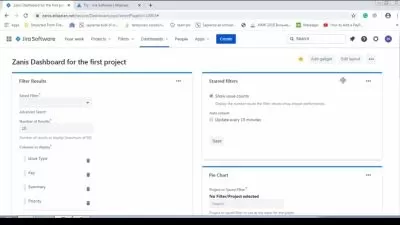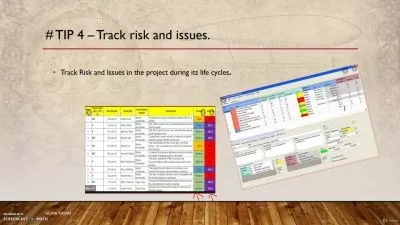Smartsheet Project Management- The Complete Beginners Course
George Smarts
4:13:30
Description
Learn Smartsheet Project Management quickly with this up to date training
What You'll Learn?
- Use Smarsheet to professionally manage projects
- Learn tricks and tips that come from years of experience
- Learn all the features that you need quicky
- Learn from someone that used the software for years
Who is this for?
What You Need to Know?
More details
DescriptionLearn quickly with my bestselling Smartsheet Project Management Course that covers the latest updates to the Smartsheet software
I will walk you through every step of using Smartshet to manage projects using a real project examples.
This course will give you a deep understanding of Smartsheet functionality by using hands-on, contextual examples designed to showcase why Smartsheet is awesome and how how to use it to manage projects like a real Project Manager.
In this Smartsheet course you will learn:
· How to create sheets from scratch
· How to navigate and use Smartsheet like a PRO
· Use all row and column features
· How to create a Feedback Form using Smartsheet
· How to create an Agile Sprint plan using Smartsheet
· Learn the Smartsheet tools available to collaborate
· Formulas
· Conditional Formatting
· All the different views available in Smartsheet
· How to use the Activity Log
· Smartsheet automations
· How to make a template from one of your sheets
and much, much more!
Enroll today and enjoy:
Lifetime access to the course
4+ hours of high quality, up to date video lectures
Practical Smartsheet course with step by step instructions on how to implement the different features
Thanks again for checking out my course and I look forward to seeing you in the classroom
Who this course is for:
- Beginners that have not used Smartsheet extensively
- Anyone that wants to improve their Project Management skillset
Learn quickly with my bestselling Smartsheet Project Management Course that covers the latest updates to the Smartsheet software
I will walk you through every step of using Smartshet to manage projects using a real project examples.
This course will give you a deep understanding of Smartsheet functionality by using hands-on, contextual examples designed to showcase why Smartsheet is awesome and how how to use it to manage projects like a real Project Manager.
In this Smartsheet course you will learn:
· How to create sheets from scratch
· How to navigate and use Smartsheet like a PRO
· Use all row and column features
· How to create a Feedback Form using Smartsheet
· How to create an Agile Sprint plan using Smartsheet
· Learn the Smartsheet tools available to collaborate
· Formulas
· Conditional Formatting
· All the different views available in Smartsheet
· How to use the Activity Log
· Smartsheet automations
· How to make a template from one of your sheets
and much, much more!
Enroll today and enjoy:
Lifetime access to the course
4+ hours of high quality, up to date video lectures
Practical Smartsheet course with step by step instructions on how to implement the different features
Thanks again for checking out my course and I look forward to seeing you in the classroom
Who this course is for:
- Beginners that have not used Smartsheet extensively
- Anyone that wants to improve their Project Management skillset
User Reviews
Rating
George Smarts
Instructor's Courses
Udemy
View courses Udemy- language english
- Training sessions 41
- duration 4:13:30
- English subtitles has
- Release Date 2024/05/03