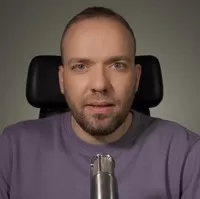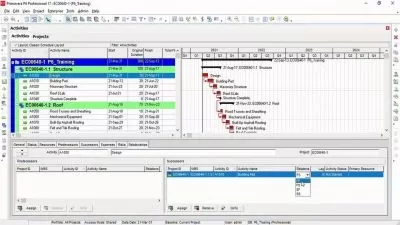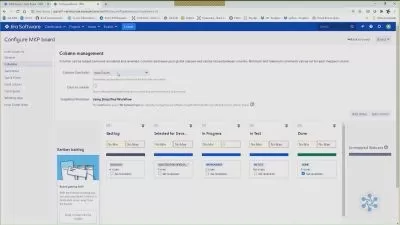Smartsheet for Project Management in 2024 - Earn 3 PDUs.
Asen Conev
2:57:43
Description
PMO Executive Shares 10 Years of Smartsheet Expertise
What You'll Learn?
- Get a comprehensive view of Smartsheet as a project management tool from a project professional with over 15 years of experience.
- Learn how to leverage Smartsheet's powerful functionalities - forms, conditional formating, reporting, dashbards and automation features.
- Learn how to create your first project schedule, determine the critical path and manage a schedule baseline.
- Give you all the project management theory that you need in a highly compressed and easy-to-understand form.
Who is this for?
What You Need to Know?
More details
DescriptionIf you have anything to do with project management, you must read this carefully...
As you work on projects, you will inevitably reach a crucial point in your career as a project manager. Once you exceed a certain volume and complexity of your projects, you will have to adopt two things:
1. AÂ Methodology - Such as PMP, PRONCE2, PSM 1 etc.
2. AÂ Project Management Tool - Such as Smartsheet, Microsoft Project
Many project managers deliberately delay the point of adoption and manage projects intuitively and manually.
The situation is further complicated because very few good project management tools are available today. Even "industry standard" tools like Microsoft Project are outdated and have limited functionality. Many project managers say in their CVÂ that they have used Microsoft Project, while in reality, they do not have any practical skills.
IÂ have decided to create this Smartsheet course from the ground up to give you a powerful tool that will help you manage your projects in a modern and elegant way.
The first 30% of the Lectures are FREE. You can preview the content and start learning right now. If you like what you learn, you can unlock the remaining portion of the course.
Step up your project management game and increase your market value as a project manager - IÂ will see you inside!
Who this course is for:
- New and experienced project managers that want to add a project management tool to their toolkit
- Project team members who want to stay on top of their busy schedule multiple tasks.
- Freelancers, Consultants or other client-facing professions who want to streamline their workflow.
- Business Owners and Entrepreneurs who want to introduce this to their business to boost organisational efficiency,
If you have anything to do with project management, you must read this carefully...
As you work on projects, you will inevitably reach a crucial point in your career as a project manager. Once you exceed a certain volume and complexity of your projects, you will have to adopt two things:
1. AÂ Methodology - Such as PMP, PRONCE2, PSM 1 etc.
2. AÂ Project Management Tool - Such as Smartsheet, Microsoft Project
Many project managers deliberately delay the point of adoption and manage projects intuitively and manually.
The situation is further complicated because very few good project management tools are available today. Even "industry standard" tools like Microsoft Project are outdated and have limited functionality. Many project managers say in their CVÂ that they have used Microsoft Project, while in reality, they do not have any practical skills.
IÂ have decided to create this Smartsheet course from the ground up to give you a powerful tool that will help you manage your projects in a modern and elegant way.
The first 30% of the Lectures are FREE. You can preview the content and start learning right now. If you like what you learn, you can unlock the remaining portion of the course.
Step up your project management game and increase your market value as a project manager - IÂ will see you inside!
Who this course is for:
- New and experienced project managers that want to add a project management tool to their toolkit
- Project team members who want to stay on top of their busy schedule multiple tasks.
- Freelancers, Consultants or other client-facing professions who want to streamline their workflow.
- Business Owners and Entrepreneurs who want to introduce this to their business to boost organisational efficiency,
User Reviews
Rating
Asen Conev
Instructor's Courses
Udemy
View courses Udemy- language english
- Training sessions 34
- duration 2:57:43
- Release Date 2024/03/11