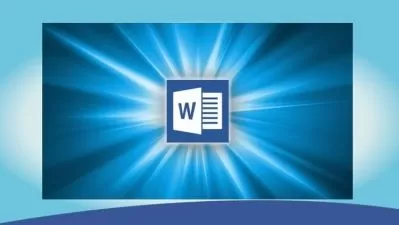Smarter Workflows with InDesign and Word
Anne-Marie Concepción
3:04:15
Description
Importing a Word file into InDesign and then formatting it is a common yet often frustrating task for many designers. In this course, Anne-Marie Concepcion shows you how to avoid that frustration and use Word’s formatting to your advantage, streamlining the workflow. This fast-paced, comprehensive course covers best practices, tips, and workarounds for dealing with damaged or corrupt Word files, “crazy” text formatting, faux fonts, embedded images, Word “art,” and unwanted hyperlinks. Anne-Marie thoroughly covers the basics of importing text with and without styles, mapping styles, and common clean-up tasks. One full chapter highlights several must-have InDesign scripts designed to solve issues with Word files, and another chapter presents her favorite “Word-adjacent” workflows you may want to add, such as the WordsFlow and DocsFlow plugins and using Adobe InCopy. Anne-Marie finishes up with resources to help you keep up to date on changes to Word and InDesign workflows.
More details
User Reviews
Rating
Anne-Marie Concepción
Instructor's Courses
Linkedin Learning
View courses Linkedin Learning- language english
- Training sessions 35
- duration 3:04:15
- English subtitles has
- Release Date 2025/02/25