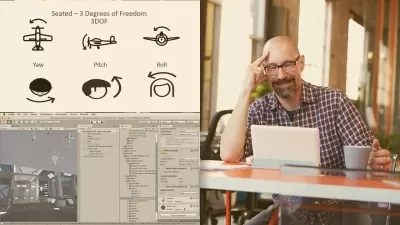VR for Artists: How to Bring Illustrations into 3D with Tilt Brush
Collin Leix
2:26:31
Description
Ever wonder what it would be like to step inside your artwork? Join me to learn how to bring your illustrations to life in Virtual Reality with Tilt Brush!
This class is geared toward people with experience in illustration, painting, or 2D design, who are curious about drawing in 3D space in Virtual Reality. VR artwork has been gaining a lot of attention, but often it has a look about it that speaks to the program it was created in, and not an artist's particular style. I want VR to be a tool that serves your individual art style, and has all the benefits of VR's ease and gesture.
In this class we will cover:
- Understanding the history of VR and examples of how artists use it
- Getting oriented in VR and how to use it safely
- Preparing your illustration for VR by recreating in Photoshop in depth
- Getting started in Tilt Brush and how to make creative decisions in a new dimension
- Sharing your work through video, photos, and GIFs
I'm hoping that this class makes working in this new tech feel really approachable, because it's not all that hard. And VR is done best with YOUR individual style to bring it to life.
This isn't a survey of every single button in Tilt Brush, but we cover much of it - I focus on what's relevant to illustrators! Let's jump in!
Note: To follow along directly, you will need a VR headset (I use the Oculus Rift) and the Tilt Brush by Google app.
Edit: After I published this class, Tilt Brush went open-source! This means that Google decided not to continue developing the software. This is not the end, however! You can still buy this program; everything in this class is still available with this program. However, Google shared the code with the world, so now independent developers can change it and make new versions of the software! There's one called 'Open Brush' that you may want to check out here. It's not radically different as of my writing, but it's going to be a neat place for the software to evolve. You can access it with the program 'SideQuest.' I mentioned SideQuest in lesson 12 of my class, and I was focusing mainly on using it to get 16x9 video recording. It's a great place to add new experimental software like this. The timing of my class was funny with this news, so I'm not going to necessarily add lessons to teach Open Brush, because I don't know it and it's not crazy different yet. But I'm happy to point you in that direction!
What You'll Learn?
- Illustration
- Animation
- Drawing
- 3D Design
- Adobe Photoshop
- Hard News Reporting
- Creative
More details
User Reviews
Rating
Collin Leix
Instructor's CoursesHey! I'm Collin, an animator and VR artist living and working in Michigan. I work at the studio Gunner and love collaborating with others and discovering new ways of working! My background is in oil painting, so I always love finding that feeling of warmth even in digital processes.
I taught animation and concept development for a few years before working at Gunner, and the spirit of learning and teaching is always with me. That's why I'm so excited to be teaching here on Skillshare.
I’ve had a winding road of working in oil painting, design, classical violin, and studying language. But it all led me to animation.
It's the most calorie-dense medium of expression I've found, and brings together so many things I love: Sound, gesture, color, place, narrative, story... Animation holds such potential to evoke feeling, whether I'm watching it or making it. It’s pretty much the best.
When not animating or in VR, you can find me playing ukelele, riding bikes with my husband, and following my dog around the house.

SkillShare
View courses SkillShare- language english
- Training sessions 14
- duration 2:26:31
- English subtitles has
- Release Date 2024/01/06