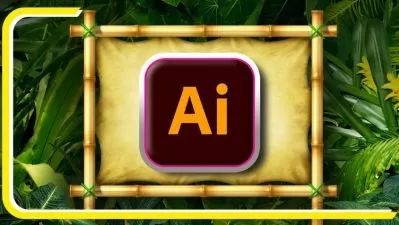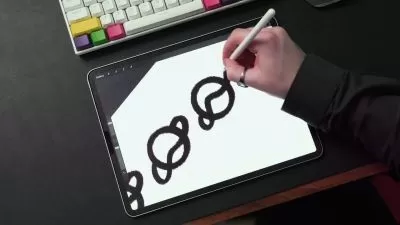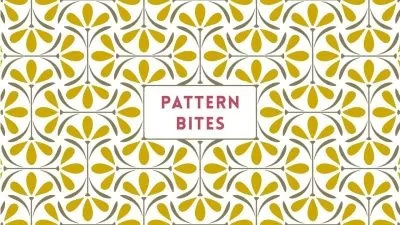Skillshare Staff Pick Mastering Adobe Illustrator: 10 New Tips & Tricks to Maximize Your Efficiency and Creativity
DKNG Studios
49:26
Description
Join DKNG design and illustration duo Dan Kuhlken and Nathan Goldman for a 45-minute class revealing the Adobe Illustrator tricks of the trade they employ to create unique styles, easily editable, non-destructive elements, and develop a fast and efficient workflow!
In this class you’ll get a peek behind the curtain to see how DKNG works inside their actual project files. Whether you work with clients or develop your own work, or like us do a combo of the two, it’s so much faster and easier to work with live, easily editable files since you never know what curveballs a client might throw your way, or what changes you might want to make as you near the end of a project.
We’ll take a step-by-step look at some of the newest features in Adobe Illustrator, and the tools we use most often to create our signature styles.
A basic understanding of Adobe Illustrator is recommended, but not required. Checking out our previous Skillshare Illustrator classes is a good primer before jumping into this latest class.
The skills used in this class can be applied to a wide variety of projects - some techniques are used to achieve specific looks and styles, while others have more to do with workflow and efficiency. Because each lesson deals with a standalone tool/topic, you can easily come back to revisit specific techniques as you find the need for them in your own workflow.
What You'll Learn?
- Illustration
- Adobe Illustrator
- Graphic Design
- Creative
- Vector
- Illustrator Tools
- Illustrator Class
More details
User Reviews
Rating
DKNG Studios
Instructor's CoursesDKNG is a full service graphic design studio with a focus on the entertainment industry. We work directly with bands, venues, promoters and a range of independent and corporate clients.
Dan Kuhlken and Nathan Goldman were both drawn to music and design at an early age, but didnt combine their talents until 2005 when the duo founded a design studio with the goal of fusing these two creative avenues. The pair has found a niche in linking a personal and unique aesthetic to the worlds most talented musical artists.
With dynamically different skill sets ranging from fine art to film production, Dan and Nathan bring diverse talents and artistic perspectives to every project. DKNG strives to provide their clients with the image and recognition that they deserve. Their past clients have included ABC Family, MTV, Disney Channel, WB, IFC among others.

SkillShare
View courses SkillShare- language english
- Training sessions 13
- duration 49:26
- English subtitles has
- Release Date 2023/08/19