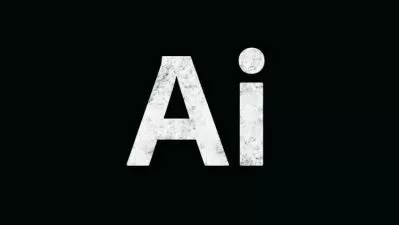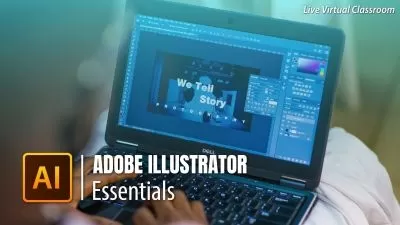Geometric Design In Adobe Illustrator
Kyle Aaron Parson
1:04:24
Description
Take your design to the next level with low poly geometric artwork! Though this class you will be guided on how to use the pen tool, create patterns, add a long drop shadow and easily work with color in adobe Illustrator. Whether you know your way around Illustrator or not there is something for everyone!
Class Outline:
1. Find our reference image and set up our document
2. Use the pen tool to create our line work
3. Create a simple color palette and apply it to our artwork
5. Create and apply patterns to our design
6. Create a drop shadow using the blend tool
7. Refine our color palette and learn how to easily change color in adobe illustrator
8. Create a frame work around our illustration

What You'll Learn?
- Illustration
- Digital Illustration
- Adobe Illustrator
- Creative
- Digital Art
- Vector Art
- Flat Design
More details
User Reviews
Rating
Kyle Aaron Parson
Instructor's Courses
SkillShare
View courses SkillShare- language english
- Training sessions 9
- duration 1:04:24
- English subtitles has
- Release Date 2024/02/11