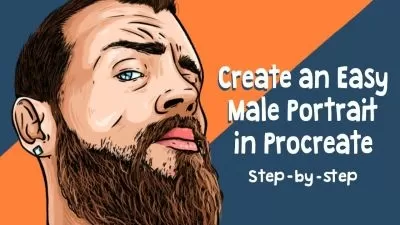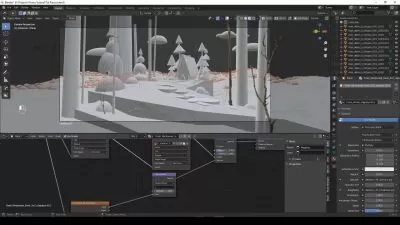Digital Portraits With a Limited Colour Palette in Procreate
Agatha Vieira
45:23
Description
In this class, I will teach you how to create and compose digital portraits using reference photos and your creativity. By learning how contrast and colour work together, you can use minimal tools to create eye-catching illustrations.

I will share with you my experience as a graphic designer and illustrator and go through the basics of colour, composition, and portrait drawing to help you become more confident with your creations. I will also share my way to search for inspiration, choose a colour palette and compose beautiful images.
You will learn:
- What a limited colour palette is and the benefits of working with 3 to 6 colours.
- The basics of colour combinations and colour terminologies.
- How to find and work with reference images.
- What composition is and how composition can help you to create an interesting illustration.
- The basics of portrait drawing to get you started with your own drawings.
- The basic tools in the app Procreate to get you started.
- How to sketch and apply colour to your digital drawing.
- How to export your digital drawing, so it's ready to share on social media.
This class is designed for beginners who are interested in illustration and would like to expand their understanding of how composition and colour work together, but students of any level are welcome to participate and enjoy!
For the class project, I will be using an Ipad with Procreate but feel free to use any other drawing software of your choice. You can also apply the same principles to draw analogically with traditional pen and paper if you prefer.
So let's get started - see you in class!
What You'll Learn?
- Illustration
- Digital Illustration
- Color Theory
- Drawing
- Color Palette
- Ipad
- Creative
More details
User Reviews
Rating
Agatha Vieira
Instructor's CoursesHello! I'm Agatha Vieira and I'm a graphic designer, illustrator, behavioural mentor and educator at Skillshare.
I have over 10 years of experience working as an in-house designer for corporate companies in Brazil and England. My work is quite diverse... it's a blend of branding, print, templates, and illustration.
I'm originally from Rio de Janeiro, where I completed my undergraduate and postgraduate studies. In 2015, I traveled to London to study English and graphic design at Central Saint Martins, and it was such an enriching experience for me that I ended up staying in England till today!
My journey with Skillshare began a few years ago as a student. I watched classes to keep updated and mostly to use my creativity in a light-hearted manner, simply for the joy of creating. Years later, in 2020, I created my first class! Currently, I have 4 classes on the platform, and to my surprise and joy, combining all 4 classes, I've already taught over 10,000 students from various parts of the world!
During this period of teaching online, I've learned a lot, and the best part was that I found a purpose, which is to teach beginners to discover their creative potential and overcome the fear of starting with new software like Photoshop or Procreate, for example.
I hope we can create great things together!

SkillShare
View courses SkillShare- language english
- Training sessions 13
- duration 45:23
- English subtitles has
- Release Date 2024/01/05