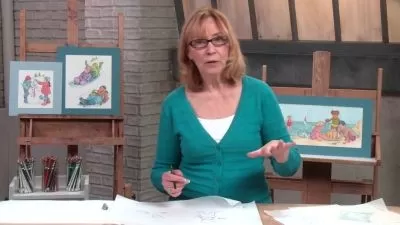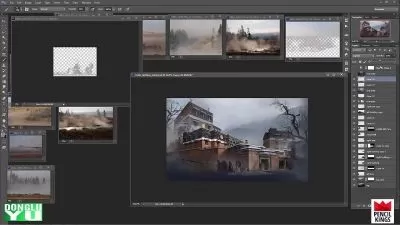Design a Pattern Collection on Your iPad
Liz Kohler Brown
2:44:30
Description
In this class, you'll learn how to design a pattern collection on your iPad. I’ll show you options for making your repeat elements in both Procreate and Affinity designer, so you can choose which option works best for you.
When you watch this class, you’ll get all of the tools I use to build my pattern collections including four pattern mockups that you can use to display your patterns,
8 quilt squares that you can use to test out your patterns as a set,
and my collection builder template, which will help you develop a cohesive collection that you can share online or in print.
First we’ll talk about what a collection should include. I’ll give you ideas for themes, pattern layouts, and ways to build patterns so that you don’t have to start from the ground up.
Next we’ll build several different types of patterns ranging from simple to complex, so you can build your patterns along with me without having to guess what kind of pattern you should create next.
We’ll look at a few different pattern configurations like interweaving vines, and super complex layered patterns, so you’ll have a chance to try out a lot of different layouts.
We’ll also look at ways to add texture to your repeats and I’ll show you how to create your own unique seamless texture blocks for your repeat patterns.
I’ll share with you 6 different seamless textures and 6 different texture brushes for Affinity designer that you can apply to your own patterns and use to make your own layered textures.
By the time you’ve finished this class, you’ll know how I created every pattern in my wildflower collection, so you can start applying the pattern building principals to your own designs.
Last I’ll show you how to use mockups and quilt squares to display your patterns online and in print. I’ll also show you how I create my mockups, so you can apply your patterns to any product you’d like.
At the end of the class, I’ll invite you to join me in a pattern challenge, where you can follow along with my prompts for pattern layouts, to help you build your collection one pattern at a time.
What I love about building pattern collections is that they are so much more marketable than individual patterns. Whether you want to share your patterns on print on demand sites or you want to work with companies, working in collections is a great way to present yourself as a professional designer and give your buyers a cohesive set of designs to choose from or pair together!
All you need to take this class is your iPad, a stylus, and the Affinity Designer app.
You can find the downloads and resources here: https://lizkohlerbrown.com/design-a-pattern-collection-on-your-ipad-class-downloads-and-resources/ (the password is shown in Video 3)
**Note: Affinity is compatible with iPad Air 2, iPad 2017, iPad 2018, iPad Pro 9.7-inch, 10.5-inch and 12.9-inch.
What You'll Learn?
- Pattern Design
- Graphic Design
- Surface Pattern Design
- Ipad
- Creative
- Collection
- Surface Design
More details
User Reviews
Rating
Liz Kohler Brown
Instructor's Courses
★★ Get the Procreate Foundations Mini-Course ★★
^^ I created this mini-course for all of my students who have never worked in Procreate, or have used it before but feel like they're "missing something". Dive in to Procreate with me to see how easy it can be!

SkillShare
View courses SkillShare- language english
- Training sessions 21
- duration 2:44:30
- English subtitles has
- Release Date 2024/02/25