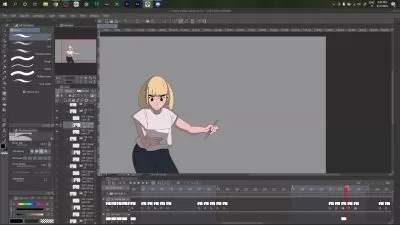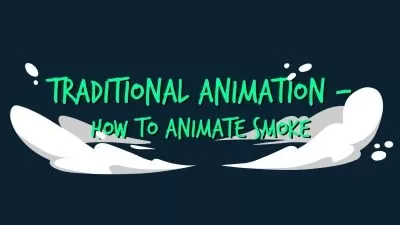Creating Storyboard Animations in Photoshop
Michelle Tran
18:42
Description
Every story begins with an idea.
Have you always had a cool story in mind that you wanted to visually bring to life?
Or have been inspired by something that has happened to you in your life, and want to create a simple animation of that memory?
If you’ve answered yes, you’re in the perfect spot to create your first storyboard animation! ✏️
All you will need to complete this class is:
✔️A story idea
✔️Photoshop
✔️A tablet to draw digitally
I designed this class to be suitable for all drawing levels, even beginners in Photoshop. The most important part of the animation is the storyline, so as long as the story is clear to the viewer, you’re all set!
This class covers the basic steps to creating a storyboard animation in Photoshop, which are:
- Creating a story
- Setting up a Photoshop document
- Drawing a frame-by-frame animation with a tablet
- Adding sound effects and music
- Exporting the final file
Upon completion of this class, you will have the skills you need to make any story visually come to life through a simple storyboard in Photoshop. These skills can be applied towards more complex animations or concepts for film production.
I hope you walk away from this class learning that animating is for everyone - regardless of drawing abilities and Photoshop experience!
What You'll Learn?
- Visual Storytelling
- Animation
- Drawing
- Character Animation
- Adobe Photoshop
- Creative
- Sound Effects
More details
User Reviews
Rating
Michelle Tran
Instructor's CoursesI'm a graphic designer/freelance illustrator & animator from Calgary, who is currently living and working in Melbourne.
I graduated from Alberta University of the Arts (AUArts) in 2011 with a Bachelor of Design, and fell in love with ink illustrations, storyboard animations, and creating mini comics based on true events.
My online portfolio can be viewed here.
My passions lie in art, music, and film. In my spare time, you’ll see me:
- doodling and journalling
- playing the piano
- watching Pixar and Studio Ghibli films
- staying active
- exploring new restaurants
I love interacting with an innovative group of people in a dynamic environment that inspires everyone to be as creative as they can be. This is why I'm happy to be a part of the Skillshare community.
Mini comic of my work colleagues for Mental Health Day.

SkillShare
View courses SkillShare- language english
- Training sessions 9
- duration 18:42
- English subtitles has
- Release Date 2024/01/02