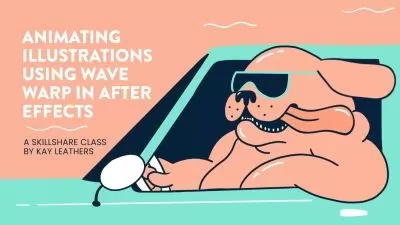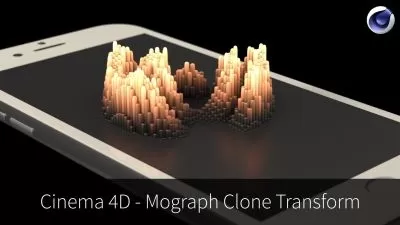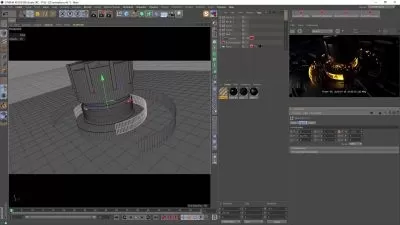Create an Ocean Loop in Cinema 4D and After Effects
Don Mupasi X Visualdon
1:15:52
Description
Class Notes: Recommended Version of Cinema 4D: Cinema 4D 21 or Cinema 4D 22. If you use Cinema 4D 23 or older you will also need to purchase the ocean plugin. The plugin is free for 21 and 22 so that is why I recommend you use that instead.
In this class, you will learn how to make a cinematic ocean loop animation in Cinema 4D and After Effects. In addition to the technical process, you will also learn techniques for coming up new ideas or expanding your existing ideas.
You will learn various techniques & tools that you can use for motion graphics projects in general such as:
- Creating on ocean simulation using a free plugin for Cinema 4D called Hot4D
- Camera animation in Cinema 4D
- Creating a scene & animation that loops seamlessly
- A cinematic lighting and rendering style in Cinema 4D using only reflections.
- Atmospheric and fog effects in Cinema 4D
- Output/render settings from Cinema 4D. Optimizing for both Quality & Speed
- Importing the rendered sequence/s into After Effects
- Using After Effects for finishing touches, applying glow and color adjustments.
- The best export setting in Premier Pro for Instagram and YouTube.
This class is suitable for users of all levels. Beginners who have not used the software before will be able to follow along. Intermediate to advanced users will be able to learn about or expand their knowledge of how to make looping scenes in Cinema 4D.
If you need any help use the community section and I will respond as soon as I can. Remember to add screenshots!
What You'll Learn?
- Animation
- Motion Graphics
- 3D Animation
- Cinema 4D
- Adobe After Effects
- Creative
- After Effects
More details
User Reviews
Rating
Don Mupasi X Visualdon
Instructor's CoursesI am a freelance visual artist from the UK. I make retro & space visuals and loops. Most of my work is for musicians, so I make visuals for music videos and sometimes visuals for live shows and concerts. I also do a lot of personal projects and post them to my instagram @visualdon.
My main apps for creating visuals are Cinema 4D and After Effects.

SkillShare
View courses SkillShare- language english
- Training sessions 14
- duration 1:15:52
- English subtitles has
- Release Date 2024/01/01