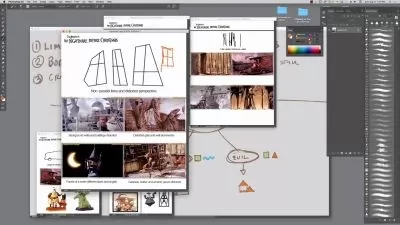Building Awesome Pattern Tiles in Adobe Photoshop
Dylan Mierzwinski
3:12:03
Description
In this intermediate course on pattern making, students will learn how to use Adobe Photoshop to create three surface pattern designs of varying difficulty.
Hey! I'm Dylan Mierzwinski, an illustrator who's had the great joy of working with brands like Martha Stewart, Anthropologie, Magnolia, and more! High-quality surface pattern designs are in-demand in lots of industries, and this Skillshare class breaks down my approach to creating accurate and awesome pattern designs in Adobe Photoshop.
Lesson Overview:
- Class Introduction
- Class Project & Materials Overview
- Working with Motifs
- Pattern I
- Document Setup
- Building the Pattern Tile
- Defining the Pattern
- Building the Pattern Tile Cont
- Creating & Testing Tile Bounds
- Adjusting the Tile Design
- Fixing Mistakes
- Pattern II
- Document Setup
- Grouping Motifs
- Utilizing Smart Objects
- Grouping Motifs Cont
- Building the Pattern Tile
- Testing & Adjusting the Tile Design
- Pattern III
- Document Setup
- Building the Pattern Tile
- Building the Pattern Tile Cont
- Creating the Tile Bounds
- Filling the Pattern Tile
- Filling the Pattern Tile Cont
- Filling the Pattern Tile Cont (Again :) )
- Testing & Adjusting the Tile Design
- Finishing
- Layer Organization
- Clipping Masks
- Exploring & Applying Color
- Adding Texture
- Fixing Photoshop Load Time
- Delivery (Single Video Lesson)
- File Organzation
- Cropping & Cleaning
- Sanity Checking the Design
- Converting & Reducing Colors
- Layer Organization
- File Delivery
What You'll Learn?
- Illustration
- Pattern Design
- Adobe Photoshop
- Surface Pattern Design
- Creative
- Load Testing
- Surface Design
More details
User Reviews
Rating
Dylan Mierzwinski
Instructor's Courses
I'm an artist and educator living in Phoenix, Arizona, and my main mission here is to inspire you to fill up a sketchbook. And then to acquire another and do it again. You see, my sketchbooks have become a journal of my life as intimate as a diary; a place to meet myself on the page, to grow, to express, to enjoy myself, and to heal. And to commemorate my favorite snacks if I'm going to be so honest about it. It's the greatest thing ever, and all people deserve to dabble in creative practice.
In my time as a professional illustrator I've gotten to work with clients like Anthropologie, Magnolia, Martha Stewart, Red Cap Cards, Penguin Random House, and many more. As of this writing I've enjoyed teaching over 150k of you here on Skillshare, as well as many years of small-group and 1:1 support. I don't want to be making art if I'm not also sharing the excitement of what I'm learning with others.
Outside of my career I enjoy reading mysteries, petting my dog, binging TV with my husband, all things woo-woo, and the smell and sound of garlic sautéing in butter. My favorite color is periwinkle, especially in the sky.

SkillShare
View courses SkillShare- language english
- Training sessions 31
- duration 3:12:03
- English subtitles has
- Release Date 2024/02/24